Description
What is XManager ?
XManager is an Android application that enables users to manage and install various modified versions of the Spotify app. This app allows users to easily customize the Spotify app to their preferences by providing access to different versions of the app that have been modified to include new features or remove restrictions. With XManager, users can easily install and switch between different versions of Spotify with just a few clicks. This app is particularly useful for those who want to unlock additional features in Spotify or use the app without certain limitations.

Interface of XManager
The interface of XManager is user-friendly and easy to navigate. Upon opening the app, users are presented with a list of available modified versions of Spotify, along with brief descriptions of their features. Users can browse through this list and select the version of Spotify that best suits their needs.
Once a version is selected, users are provided with a detailed description of the modifications made to the app, as well as any potential risks associated with installing it. If the user decides to proceed with the installation, XManager will automatically download and install the modified version of Spotify on the user’s device.
In addition to managing and installing modified versions of Spotify, XManager also provides users with the ability to uninstall previously installed versions of the app, view app information, and clear app data. The interface of XManager is designed to be simple and intuitive, making it easy for users to manage and customize their Spotify app.
Features in XManager
XManager offers several features that allow users to manage and install modified versions of the Spotify app. These features include:
Multiple Versions: XManager provides users with access to various modified versions of the Spotify app, each with different features and functionalities.
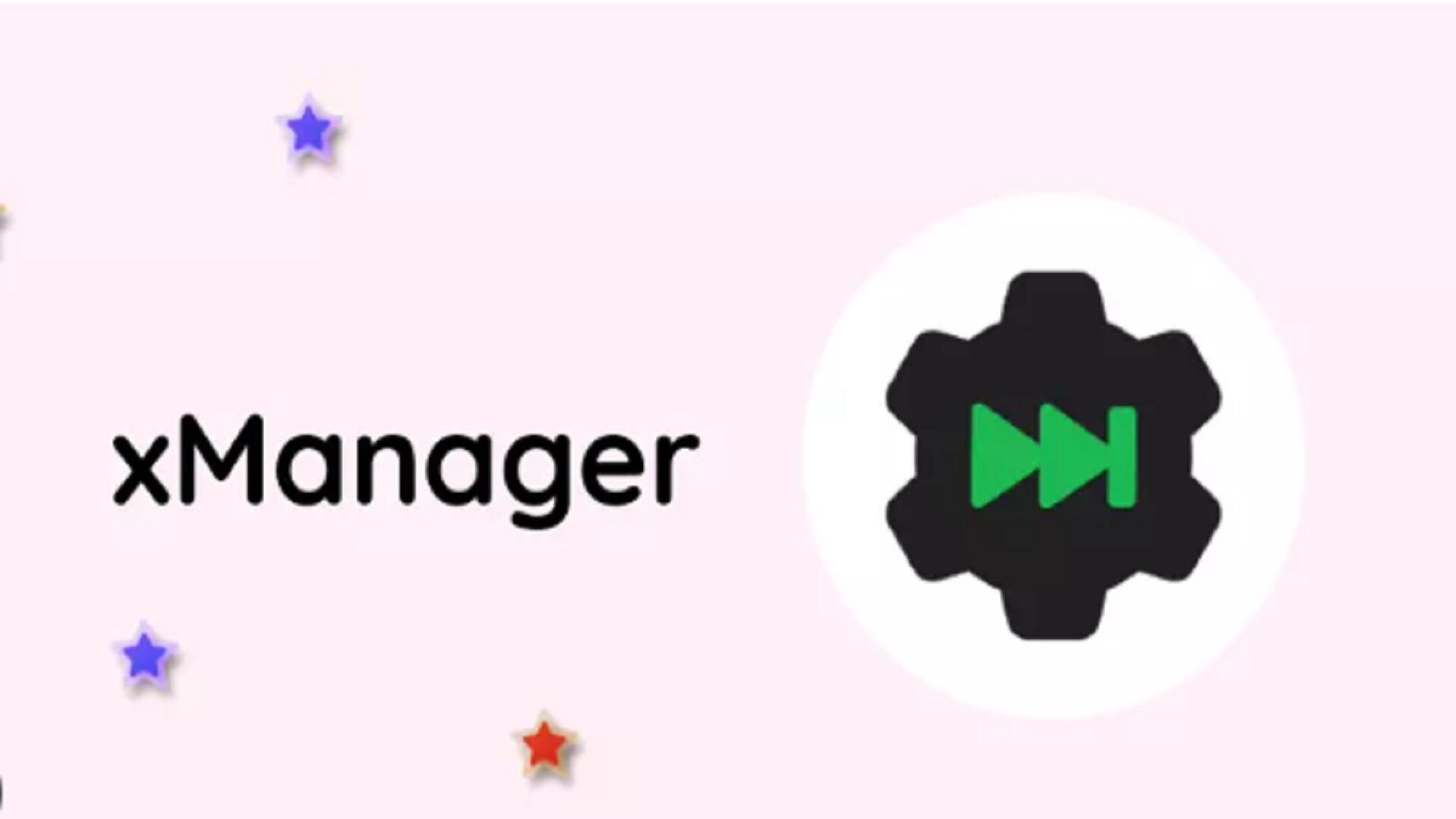
Easy Installation: Installing modified versions of the Spotify app through XManager is a straightforward process that can be completed with just a few clicks.
Uninstallation: XManager also allows users to easily uninstall previously installed versions of the Spotify app.
App Information: Users can view detailed information about the modified versions of the Spotify app available in XManager, including their features, version number, and potential risks.
App Data Clearing: XManager provides users with the ability to clear app data for installed versions of Spotify.
Safe and Secure: XManager assures that all modified versions of Spotify available in the app are safe to use and have been thoroughly tested.
How to download and install XManager
- Go to the Google Play Store on your Android device.
- In the search bar, type “XManager” and hit enter.
- Select the XManager app from the search results.
- Click on the “Install” button to start downloading and installing the app.
- Once the installation is complete, open the XManager app and start using it.
Join the group to update information from the community:
Advantages and Disadvantages
Advantages of XManager:
- Easy to use: XManager has a user-friendly interface that makes it easy for users to manage and install modified versions of the Spotify app.
- Multiple versions available: XManager provides access to a variety of modified versions of the Spotify app, allowing users to choose the version that best suits their needs.
- Customizable: By using XManager, users can customize the Spotify app to their liking by installing modified versions that offer additional features or remove restrictions.
- Safe and secure: XManager ensures that all modified versions of the Spotify app available on its platform have been thoroughly tested and are safe to use.
Disadvantages of XManager:
- Risk of malware: While XManager claims to only provide safe and secure versions of the Spotify app, there is still a risk that users may download and install a version that contains malware or other malicious software.
- Voiding warranty: Installing modified versions of the Spotify app may void the warranty of the user’s device, as it is considered to be a form of rooting or jailbreaking.
- Unsupported by Spotify: The use of modified versions of the Spotify app is not supported by the official Spotify support team, meaning users may not receive technical support or assistance in the event of any issues or problems.
Conclusion
In conclusion, XManager is an Android application that provides users with access to various modified versions of the Spotify app, enabling them to customize their music streaming experience. With a user-friendly interface and easy installation process, XManager allows users to browse and select the version of Spotify that best suits their needs. While XManager offers several advantages, such as increased customization and a wide selection of versions, it also comes with some potential risks, including the risk of malware and voiding device warranty. Ultimately, users should carefully consider the potential risks and benefits of using modified versions of the Spotify app before installing them through XManager or any other platform.


