Description
What is Wink APK ?
Wink is a smart home automation platform that allows users to control and monitor their smart home devices from a single app. The Wink app is available for iOS and Android devices, and it supports a wide range of smart home products, including lighting, thermostats, locks, cameras, and more.
One of the key features of the Wink app is its simplicity and ease of use. The app provides a user-friendly interface that makes it easy to set up and manage smart home devices, create custom automations, and receive alerts and notifications.
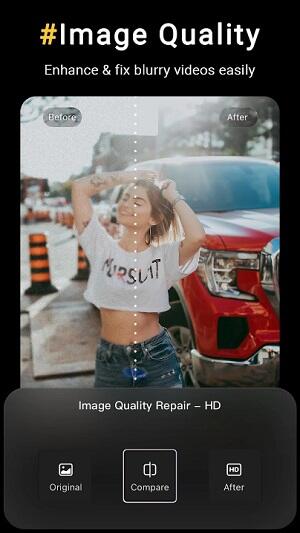
In addition, the Wink app supports a variety of popular smart home protocols, such as Wi-Fi, Bluetooth, Zigbee, and Z-Wave, which means that users can connect and control a wide range of smart home devices from different manufacturers.
Interface of Wink APK
The Wink app has a user-friendly interface that makes it easy to navigate and control your smart home devices. The main screen of the app shows all of your connected devices, and you can tap on each device to access its controls and settings.
The app also includes a “Shortcuts” feature that allows you to create custom automations and control multiple devices with a single tap. For example, you could create a “Good Night” shortcut that turns off all of your lights, sets your thermostat to a lower temperature, and locks your doors with a single tap.
In addition, the Wink app includes a “Services” section that allows you to connect with third-party services, such as IFTTT, Alexa, and Google Assistant, to further enhance your smart home experience.
Features in Wink APK
The Wink app offers a variety of features for controlling and managing your smart home devices. Here are some of the key features:
Device Control: The Wink app allows you to control your smart home devices from anywhere using your smartphone or tablet. You can turn devices on or off, adjust settings, and monitor activity.
Shortcuts: With the Shortcuts feature, you can create custom automations that control multiple devices with a single tap. For example, you could create a “Movie Night” shortcut that turns on your TV, dims your lights, and sets your thermostat to a comfortable temperature.
Notifications: The Wink app sends push notifications when your devices need attention, such as low battery alerts or when a door or window is left open.
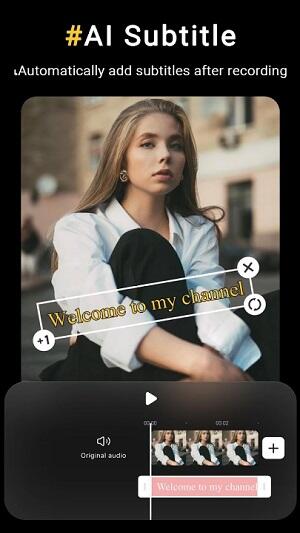
Services: The Wink app integrates with popular third-party services like Amazon Alexa, Google Assistant, and IFTTT, allowing you to control your devices with voice commands and create more complex automations.
Schedules: You can schedule your devices to turn on or off at specific times or days of the week, helping you save energy and automate your routine.
Scenes: Scenes allow you to set up your devices to work together in a certain way with one command. For example, you could create a “Party” scene that sets your lights to different colors, plays music through your speakers, and adjusts your thermostat to a comfortable temperature.
Multi-user Access: You can give other people access to your Wink account, allowing them to control devices and receive notifications.
How to download Wink APK 1.5.1.0 for your Mobile
You can download the Wink app for your mobile device from the app store on your device. Here are the steps to download the Wink app:
- Open the app store on your iOS or Android device.
- In the search bar, type “Wink” and press enter.
- Select the Wink app from the search results.
- Tap the “Download” or “Install” button to start downloading the app.
- Wait for the app to download and install on your device. This may take a few minutes depending on your internet connection speed.
- Once the app is installed, open it and sign up for a Wink account if you don’t have one already.
- Follow the prompts in the app to connect and set up your smart home devices.
That’s it! You can now use the Wink app to control and manage your smart home devices from your mobile device.
Join the group to update information from the community:
Advantages and Disadvantages
Advantages of the Wink app:
- User-friendly interface: The Wink app has a clean and intuitive interface that is easy to navigate, making it simple for users to control and manage their smart home devices.
- Broad device compatibility: The app supports a wide range of smart home devices, including those that use Wi-Fi, Bluetooth, Zigbee, and Z-Wave, which means that users can connect and control a wide range of smart home devices from different manufacturers.
- Customizable shortcuts: The Shortcuts feature allows users to create custom automations and control multiple devices with a single tap, making it easy to set up routines and simplify daily tasks.
- Integration with third-party services: The app integrates with popular third-party services like Amazon Alexa, Google Assistant, and IFTTT, providing users with more ways to control their devices and create complex automations.
Disadvantages of the Wink app:
- Limited offline functionality: The app requires an internet connection to function, which means that users cannot control their devices if their internet is down.
- Subscription fee: Wink recently introduced a monthly subscription fee for its service, which some users may find off-putting.
- Limited support: Wink’s customer support has been criticized for being slow to respond to inquiries, which can be frustrating for users who encounter technical issues.
- Privacy concerns: Some users may have concerns about the app’s privacy policy and data collection practices, particularly given recent controversies over smart home devices and data security.
Conclusion
Overall, the Wink app is a reliable and efficient tool for managing smart home devices, but users should weigh its advantages and disadvantages before deciding whether it is the best option for their needs.

