Description
What is Voicemod APK ?
Voicemod is a popular voice changing and soundboard application that allows users to modify their voice in real-time during voice chats or recordings. The app is available for Windows, macOS, iOS, and Android platforms.
With Voicemod, users can choose from a wide variety of voice effects such as robot, deep voice, chipmunk, and many more. The app also includes a soundboard feature that allows users to play various sounds and effects during their voice chats or recordings.

Voicemod is compatible with popular voice chat applications such as Discord, Skype, and PUBG, and can be used in online games as well. The app also allows users to create and save their custom voice presets, which can be accessed and used later.
The application is free to download and use, but some features are locked behind a paid subscription. The Voicemod Pro version offers additional features such as unlimited voice effects, the ability to create and save unlimited custom voice presets, and access to exclusive soundboards.
Interface of Voicemod APK
The interface of Voicemod is designed to be user-friendly and easy to navigate. When you launch the app, you’ll see the main window with a list of available voice effects on the left side and the soundboard on the right side.
To use a voice effect, you can simply click on the effect in the list or use the search bar to find a specific effect. Once you select an effect, it will be applied to your voice in real-time, and you can hear the modified voice through your computer’s speakers or headphones.
The soundboard section of the app allows you to play various sounds and effects during your voice chats or recordings. You can click on a sound to play it, or you can assign a hotkey to quickly play the sound during a chat or recording.
At the bottom of the app window, you’ll find additional settings such as microphone and speaker volume controls, the ability to change the language of the app, and access to the settings menu where you can customize various app options.
Features in Voicemod APK
Voicemod offers a wide range of features for users to modify their voice and add unique sound effects to their voice chats and recordings. Some of the key features of the app include:
Voice Effects: Voicemod offers over 70 voice effects, including robot, deep voice, chipmunk, and more. Users can apply these effects in real-time during voice chats and recordings.
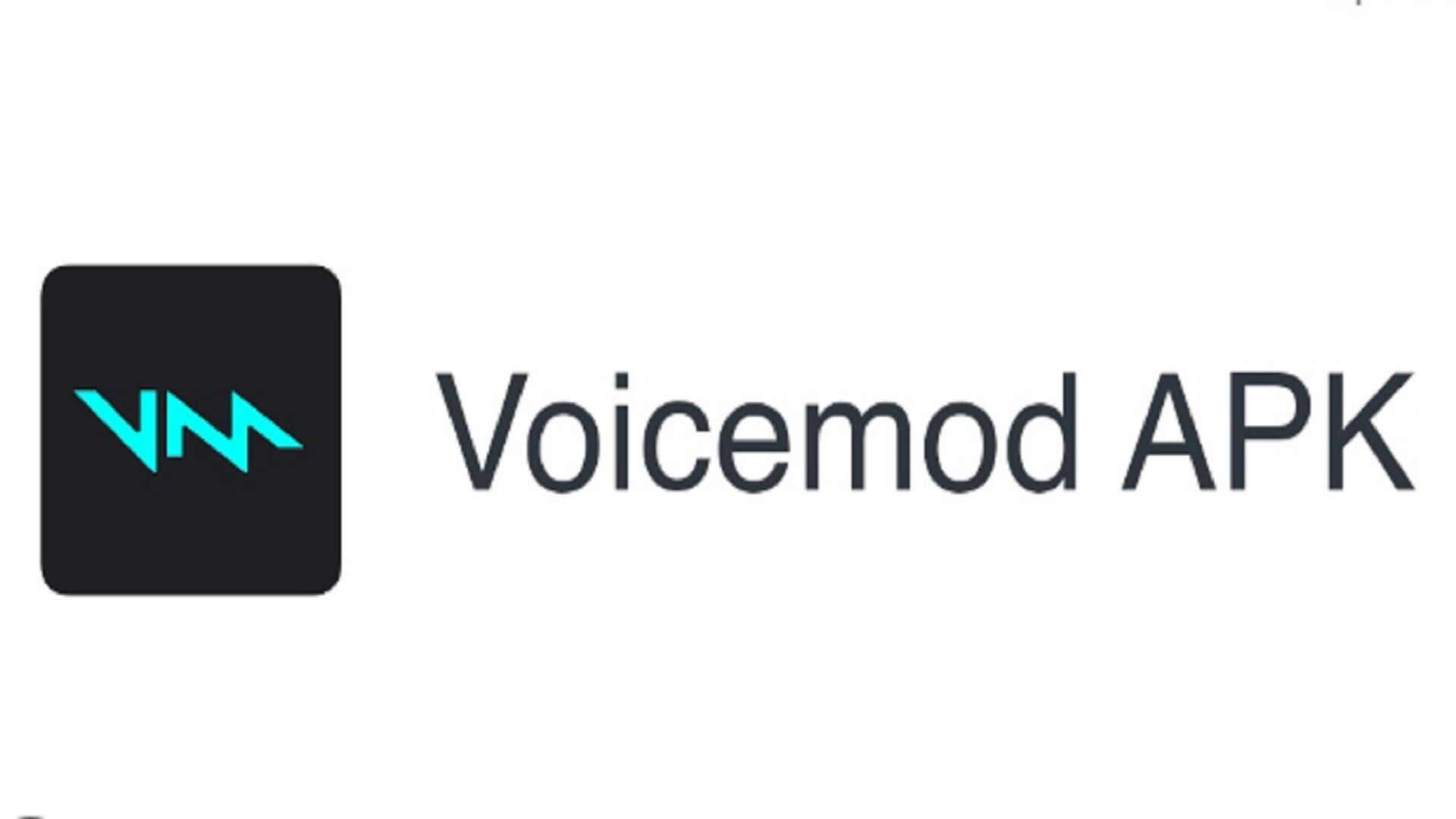
Soundboard: The app includes a soundboard feature with a variety of sound effects and audio clips that users can play during voice chats and recordings. Users can also create and customize their own soundboards.
Customizable Hotkeys: Users can assign hotkeys to quickly activate voice effects or play sounds from the soundboard during voice chats and recordings.
Real-Time Voice Changer: Voicemod can modify a user’s voice in real-time during voice chats and recordings. This means users can hear the modified voice in real-time as they speak.
Compatibility: Voicemod is compatible with popular voice chat applications such as Discord, Skype, and PUBG, and can be used in online games as well.
Custom Voice Presets: Users can create and save their own custom voice presets, which can be accessed and used later.
Pro Version: The Voicemod Pro version offers additional features such as unlimited voice effects, the ability to create and save unlimited custom voice presets, and access to exclusive soundboards.
How to download Voicemod APK
You can download Voicemod from the official website or from the Microsoft Store, depending on your operating system. Here are the steps to download Voicemod:
- Visit the Voicemod website or Microsoft Store.
- Click on the “Download” button or “Get” button on Microsoft Store to start the download process.
- Follow the on-screen instructions to complete the installation process.
- Once the installation is complete, launch the Voicemod app.
- The app will prompt you to grant microphone access. Click “Allow” to proceed.
- You can then start using Voicemod to modify your voice and add sound effects to your voice chats and recordings.
Join the group to update information from the community:
Advantages and Disadvantages
Advantages of Voicemod:
- Wide range of voice effects: Voicemod offers over 70 voice effects, allowing users to choose from a wide range of options to modify their voice.
- Real-time voice changing: Users can modify their voice in real-time during voice chats and recordings, which adds a fun and interactive element to conversations.
- Soundboard feature: The soundboard feature allows users to play various sound effects and audio clips during voice chats and recordings, making the conversations more interesting and engaging.
- Compatibility: Voicemod is compatible with popular voice chat applications such as Discord, Skype, and PUBG, making it easy for users to integrate into their existing workflows.
- User-friendly interface: The interface of the app is easy to use and navigate, even for those who are not tech-savvy.
Disadvantages of Voicemod:
- Paid subscription required for some features: While the basic version of the app is free, some features such as unlimited voice effects and custom voice presets are only available with a paid subscription.
- Limited customization options: While users can create and save their own custom voice presets, the app does not offer many customization options beyond that.
- Resource-intensive: Voicemod can be resource-intensive, especially when using multiple voice effects or playing sound effects from the soundboard. This can lead to performance issues on older or less powerful computers.
Conclusion
Overall, Voicemod is a fun and user-friendly application that allows users to add a unique twist to their voice chats and recordings. The app’s compatibility with popular voice chat applications makes it easy to integrate into existing workflows, and the wide range of voice effects and soundboard options provides plenty of creative possibilities.


