Description
What is VirusTotal APK ?
VirusTotal is a free online service that allows users to analyze files and URLs for potential malware threats using multiple antivirus engines and other security tools. The service is owned by Google and was first launched in 2004.
Users can upload files or enter URLs to VirusTotal’s website, and the service will scan the submission with over 70 antivirus engines and other security tools, including signature-based detection, behavioral analysis, and machine learning algorithms. The service also provides additional metadata about the submission, such as the file’s size, creation date, and file type.

VirusTotal also offers a public API that allows developers to integrate the service into their own applications, automating the process of scanning files and URLs for malware. The service is widely used by security professionals, researchers, and IT administrators to analyze suspicious files and URLs and to enhance their threat intelligence capabilities.
VirusTotal is a useful tool for detecting malware and identifying potential security threats. However, it’s important to note that no security tool is foolproof, and users should always practice safe browsing habits and use multiple layers of security to protect their systems from malware and other cyber threats.
Interface of VirusTotal APK
The interface of VirusTotal is simple and easy to use. The homepage of the website features a search bar where users can enter a file name, hash, or URL to scan for malware. Users can also choose to upload a file from their device or from a cloud storage service such as Google Drive or Dropbox.
Once the file or URL is submitted, VirusTotal will display the results of the scan, including the number of antivirus engines that detected the file as malicious, the date and time of the scan, and any additional information about the file or URL.
Users can also view the detailed analysis report for the submission, which provides more in-depth information about the file, including the results of each individual antivirus engine, behavioral analysis, and other security checks.
VirusTotal also offers a community feature where users can leave comments and feedback about a particular submission. This can be helpful in identifying false positives or providing additional information about a potential threat.
Features in VirusTotal APK
VirusTotal offers a range of features to help users analyze files and URLs for potential malware threats. Some of the key features of the service include:
Multiple antivirus engines: VirusTotal scans submissions using over 70 antivirus engines and other security tools, including signature-based detection, behavioral analysis, and machine learning algorithms.
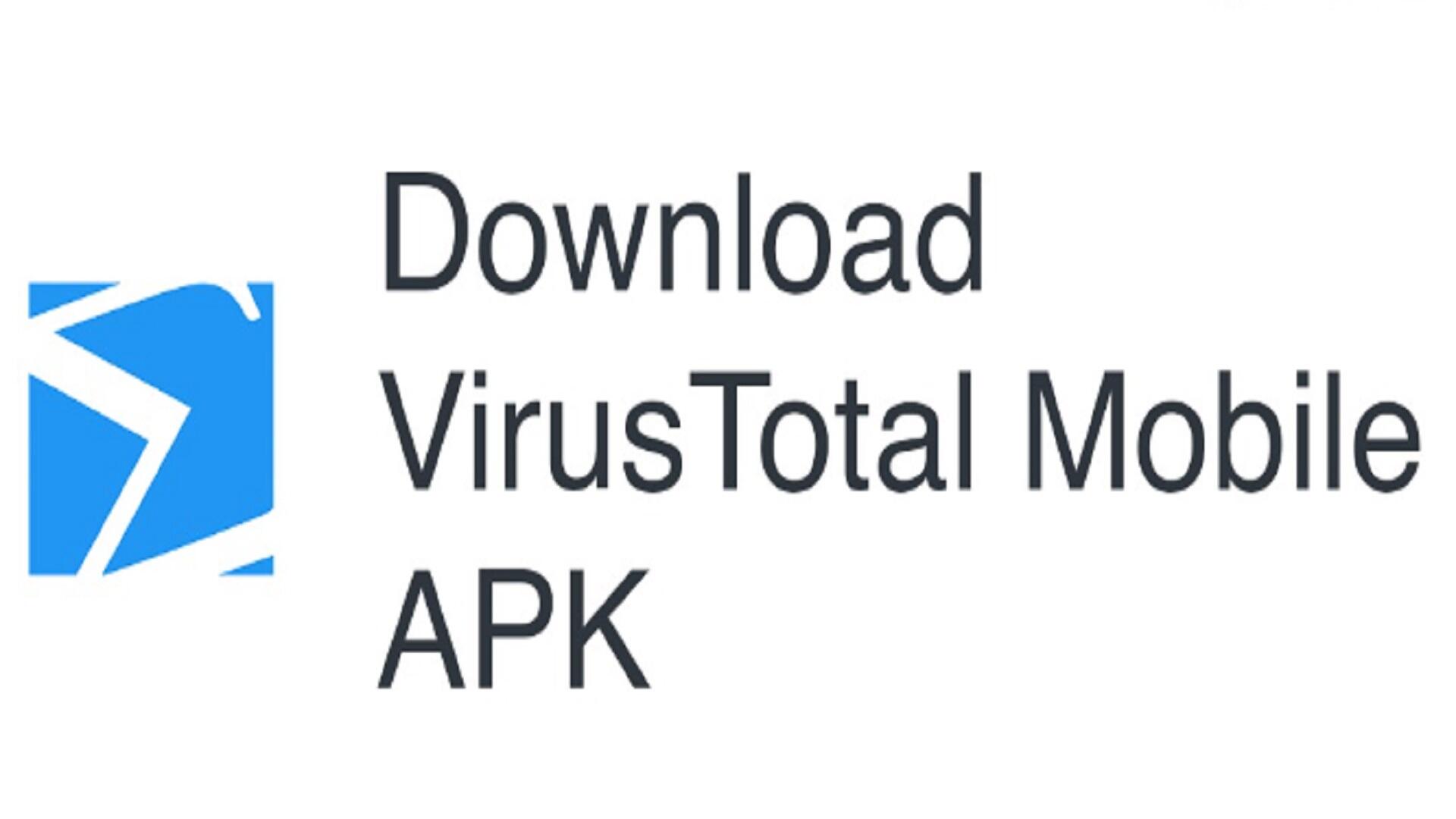
URL scanning: Users can submit URLs to VirusTotal for analysis to determine if they are safe to visit. The service checks the URL against various blacklists and security databases to identify potential threats.
File analysis: Users can upload files to VirusTotal to determine if they contain malware or other security threats. The service analyzes the file using multiple antivirus engines and other security checks to identify any potential issues.
Detailed analysis reports: VirusTotal provides users with detailed analysis reports for each submission, including information on the results of each individual antivirus engine, behavioral analysis, and other security checks.
Community feedback: Users can leave comments and feedback about a particular submission, which can help identify false positives or provide additional information about a potential threat.
Developer API: VirusTotal offers a public API that allows developers to integrate the service into their own applications, automating the process of scanning files and URLs for malware.
Hash lookup: Users can search VirusTotal’s database of known file hashes to see if a particular file has been previously identified as malicious.
How to download VirusTotal APK
VirusTotal is an online service that does not require any installation or download. Users can access the service through their web browser by visiting the VirusTotal website
To use VirusTotal, users can simply navigate to the website and enter a file name, hash, or URL to scan for malware. Users can also choose to upload a file from their device or from a cloud storage service such as Google Drive or Dropbox.
Alternatively, users can access VirusTotal’s public API to integrate the service into their own applications. This requires some programming knowledge and the ability to make HTTP requests.
Join the group to update information from the community:
Advantages and Disadvantages
Advantages:
- Comprehensive malware detection: VirusTotal scans files and URLs using over 70 antivirus engines and other security tools, providing users with a comprehensive analysis of potential malware threats.
- Easy to use: VirusTotal’s interface is simple and user-friendly, making it accessible to both technical and non-technical users.
- Community feedback: VirusTotal’s community feature allows users to leave comments and feedback about a particular submission, which can help identify false positives or provide additional information about a potential threat.
- Developer API: VirusTotal offers a public API that allows developers to integrate the service into their own applications, automating the process of scanning files and URLs for malware.
- Free to use: VirusTotal is a free service, making it accessible to users of all budgets.
Disadvantages:
- False positives: VirusTotal’s multiple antivirus engines and other security tools can sometimes generate false positives, identifying harmless files as potential threats.
- Limited analysis capabilities: VirusTotal’s analysis is limited to signature-based detection, behavioral analysis, and machine learning algorithms, and may not detect more sophisticated malware threats.
- Limited privacy: When users upload files to VirusTotal, they are stored on the service’s servers, which could potentially be accessed by third parties.
- Slow scanning: VirusTotal’s comprehensive scanning process can be time-consuming, especially for larger files.
Conclusion
In conclusion, VirusTotal is a valuable tool for detecting malware and identifying potential security threats. Its comprehensive malware detection, ease of use, community feedback, and developer API make it a popular choice among security professionals, researchers, and IT administrators. However, users should also be aware of its limitations, including false positives, limited analysis capabilities, limited privacy, and slow scanning. Ultimately, VirusTotal should be used in conjunction with other security tools and best practices to ensure comprehensive protection against malware and other cyber threats.




