Description
What is uTorrent ?
uTorrent is a popular BitTorrent client that allows users to download and share files through a peer-to-peer network. It was first released in 2005 and has since become one of the most widely used torrent clients.
One of the key features of uTorrent is its small file size and low system requirements, making it a lightweight option for users with older or slower computers. It also offers a variety of customization options, such as bandwidth settings and the ability to prioritize downloads.
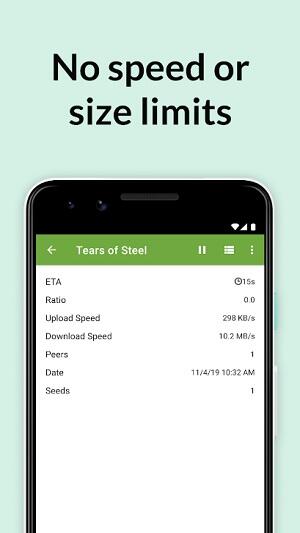
uTorrent has both a free and a paid version, with the latter offering additional features such as antivirus protection and the ability to stream content while downloading. The app is available for Windows, Mac, and Android operating systems.
Interface of uTorrent
The interface of uTorrent is designed to be user-friendly and easy to navigate. It has a simple and intuitive layout that allows users to quickly find the options they need.
The main window of the uTorrent app displays a list of active and completed downloads, along with information such as download speed, upload speed, and the number of peers and seeds. Users can also view details about each download, such as the file name, size, and progress.
The uTorrent interface includes a toolbar at the top of the window, which provides access to various functions such as adding a new download, pausing or resuming a download, and adjusting the settings. There are also tabs for the various sections of the app, such as the “Preferences” tab for changing settings and the “RSS Downloader” tab for managing RSS feeds.
Users can customize the uTorrent interface to their preferences by adjusting settings such as the color scheme, font size, and layout. Overall, the interface of uTorrent is designed to be both functional and customizable, allowing users to easily manage their torrent downloads.
Features in uTorrent
uTorrent has a range of features that make it a popular choice for downloading and sharing files through BitTorrent. Some of the key features of uTorrent include:
Lightweight and efficient: uTorrent is designed to be a lightweight program that requires minimal system resources, making it a good option for users with older or slower computers.
Bandwidth scheduling: Users can set schedules for when downloads are allowed to run, as well as set upload and download limits to prevent the program from using too much bandwidth.
Remote access: uTorrent allows users to remotely control the program through a web browser or mobile app, making it easy to manage downloads from anywhere.

RSS downloader: Users can subscribe to RSS feeds to automatically download new content as it becomes available.
Protocol encryption: uTorrent supports encryption to help protect users’ privacy and prevent their Internet service provider from detecting torrent traffic.
Media player integration: uTorrent can be integrated with media players such as VLC or iTunes, allowing users to play downloaded files directly from the program.
Magnet links: uTorrent supports magnet links, which allow users to download torrent files without needing to download a separate .torrent file.
File prioritization: Users can prioritize specific files within a download, allowing them to focus on downloading the most important files first.
How to download and install uTorrent
Here’s how to download and install uTorrent on Windows:
- Go to the uTorrent website and click the “Download” button.
- Choose the version of uTorrent that you want to download. The free version is usually sufficient for most users.
- Once the download is complete, open the uTorrent installer file.
- Follow the on-screen instructions to install uTorrent. You may need to agree to the license terms and select a destination folder for the program.
- Once the installation is complete, uTorrent should launch automatically. If it doesn’t, you can find the program in your Start menu or on your desktop.
- Before you start downloading torrents, you may want to adjust the program’s settings to ensure that it’s configured to your preferences. To do this, click the “Options” button in the top menu and select “Preferences”. From there, you can adjust settings such as bandwidth usage, download location, and file associations.
Join the group to update information from the community:
Advantages and Disadvantages
Advantages of uTorrent:
- Lightweight and efficient: uTorrent is a lightweight program that uses minimal system resources, making it a good option for users with older or slower computers.
- Customizable settings: uTorrent offers a range of customizable settings, allowing users to adjust things like bandwidth usage, download location, and file associations to their preferences.
- Wide availability: uTorrent is available for Windows, Mac, and Android, making it a versatile option for users across different platforms.
- Remote access: uTorrent allows users to remotely control the program through a web browser or mobile app, making it easy to manage downloads from anywhere.
- Protocol encryption: uTorrent supports encryption to help protect users’ privacy and prevent their Internet service provider from detecting torrent traffic.
Disadvantages of uTorrent:
- Legal risks: Downloading and sharing copyrighted material through BitTorrent is illegal in many countries, and uTorrent has been associated with piracy and copyright infringement.
- Security risks: There have been instances of uTorrent being bundled with adware or malware, and some users have reported security and privacy concerns associated with using the program.
- Lack of support: uTorrent is developed by a small team of developers and may not offer the same level of support as larger software companies.
- Ads: The free version of uTorrent is ad-supported, and some users may find the ads intrusive or distracting.
Conclusion
Overall, uTorrent can be a useful tool for managing and downloading torrents, but it’s important to approach it with an understanding of the potential risks and drawbacks. As with any software, it’s important to use uTorrent in a way that’s legal, ethical, and responsible.

