Description
What is Termux ?
Termux is a terminal emulator and Linux environment app for Android devices. It allows users to run command-line utilities and install packages from various Linux distributions on their Android device. This means that users can access a wide range of powerful tools and programs, such as Python, Ruby, Git, and many others, directly on their phone or tablet.
Termux is designed to be highly customizable and allows users to create their own scripts and workflows using its built-in text editor and programming languages. It also supports keyboard shortcuts and external keyboard input for an efficient workflow.
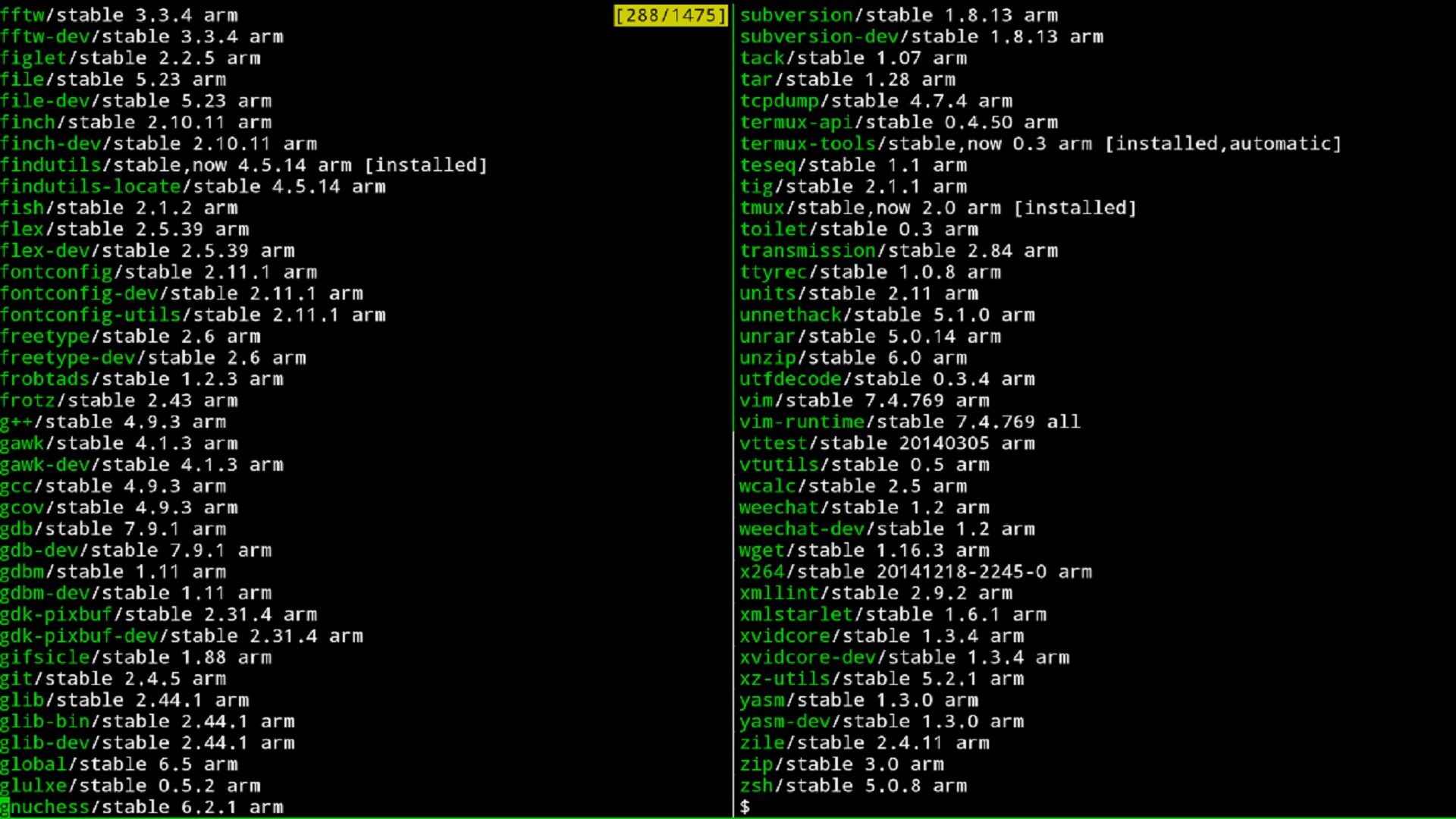
One of the main benefits of Termux is that it allows users to use their Android device as a development environment, without the need for a separate computer. This can be especially useful for developers who want to code on the go or for users who prefer to use their mobile device for programming.
Interface of Termux
The interface of Termux is similar to a traditional command-line interface, with a few additional features designed specifically for mobile devices.
When you open Termux, you’ll see a command prompt where you can type commands and execute them by pressing Enter. By default, the prompt displays your username, device name, and current working directory.
Termux also supports a number of keyboard shortcuts that make it easier to navigate and work with the terminal. For example, you can use the volume keys to scroll through the terminal output, and the Ctrl key plus various letters to perform actions like copying and pasting text.
One of the unique features of Termux is its support for multi-window mode. This allows you to split the terminal window into two panes, each with its own command prompt. This can be especially useful when working with multiple files or when comparing different versions of code.
In addition to the standard command-line interface, Termux also includes a built-in text editor called Nano. This allows you to create and edit text files directly within the terminal. Termux also supports a wide range of programming languages, including Python, Ruby, Perl, and more, which can be installed and used from within the app.
Some Features in Termux
Termux has many features that make it a powerful and versatile app for Android devices. Here are some of its notable features:
Package management: Termux has its own package manager, similar to Linux distributions like Debian and Ubuntu. This package manager allows you to install and manage a wide range of command-line utilities and programming languages directly from the app.
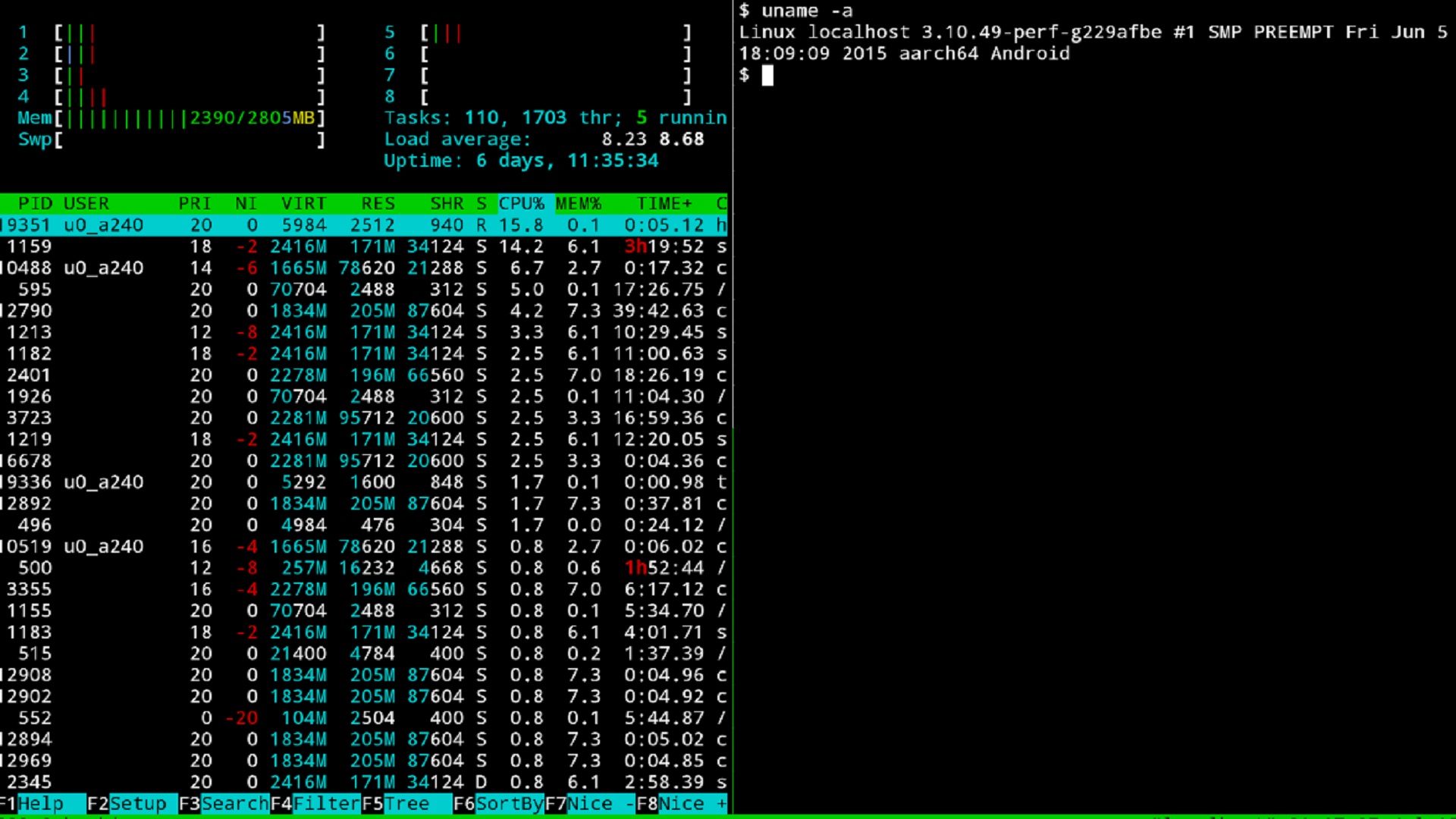
Customization: Termux is highly customizable, with support for custom colors and fonts, as well as the ability to create custom keybindings and aliases for commonly-used commands.
External keyboard support: Termux supports external keyboards, which can make it easier to type commands and navigate the terminal.
Access to device hardware: Termux allows access to certain device hardware, such as the camera and microphone, through command-line utilities and programming languages. This can be useful for creating custom automation scripts and applications.
Termux API: Termux includes an API that allows other apps to access Termux features, such as executing commands and scripts, and accessing files and directories within the Termux environment.
Termux Widget: Termux includes a widget that allows you to quickly launch and execute custom commands from the home screen of your device.
Plugins: Termux supports plugins, which are packages that extend the functionality of the app. Some notable plugins include Termux:Float, which allows the terminal to be displayed as a floating window, and Termux:Task, which allows you to schedule commands and scripts to run at specific times.
How to download Termux for your Mobile
To download Termux for your mobile device, follow these steps:
- Open the Google Play Store app on your Android device.
- Search for “Termux” in the search bar at the top of the screen.
- Select the “Termux” app from the search results.
- Tap the “Install” button to begin the installation process.
- Wait for the app to download and install on your device.
- Once the app is installed, you can open it by tapping on the Termux icon on your device’s home screen. The app will launch and display a command prompt where you can begin entering commands and working with the terminal.
Join the group to update information from the community:
Advantages And Disadvantages
Advantages of Termux:
Access to Linux tools: Termux allows users to run a wide range of Linux tools and utilities on their Android devices, which can be especially useful for developers and power users.
Customizability: Termux is highly customizable, with support for custom fonts, colors, keybindings, and more. This makes it easy to tailor the app to your specific needs and preferences.
Portability: Because Termux is a mobile app, it allows you to take your Linux environment with you wherever you go. This can be especially useful for developers who want to work on the go or for users who prefer to use their mobile device for programming.
Multi-window mode: Termux supports multi-window mode, which allows you to split the terminal into two panes for easy multitasking.
Task automation: With Termux, you can create custom scripts and automate tasks using programming languages like Python and Ruby.
Disadvantages of Termux:
Limited hardware access: While Termux allows some access to device hardware, such as the camera and microphone, it is not as comprehensive as a desktop Linux environment. This can limit the types of applications and scripts that can be developed.
Learning curve: Because Termux is a command-line interface, it can be challenging for users who are not familiar with Linux or terminal commands to learn and use effectively.
Limited UI support: Termux does not support graphical user interfaces (GUIs), which can make it challenging to use certain applications and tools that rely on a GUI.
Limited storage capacity: Because Termux runs on mobile devices, it may have limited storage capacity compared to a desktop Linux environment. This can limit the amount of data and applications that can be stored on the device.
Conclusion
Overall, if you’re looking for a way to use your Android device as a Linux environment or command-line interface, Termux is definitely worth considering.

