Description
What is Shimeji ?
Shimeji is a popular desktop application that allows users to add cute and interactive mascots, or “desktop pets,” to their computer screen. The app originated in Japan but has gained popularity worldwide.
Shimejis are small creatures that crawl, jump, and walk on the user’s screen. They can interact with other Shimejis and can be customized in terms of appearance, behavior, and animation.

Users can download Shimeji packs, which contain various Shimejis that are based on characters from popular anime, games, and movies. Some Shimejis also have unique behaviors and animations that correspond to their original characters.
Shimeji is available for free on various platforms such as Windows, Mac, and Linux. The app has become a popular way to add a touch of personality and fun to desktops, and there are numerous online communities and forums dedicated to sharing and creating Shimejis.
Interface of Shimeji
The interface of Shimeji is relatively simple and user-friendly. Once the application is downloaded and installed, users can choose which Shimeji pack they want to use from a list of available options.
Once a pack is selected, the chosen Shimeji will appear on the user’s desktop and start interacting with the other Shimejis and the user’s computer screen. Users can customize the behavior of their Shimejis by selecting from a range of available options, such as how often they crawl or jump, and what kind of animations they perform.
The application also includes a number of settings and options that allow users to adjust the appearance and behavior of their Shimejis, such as their size and transparency. In addition, there are options for turning off certain features or adjusting the frequency of the Shimeji’s animations, depending on the user’s preferences.
Features in Shimeji
Shimeji is a desktop application that offers a variety of features to users who want to add a touch of personality and fun to their computer screens. Some of the key features of Shimeji include:
Customizable Appearance: Shimeji allows users to customize the appearance of their desktop pets by selecting from a range of available options such as size, transparency, and color.
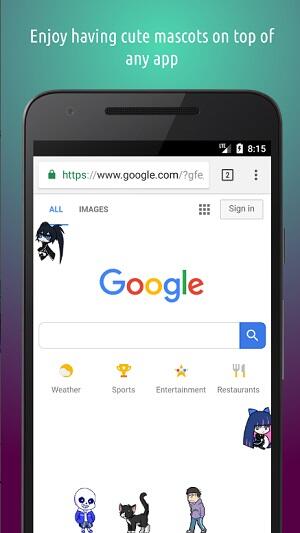
Interactive Behavior: Shimejis are interactive creatures that crawl, jump, and walk on the user’s screen. They can also interact with other Shimejis and the user’s computer screen in various ways, adding a fun and playful element to the desktop experience.
Shimeji Packs: Users can download Shimeji packs, which contain various Shimejis based on characters from popular anime, games, and movies. These packs often come with unique animations and behaviors that correspond to the original characters.
Customizable Behavior: Shimeji offers users a range of customizable behavior options, allowing them to adjust how often their Shimejis crawl, jump, and perform other animations.
Easy Installation: Shimeji is easy to install and is available for free on various platforms such as Windows, Mac, and Linux.
Active Community: Shimeji has an active community of users and creators who share and create new Shimejis, allowing users to constantly refresh and expand their desktop pet collection.
How to download Shimeji for your Mobile
Shimeji is primarily a desktop application, but there are some mobile versions available for Android and iOS devices. Here are the steps to download Shimeji for your mobile device:
For Android devices:
- Open the Google Play Store on your Android device.
- Search for “Shimeji” in the search bar.
- Select the Shimeji app you want to download and click “Install.”
- Once the app is downloaded, open it and select the Shimeji pack you want to use.
- Your Shimeji will appear on your mobile screen and start interacting with your device.
Join the group to update information from the community:
For iOS devices:
- Open the App Store on your iOS device.
- Search for “Shimeji” in the search bar.
- Select the Shimeji app you want to download and click “Get.”
- Once the app is downloaded, open it and select the Shimeji pack you want to use.
- Your Shimeji will appear on your mobile screen and start interacting with your device.
Advantages and Disadvantages
Advantages:
- Adds a fun and playful element to the desktop experience, making it more enjoyable and personalized.
- Offers a wide range of Shimeji packs to choose from, allowing users to customize their desktop pets to their liking.
- Provides a variety of customizable behavior options, making it possible for users to adjust the frequency and type of animations their Shimejis perform.
- Simple and easy to install on various desktop platforms.
- Has an active community of users and creators, providing opportunities for continuous updates and new content.
Disadvantages:
- Shimeji can use up system resources and slow down the computer if too many Shimejis are active at once or if the animations are too frequent.
- Some Shimeji packs may contain bugs or glitches that could cause problems with the computer or disrupt its normal operations.
- Shimejis may become distracting and hinder productivity, particularly if they are constantly performing animations or interfering with the user’s work.
- Some users may find Shimeji to be unnecessary and distracting, and may not find the experience enjoyable.
- The mobile version of Shimeji may have limited features and options compared to the desktop version.
Conclusion
In conclusion, Shimeji is a popular desktop application that allows users to add cute and interactive desktop pets to their computer screens. Shimeji offers a wide range of Shimeji packs to choose from and allows for a high degree of customization, making it a fun and personalized addition to the desktop experience. However, it is important to note that Shimeji can use up system resources and may become distracting, so it may not be suitable for everyone. Overall, Shimeji offers a unique and entertaining way to personalize your desktop, and its active community of users and creators provides opportunities for continuous updates and new content.

