Description
What is SaveFrom ?
SaveFrom is a free online video downloader tool that allows users to download videos from various social media platforms such as YouTube, Instagram, Facebook, and more. The website provides a user-friendly interface and supports a wide range of video formats and resolutions, making it easy for users to choose their preferred download option.
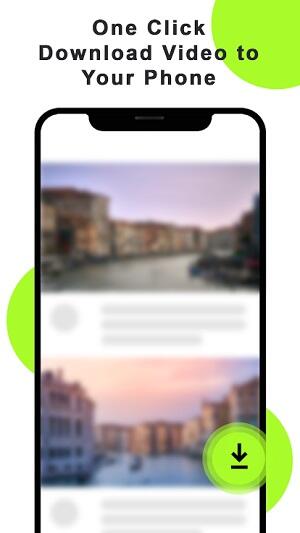
To use SaveFrom, users simply need to copy and paste the URL of the video they wish to download into the website’s search bar. The website will then generate a list of available download options for the video, including different resolutions and formats such as MP4, FLV, and 3GP. Users can then choose their preferred option and start the download process.
SaveFrom also offers browser extensions for Chrome, Firefox, Safari, and Opera that make video downloading even more convenient. With the extension installed, users can download videos directly from the social media platform’s website with just one click.
Interface of SaveFrom
SaveFrom has a user-friendly interface that makes it easy for users to download videos from social media platforms. The website features a search bar where users can paste the URL of the video they wish to download. Once the URL is entered, SaveFrom generates a list of available download options, including different video resolutions and formats.
The website also features a section that showcases popular videos currently being downloaded by users. This can be useful for discovering new content and trending videos.
Additionally, SaveFrom offers browser extensions for Chrome, Firefox, Safari, and Opera. The extensions add a download button to the social media platform’s website, allowing users to download videos with just one click.
Features in SaveFrom
SaveFrom offers a range of features that make it a popular choice for downloading videos from social media platforms. Some of its key features include:
Support for multiple social media platforms: SaveFrom supports downloading videos from popular social media platforms such as YouTube, Instagram, Facebook, Vimeo, and more.
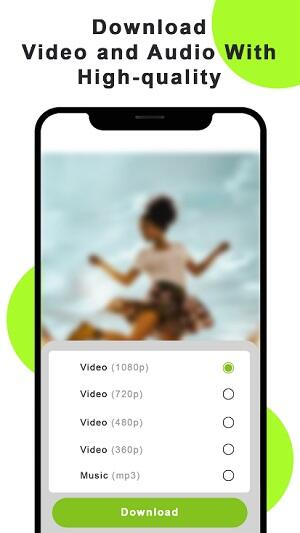
Wide range of video formats and resolutions: The website supports a variety of video formats such as MP4, FLV, and 3GP, and offers multiple resolutions to choose from, including 720p, 1080p, and 4K.
User-friendly interface: SaveFrom has a simple and intuitive interface that makes it easy for users to search for and download videos.
Browser extensions: SaveFrom offers browser extensions for Chrome, Firefox, Safari, and Opera that make downloading videos even more convenient.
Popularity meter: The website displays a popularity meter that shows how many people are currently downloading a particular video.
Audio conversion: SaveFrom also allows users to extract audio from videos and convert it to MP3 format.
Fast download speeds: SaveFrom uses fast servers to ensure that videos are downloaded quickly and efficiently.
How to download SaveFrom for your Mobile
SaveFrom is a website that can be accessed through a mobile browser, so you don’t need to download any app to use it. Here’s how to download videos from SaveFrom on your mobile device:
- Open your mobile browser and go to the SaveFrom website.
- Find the video you want to download and copy its URL.
- Paste the URL into the search bar on the SaveFrom website.
- Select the video quality and format you want to download and then tap the “Download” button.
- Wait for the download to complete. Once it’s finished, the video will be saved to your device’s storage.
Join the group to update information from the community:
Advantages and Disadvantages
Advantages of SaveFrom:
Free: SaveFrom is a free tool that allows users to download videos from social media platforms without any cost.
User-friendly interface: The website has a simple and intuitive interface that makes it easy for users to search for and download videos.
Supports multiple platforms: SaveFrom supports downloading videos from various social media platforms such as YouTube, Instagram, Facebook, and Vimeo.
Multiple video formats and resolutions: The website offers a range of video formats and resolutions, giving users the option to choose the format and resolution that best suits their needs.
Fast download speeds: SaveFrom uses fast servers that ensure videos are downloaded quickly and efficiently.
Disadvantages of SaveFrom:
Legal issues: Downloading copyrighted content without permission is illegal, and SaveFrom doesn’t check whether the content being downloaded is legal or not.
Risk of malware: Like any other website, there is a risk of malware when downloading from SaveFrom. Users should be cautious and have proper antivirus protection in place.
Limited features: SaveFrom offers basic features for downloading videos, and users looking for more advanced features may need to consider other options.
Conclusion
SaveFrom is a popular tool for downloading videos from social media platforms such as YouTube, Instagram, and Facebook. Its user-friendly interface, multiple video formats and resolutions, and fast download speeds make it a convenient option for users. However, users should be aware of the legal and security risks associated with downloading copyrighted content without permission and take the necessary precautions to protect their devices from malware. Overall, SaveFrom can be a useful tool for anyone who wants to download videos from social media platforms, but users should exercise caution and use it responsibly.

