Description
Samsung Music stands out in the crowded space of music players with its sleek design and user-friendly interface. It’s not just another player; it’s a statement by Samsung to offer an unparalleled audio experience on its devices. Whether you’re a casual listener or a music enthusiast, Samsung Music promises to cater to your needs with its array of features designed to enhance your listening experience.
Key Features in Samsung Music APK latest version
- Integration with Spotify: Samsung Music offers seamless integration with Spotify, giving users access to a vast library of songs beyond their personal collection. This feature bridges the gap between offline and online music listening, providing a comprehensive music experience.
- SoundAlive: This unique feature allows users to customize their listening experience with a variety of sound effects and equalizer settings. Whether you prefer a bass-heavy sound or a balanced audio profile, SoundAlive ensures your music sounds just the way you like it.
- User-Friendly Interface: The app boasts a clean and intuitive interface, making it easy for users to navigate their music library, create playlists, and find their favorite tracks without any hassle.
- High-Quality Audio Support: Samsung Music supports playback of various file formats, including MP3, WMA, AAC, and FLAC, ensuring users can enjoy their music in high quality without worrying about compatibility issues.
- Music Categories and Sorting: The application automatically categorizes your music into albums, artists, songs, and genres, making it easier to organize and find your music.
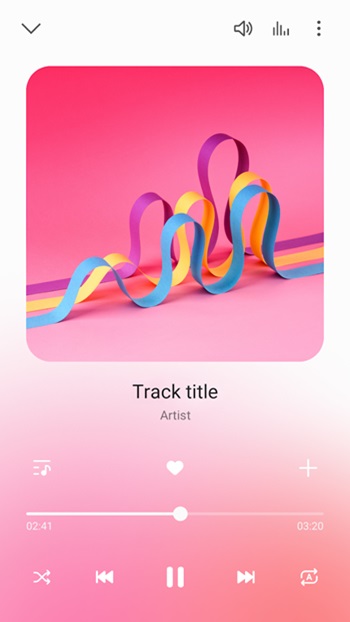
Strengths and Weaknesses
Strengths:
- Seamless Integration: Samsung Music’s integration with Samsung devices and services, such as Spotify, enhances the user experience by providing a unified and cohesive ecosystem.
- High-Quality Audio: The support for various audio formats and the inclusion of SoundAlive for audio customization ensure users enjoy high-quality sound tailored to their preferences.
- Intuitive Design: The app’s user-friendly interface makes it accessible to users of all ages and tech-savviness levels, promoting a hassle-free music listening experience.
Weaknesses:
- Limited Platform Availability: Being exclusive to Samsung devices can be seen as a limitation, as it restricts the user base to only those who own Samsung smartphones or tablets.
- Potential for Bloatware: Some users may find the app to be unnecessary bloatware, especially if they prefer using third-party music players or streaming services.
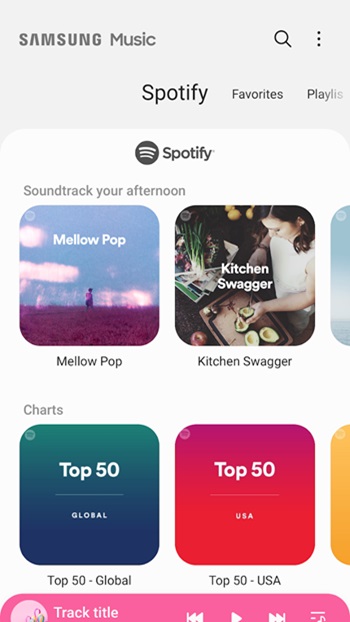
User Experience Evaluation – Free download Samsung Music APK 2025 for Android
Evaluating the user experience of Samsung Music reveals a largely positive reception. Users appreciate the sleek design and the intuitive navigation that the app provides. The integration with Spotify and the ability to customize audio settings through SoundAlive are frequently highlighted as standout features. However, some users express a desire for a more extensive set of features, such as advanced playlist management and cloud integration for accessing music across devices. Despite these minor criticisms, the overall consensus is that Samsung Music provides a solid, enjoyable music listening experience for Samsung device owners.
Frequently Asked Questions
- Can I use Samsung Music on non-Samsung devices?
Samsung Music is designed specifically for Samsung devices and is not available for download on non-Samsung smartphones or tablets.
- Does Samsung Music support streaming services?
Yes, Samsung Music offers integration with Spotify, allowing users to stream music directly within the app. However, a Spotify subscription may be required to access certain features.
- How can I customize the sound settings in Samsung Music?
You can customize the sound settings by accessing the SoundAlive feature within the app, where you can adjust the equalizer settings and choose from various sound effects to enhance your listening experience.
In conclusion, Samsung Music offers a robust music player experience, tailored to Samsung device users. Its strengths, such as the integration with Spotify and high-quality audio support, make it a compelling choice for Samsung users. While there are some limitations, such as device exclusivity, the overall user experience is positive, making Samsung Music a worthy default music player for anyone invested in the Samsung ecosystem.

