Description
What is PicsArt?
PicsArt is a versatile content creation and photo editing application for mobile phones, developed by PicsArt, Inc. This application allows users to edit photos, create images, design graphics, draw pictures, create memes, create videos and much more. It provides users with hundreds of editing tools and effects, including filters and flash, to help create beautiful photos and videos. PicsArt also has a large creative community, allowing users to share and discover different creative works from different artists around the world. PicsArt is available for free on Android and iOS platforms, with premium features available for additional purchase.
PicsArt’s interface
PicsArt’s interface is very intuitive and easy to use. The app opens with a home screen where you can choose options to edit photos or create new content.
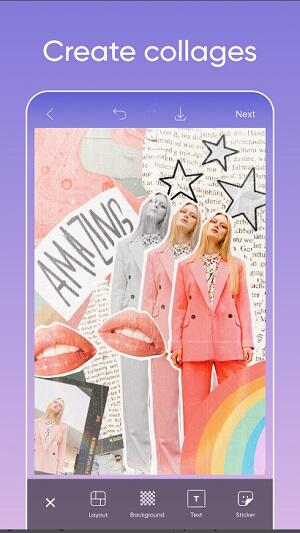
If you choose to edit a photo, you will be taken to a new screen with the photo you selected earlier. Here you can make basic edits like crop, rotate, and adjust colors. Besides, you also get access to advanced editing tools, such as retouching makeup, removing objects, inserting text, drawing and adding effects.
If you want to create new content, you can select the “Create” option on the main screen. Here you can create images, draw pictures, create memes, make videos and much more. You also get access to tools to add text, images, and effects to create your own unique content.
PicsArt also has a creative community where you can share your works and find other works for inspiration. The community also offers filters and effects created by other users, making it easy to find new filters and effects to use on your photos.
Features in PicsArt
PicsArt provides many useful features for users, including:
Photo editing: PicsArt offers hundreds of photo editing tools and effects to create beautiful photos. You can crop, rotate, adjust the brightness, contrast and sharpness of your photos, insert text, create effects, apply filters and much more.
Create images and draw pictures: You can create images and draw pictures directly on PicsArt with various drawing tools, pencils, symmetry, colors and thicknesses.
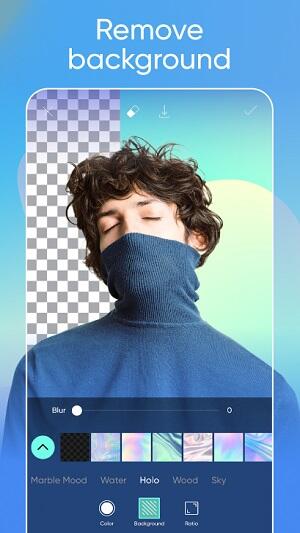
Create videos: You can create unique videos with PicsArt by creating photos and video clips and adding effects, sounds, background music and text.
Graphic Design: PicsArt provides graphic design tools that allow you to create simple designs such as banners, posters, cards, and book covers.
Create memes: You can create funny memes with PicsArt by inserting text and icons to create funny effects.
Creative Community: PicsArt has a large creative community, allowing users to share and discover different creative works from different artists around the world. The community also offers filters and effects created by other users, making it easy to find new filters and effects to use on your photos.
Subscription and VIP access: PicsArt offers premium features like adding new filters, adding effects, unlimited storage and more. Users can register and get VIP access to use these features.
How to Download PicsArt
You can get PicsArt on your device in the following ways:
- Get it from the app store: PicsArt is available on app stores like the Google Play Store, the App Store, and the Microsoft Store. You can open the app store on your device, search for “PicsArt” and select “Download” or “Install” to install the app.
- Download from the PicsArt website: You can also visit the official PicsArt website at picsart.com and select “Download” on the homepage. You can then choose the version that’s right for your device to download.
Join the group to update information from the community:
- Get the APK: If you can’t find the PicsArt app on your app store, you can get the APK from the PicsArt website or other app download sites and install it directly on your device. . However, you should be aware that downloading APKs from untrusted sources can jeopardize your device and steal your personal information.
- Once downloaded, you just need to install PicsArt on your device and log in or sign up for an account to start using it.
Convenience and Inconvenience
Convenience of PicsArt:
- There are a variety of photo editing and effecting features: PicsArt has a variety of photo editing and effects tools for users to choose from. You can create unique and beautiful photos with just a few simple steps.
- Creative community: PicsArt has a large creative community, allowing users to share and discover each other’s unique works. You can search and participate in creative contests, or simply interact with other users around the world.
- Ease of use: PicsArt has a simple and user-friendly interface that makes it easy for users to use the app’s features without the need for expertise in photo editing.
- In addition to photo editing, PicsArt also allows users to create videos from photos and videos available on their device. You can add background music and special effects to your videos to create unique and beautiful videos.
However, PicsArt also has some inconvenience such as:
- Ads: PicsArt displays ads within the app, interrupting the user’s usage.
- Internet connection required: To use PicsArt, users need an Internet connection. If your device does not have an Internet connection or the connection is unstable, you will not be able to use the application.
- Premium features for a fee: Some PicsArt features are only available to users with a PicsArt Gold account or pay to use.
General conclusion
Overview of PicsArt is a very popular photo editing and effects application on mobile platforms. PicsArt has a wide range of photo editing and effects features, a large creative community, and a simple and easy-to-use interface. In addition, PicsArt also has a video creation feature and allows users to interact with each other around the world. However, the application also has some inconveniences such as advertising, needing an Internet connection and premium features for a fee. In short, PicsArt is a great application for people who love to edit photos and create unique effects on mobile phones.

