Description
What is MicroG APK ?
MicroG is an open-source replacement for the proprietary Google Play Services found on most Android devices. It provides a way for users to access certain Google Play Services functionalities without needing to use Google’s closed-source software.
MicroG includes a number of different components, including a replacement for Google Play Services’ account management system, as well as implementations of various Google APIs, such as Google Maps, Google Cloud Messaging, and Google Drive. These components allow users to access features of apps that rely on Google Play Services without needing to use the Google Play Services app itself.
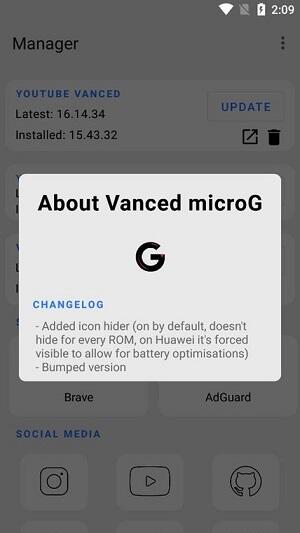
One of the main benefits of using MicroG is increased privacy, as it does not require users to sign in to their Google accounts or share their data with Google. Additionally, it allows users to continue using apps that rely on Google Play Services even if they have chosen to avoid using Google’s closed-source software.
Interface of MicroG APK
MicroG does not have a traditional user interface as it is not an app that users interact with directly. Instead, it is an open-source framework that provides a replacement for certain Google Play Services functionalities on Android devices.
Once installed, MicroG works in the background and allows apps that rely on Google Play Services to function without actually using the Google Play Services app. Users may not even realize that MicroG is installed on their device, as it does not have a standalone interface or icon.
That being said, users can configure MicroG’s settings by navigating to the “MicroG Settings” menu in their device’s system settings. From there, users can enable or disable certain components of MicroG, such as location services or push notifications, and configure the app’s behavior to suit their preferences.
Features in MicroG APK
MicroG provides a number of features that allow users to access certain Google Play Services functionalities without needing to use Google’s closed-source software. Some of the key features of MicroG include:
Account management: MicroG includes a replacement for Google Play Services’ account management system, which allows users to sign in to apps that require a Google account without needing to use Google Play Services itself.
Google APIs: MicroG also includes implementations of various Google APIs, such as Google Maps, Google Cloud Messaging, and Google Drive. These components allow users to access features of apps that rely on these APIs without needing to use Google Play Services.
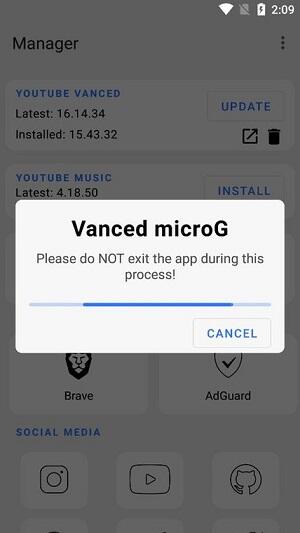
Increased privacy: One of the main benefits of using MicroG is increased privacy, as it does not require users to sign in to their Google accounts or share their data with Google. This allows users to maintain control over their data and avoid being tracked by Google.
Compatibility: MicroG allows users to continue using apps that rely on Google Play Services even if they have chosen to avoid using Google’s closed-source software. This makes it a useful tool for users who want to maintain control over their data and privacy while still being able to use popular apps.
Customization: MicroG’s settings can be customized to suit users’ preferences, allowing them to enable or disable certain components of MicroG, such as location services or push notifications, to better suit their needs.
How to download MicroG APK
Downloading and installing MicroG will depend on the device and operating system you are using. However, the general process is as follows:
Check compatibility: MicroG is designed to work on Android devices and is compatible with many custom ROMs. Before downloading, ensure that your device is compatible with MicroG.
Download MicroG: Visit the official MicroG website or download MicroG from a trusted third-party website. Make sure to download the version of MicroG that corresponds with the version of Google Play Services that your device is using.
Install MicroG: Once you have downloaded the MicroG APK file, open the file and follow the installation prompts. You may need to enable installation from unknown sources in your device’s settings.
Configure settings: Once MicroG is installed, you can configure its settings by navigating to the “MicroG Settings” menu in your device’s system settings. From there, you can enable or disable certain components of MicroG and customize its behavior to suit your preferences.
Join the group to update information from the community:
Advantages and Disadvantages
Advantages of MicroG:
Increased privacy: MicroG does not require users to sign in to their Google accounts or share their data with Google, which can help protect users’ privacy and prevent tracking.
Compatibility: MicroG allows users to continue using apps that rely on Google Play Services even if they have chosen to avoid using Google’s closed-source software.
Customization: MicroG’s settings can be customized to suit users’ preferences, allowing them to enable or disable certain components of MicroG, such as location services or push notifications, to better suit their needs.
Open-source: MicroG is an open-source project, which means that users can review the code and contribute to the development of the project.
Disadvantages of MicroG:
Limited functionality: While MicroG provides a replacement for certain Google Play Services functionalities, it does not provide a complete replacement for all of Google’s services. Some apps may not function properly without Google Play Services.
Security risks: Installing MicroG may void your device’s warranty and could potentially lead to security vulnerabilities.
Complicated installation: Installing MicroG requires some technical knowledge and may be difficult for users who are not familiar with the process.
No official support: MicroG is not an official Google product and is not supported by Google. This means that users may not be able to receive official support if they encounter issues with the software.
Conclusion
Overall, MicroG is a useful tool for users who want to maintain control over their data and privacy while still being able to use popular apps that require Google Play Services. However, users should weigh the benefits and risks before deciding whether to use it.


