Description
What is MetaData APK ?
“MetaData” is a free tool that allows you to view, edit, and remove metadata from your images, videos, and audio files. Metadata refers to the information that is embedded in the file and contains details such as the date, time, location, camera model, and more.
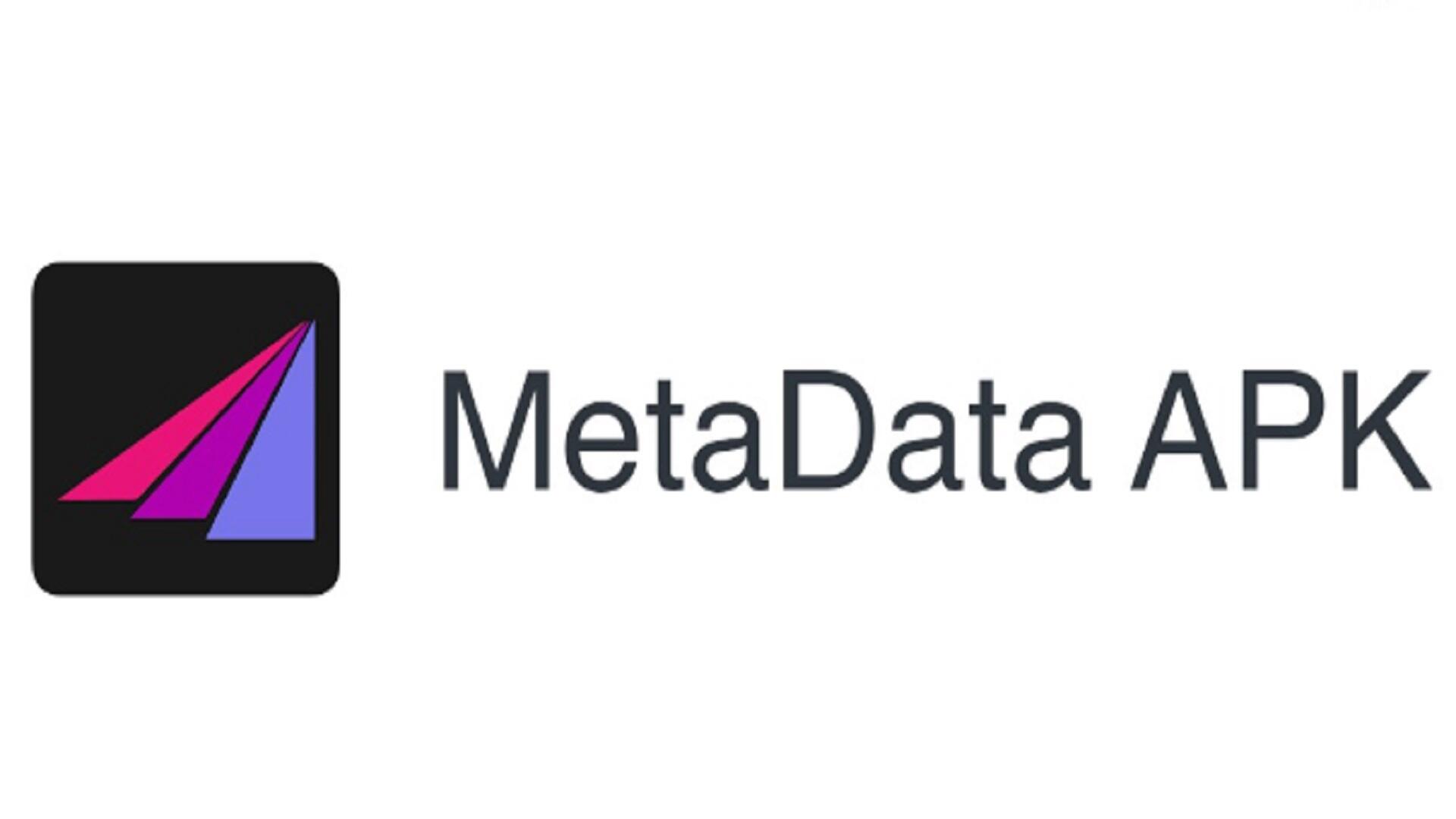
With the “MetaData” app, you can access and modify this metadata information, including EXIF, IPTC, and XMP metadata, which are common metadata formats used in digital media. The app also provides a detailed view of the metadata, allowing you to see all the available information about the file.
Interface of MetaData APK
The interface of the “MetaData” app is simple and easy to use. When you first open the app, you are presented with a list of your device’s folders containing image, video, and audio files.
You can select a folder to view its contents, and then select a specific file to view its metadata information. The app displays a detailed view of the metadata, including the file’s name, size, format, resolution, date and time of creation, and other relevant details.
To edit the metadata, you can tap on the “Edit” button at the bottom of the screen. This will open a new window where you can modify the metadata fields. The app supports various metadata formats, such as EXIF, IPTC, and XMP, and you can edit the metadata fields for each of these formats.
In addition, the “MetaData” app provides options to remove specific metadata fields or all metadata from the file. You can also export the metadata as a CSV file for analysis or backup.
Features in MetaData APK
The “MetaData” app offers several useful features for managing and modifying the metadata of digital media files. Here are some of the main features of the app:
View metadata: The app allows you to view the metadata of image, video, and audio files stored on your device. This includes information such as file name, size, format, resolution, creation date, and more.
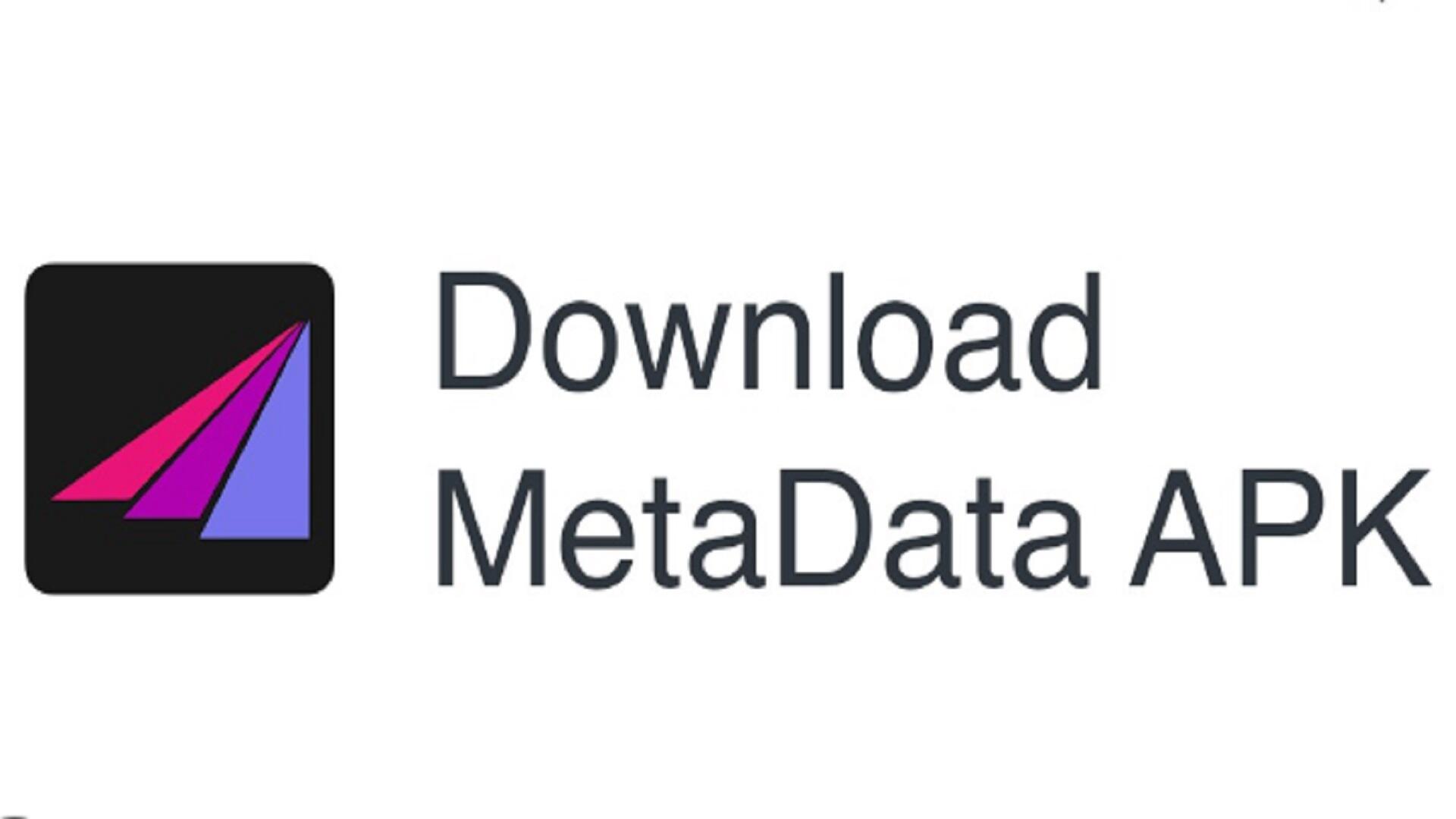
Edit metadata: You can modify the metadata fields of your media files using the app. The app supports various metadata formats, such as EXIF, IPTC, and XMP, and you can edit the metadata fields for each of these formats. You can also add new metadata fields to the file.
Remove metadata: The app provides options to remove specific metadata fields or all metadata from the file. This can be useful if you want to protect your privacy by removing personal information from the file.
Batch editing: The app allows you to edit the metadata for multiple files at once. You can select multiple files and apply the same metadata changes to all of them at once.
Export metadata: You can export the metadata of your media files as a CSV file for analysis or backup. This can be useful if you want to keep a record of the metadata information for your files.
Search and filter: The app provides options to search and filter your media files based on their metadata information. You can search for files based on specific metadata fields or filter them based on their format or creation date.
How to download MetaData APK
To download the “MetaData” app, you can follow these steps:
- Open the Google Play Store app on your Android device.
- In the search bar at the top of the screen, type “MetaData” and press the search button.
- From the search results, select the “MetaData – Photo & Video Metadata Editor” app developed by xiaodong li.
- Click the “Install” button to download and install the app on your device.
- Wait for the app to download and install on your device. Once the installation is complete, you will see an “Open” button. You can click this button to open the app.
- Alternatively, you can use this direct link to the app on the Google Play Store:
- Click on the “Install” button to download and install the app on your Android device.
Join the group to update information from the community:
Advantages and Disadvantages
Advantages:
- The “MetaData” app provides a simple and user-friendly interface, making it easy to view, edit, and manage the metadata of your digital media files.
- The app supports various metadata formats, including EXIF, IPTC, and XMP, allowing you to modify metadata fields for each format.
- You can remove specific metadata fields or all metadata from the file to protect your privacy.
- The app provides batch editing options, allowing you to edit metadata for multiple files at once.
- You can export the metadata as a CSV file for analysis or backup.
- The app is free to download and use.
Disadvantages:
- The app may not support all metadata formats, and some metadata fields may not be editable.
- The app may not be able to modify the metadata of some files due to file format restrictions.
- The app may not be able to handle a large number of files or metadata fields, leading to slow performance or crashes.
- The app may require additional permissions to access and modify metadata, which could be a potential security risk.
- The app may display ads or promote in-app purchases, which could be annoying for some users.
Conclusion
In conclusion, the “MetaData” app is a useful tool for managing and modifying the metadata of digital media files. It provides a simple and user-friendly interface, and supports various metadata formats, allowing you to view, edit, and remove metadata fields as needed. However, the app may have some limitations in terms of file format support, performance, and security, and may display ads or promote in-app purchases. Overall, the app is a good choice for users who need to manage their digital media files’ metadata on an Android device, but it’s important to keep in mind the potential limitations and risks associated with using the app.


