Description
What is MediaFire ?
MediaFire is a cloud-based file hosting and sharing service that allows users to store and share files online. It was founded in 2006 by Derek Labian and Tom Langridge and is headquartered in The Woodlands, Texas.
MediaFire provides users with free and paid plans. Free users can upload files up to 10GB in size with a maximum storage limit of 50GB. Paid plans offer more storage and additional features such as ad-free sharing, advanced security options, and download tracking.
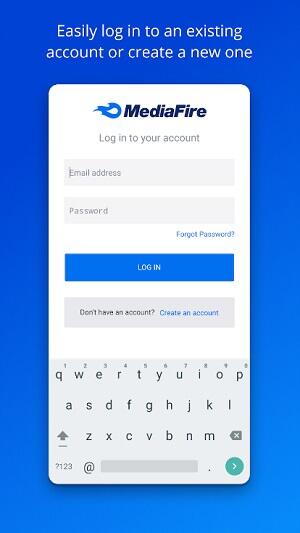
MediaFire allows users to share files via links or email, and also provides a file manager for organizing and managing files. Users can access their files from any device with internet access and can also collaborate on files with others by granting access to specific files or folders.
MediaFire has also partnered with several third-party apps and services, such as Microsoft Office and Google Docs, to allow for easy integration and access to files. The platform has gained popularity due to its user-friendly interface and ease of use, making it a popular choice for both personal and professional use.
Interface of MediaFire
MediaFire’s interface is designed to be user-friendly and easy to navigate. Upon logging in to the platform, users are presented with a dashboard that displays their recently uploaded files, as well as any shared folders or files they have access to.
The main navigation menu is located at the top of the page, and includes options to upload files, create new folders, view shared files, and manage account settings. Users can also search for specific files or folders using the search bar located at the top of the page.
Files and folders are displayed in a grid or list view, depending on user preference, and can be sorted by name, date, size, or type. MediaFire also provides users with the ability to preview certain file types, such as images and documents, without having to download them.
When sharing files or folders, users can choose from a variety of sharing options, including public or private sharing, password protection, and expiration dates. The platform also provides users with a link to share their files via email or social media.
Features in MediaFire
MediaFire offers a variety of features for users to store, manage, and share their files online. Here are some of the key features:
File storage: MediaFire allows users to store their files online, with up to 50GB of free storage available. Paid plans offer more storage options.
File sharing: Users can share files and folders via links or email, and can choose from a variety of sharing options, including public or private sharing, password protection, and expiration dates.

Collaboration: MediaFire allows users to collaborate on files with others by granting access to specific files or folders.
File management: Users can organize and manage their files using MediaFire’s file manager, which includes the ability to create and rename folders, move and delete files, and sort by name, date, size, or type.
Previewing: Users can preview certain file types, such as images and documents, without having to download them.
Integration with third-party apps: MediaFire has partnered with several third-party apps and services, such as Microsoft Office and Google Docs, to allow for easy integration and access to files.
Mobile app: MediaFire offers a mobile app for both iOS and Android devices, allowing users to access their files on the go.
Ad-free sharing: Paid plans offer ad-free sharing options for users who want to share files without any distractions.
Download tracking: Paid plans also offer the ability to track downloads, allowing users to monitor who has accessed their files.
How to download MediaFire
MediaFire can be downloaded and accessed via the following steps:
- Open a web browser and go to the MediaFire website
- Click on the “Sign Up” button to create a new account or click on the “Login” button if you already have an account.
- Once logged in, users can upload, download, and manage their files using MediaFire’s web interface.
- To download a file from MediaFire, users can click on the link to the file and then click on the “Download” button.
- If the file is a ZIP file or a folder, users can download the entire file by clicking on the “Download” button in the top right corner of the page.
- If the file is a large file, users may need to wait for the download to complete before accessing it on their device.
- Users can also access MediaFire from their mobile devices by downloading the MediaFire app from the App Store (for iOS devices) or Google Play Store (for Android devices).
Join the group to update information from the community:
Advantages and Disadvantages
Advantages of MediaFire:
Large storage space: MediaFire offers up to 50GB of free storage, which is a significant amount compared to other cloud-based storage services.
Easy to use interface: MediaFire’s user interface is designed to be user-friendly and intuitive, making it easy for users to upload, download, and manage their files.
Multiple sharing options: MediaFire offers a variety of sharing options, including public or private sharing, password protection, and expiration dates.
Disadvantages of MediaFire:
Limited customer support: MediaFire’s customer support options are limited compared to other cloud storage services.
Download limitations: MediaFire may restrict the number of downloads for certain files to prevent excessive bandwidth usage.
Advertisements: Free accounts are supported by advertisements, which can be distracting for users who want an ad-free experience.
Conclusion
Overall, MediaFire is a useful tool for users who need to store and share files online, but users should weigh the advantages and disadvantages before deciding if it is the right service for their needs.

