Description
What is MD.emu APK ?
MD.emu is a video game emulator for Android devices that allows users to play classic Sega Genesis/Mega Drive games on their smartphones or tablets. The emulator is developed by Robert Broglia and supports a wide range of games from the 16-bit era, including popular titles such as Sonic the Hedgehog, Phantasy Star, and Streets of Rage.
MD.emu features a variety of customization options, including the ability to customize the layout and size of on-screen controls, adjust audio and video settings, and save and load game states. The emulator also supports external controllers, allowing users to play with a more traditional gamepad if they prefer.

While MD.emu is not officially endorsed by Sega, it is widely regarded as one of the best Genesis/Mega Drive emulators available for Android devices. It is regularly updated with bug fixes and new features, and has a large user community that provides support and shares tips and tricks for getting the most out of the emulator.
Graphic and Sound
Graphic and sound are important aspects of video games that greatly impact the overall player experience.
In terms of graphics, modern games often feature highly detailed and realistic 3D environments, character models, and special effects. However, classic games such as those supported by MD.emu typically feature 2D graphics that rely on pixel art and sprite animations. Despite their simpler visuals, these games can still be visually striking and charming in their own right, with distinctive art styles and colorful graphics that have stood the test of time.
Sound is also an important aspect of video games, with many games featuring memorable music and sound effects that enhance the overall atmosphere and mood. Classic Sega Genesis/Mega Drive games in particular are known for their distinctive soundtracks, which were often composed using the console’s Yamaha YM2612 sound chip. MD.emu supports these soundtracks and allows players to experience these classic tunes on their mobile devices.
Features in MD.emu APK
MD.emu is a versatile and feature-rich emulator that offers a range of customization options and features to enhance the gameplay experience. Some of the key features of MD.emu include:
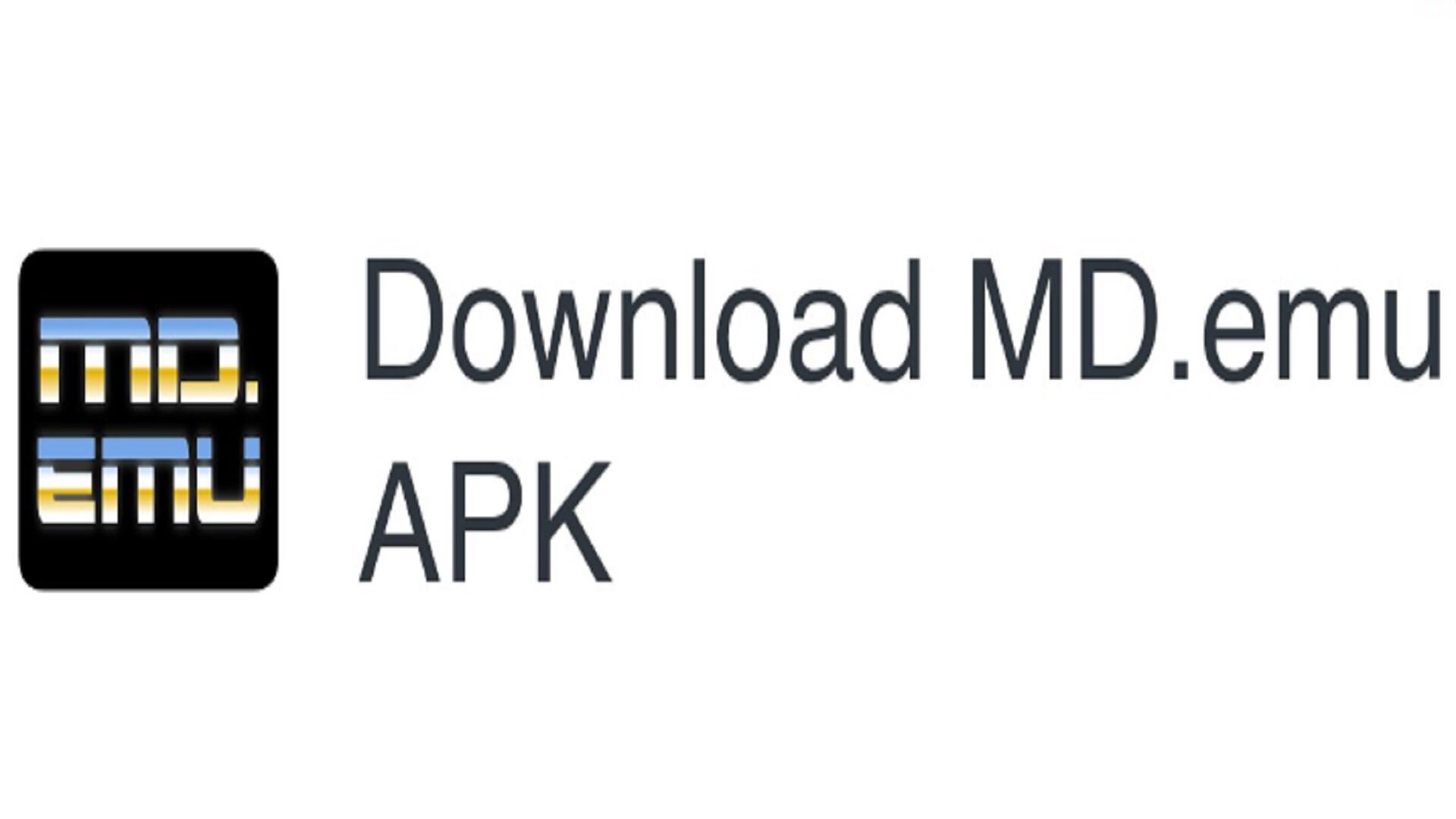
Gamepad Support: MD.emu supports external controllers, allowing players to use a more traditional gamepad for a more authentic gaming experience.
Save and Load States: Players can save and load game states at any time, allowing them to easily resume gameplay from where they left off.
Customizable Controls: The emulator features customizable on-screen controls, including the ability to adjust the layout and size of the buttons to suit individual preferences.
High Compatibility: MD.emu is compatible with a wide range of Sega Genesis/Mega Drive games, including popular titles such as Sonic the Hedgehog, Phantasy Star, and Streets of Rage.
Audio and Video Settings: Players can adjust audio and video settings to enhance the gameplay experience, including the ability to adjust the screen size, video filter, and audio output.
Multiple Save Slots: MD.emu allows players to create multiple save slots for each game, providing more flexibility when saving and loading game states.
How to download MD.emu APK
To download MD.emu on your Android device, follow these steps:
- Open the Google Play Store app on your Android device.
- Search for “MD.emu” in the search bar at the top of the screen.
- Select the MD.emu app from the search results.
- Click on the “Install” button to begin downloading and installing the app.
- Once the app has finished downloading and installing, you can open it and begin using it to play Sega Genesis/Mega Drive games on your Android device.
Join the group to update information from the community:
Advantages and Disadvantages
Advantages of MD.emu:
- Wide Compatibility: MD.emu is compatible with a wide range of Sega Genesis/Mega Drive games, allowing players to enjoy their favorite classic games on their Android devices.
- Customization Options: The emulator offers a range of customization options, including customizable controls, audio and video settings, and the ability to save and load game states.
- External Controller Support: MD.emu supports external controllers, allowing players to use a more traditional gamepad for a more authentic gaming experience.
- Regular Updates: The developer of MD.emu regularly releases updates to fix bugs and add new features, ensuring that the emulator remains stable and up-to-date.
Disadvantages of MD.emu:
- Legal Issues: Emulators exist in a legal gray area, and while the use of emulators to play games that you own is generally considered legal, downloading and playing ROMs of games that you do not own is not legal.
- Performance Issues: Some older Android devices may struggle to run MD.emu smoothly, especially when playing more graphically demanding games.
- Limited Screen Space: Playing classic 2D games on a smaller screen may result in some loss of detail, and the small size of on-screen controls can be an issue for some players.
Conclusion
In conclusion, MD.emu is a versatile and feature-rich emulator that allows users to play classic Sega Genesis/Mega Drive games on their Android devices. With wide compatibility, customization options, external controller support, and regular updates, MD.emu offers a great gaming experience for fans of retro gaming.


