Description
What is Magisk Manager APK ?
Magisk Manager is an Android application that allows users to root their Android devices without modifying the system partition. It was developed by topjohnwu, a recognized developer in the Android community.
Rooting an Android device gives users elevated privileges, allowing them to modify the device’s software beyond what is allowed in the default state. However, traditional rooting methods often modify the system partition, which can potentially cause issues with device stability and security.
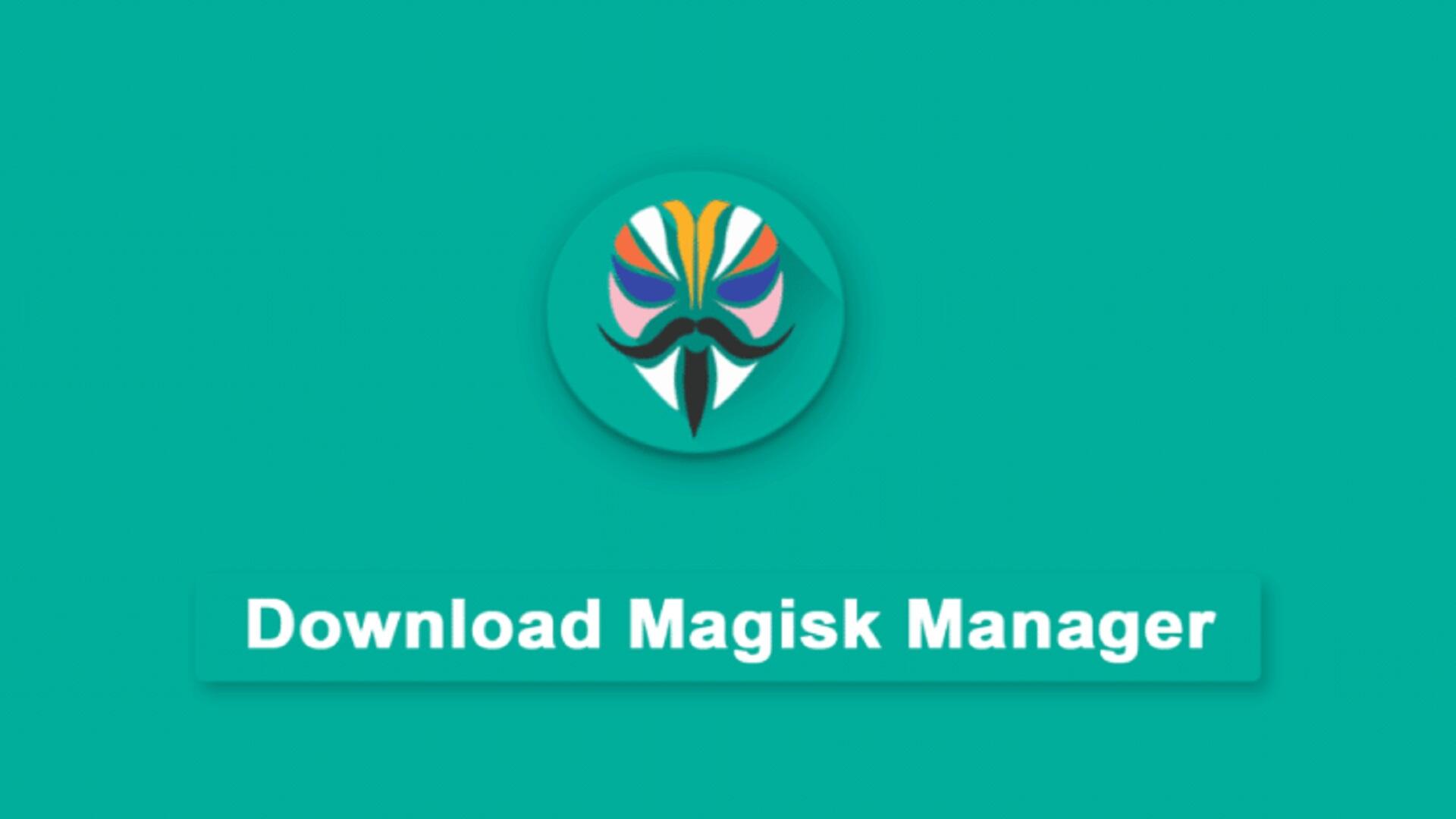
Magisk Manager solves this problem by using a systemless root method. This means that it doesn’t modify the system partition and instead uses a virtual partition to make the necessary modifications. As a result, users can root their devices without compromising the stability or security of their system.
In addition to systemless rooting, Magisk Manager also provides a variety of additional features and modules that users can install to further customize their device. For example, it includes a module that can hide the root status of the device from certain apps, which is useful for users who want to use apps that don’t work with rooted devices.
Interface of Magisk Manager APK
Magisk Manager has a user-friendly interface that is designed to be easy to navigate for both beginner and advanced users.
Upon launching the app, users are presented with a home screen that displays their device’s current root status and provides quick access to commonly used features such as installing and updating Magisk, accessing the Magisk hide list, and managing modules.
The app also includes a sidebar menu that can be accessed by swiping from the left side of the screen. This menu provides access to additional features such as the settings menu, module repository, and Magisk log.
The settings menu allows users to customize various aspects of the app and their device’s root settings. For example, users can enable or disable Magisk hide, change the update channel, and configure advanced settings such as systemless hosts and SELinux mode.
The module repository allows users to browse and download various Magisk modules created by the community. These modules can be used to customize various aspects of the device, such as adding additional functionality or changing the appearance of the device.
Features in Magisk Manager APK
Magisk Manager is a powerful tool for Android users that offers a range of features to customize their devices and manage the root status. Here are some of the key features of Magisk Manager:
Systemless rooting: Magisk Manager uses a systemless root method that allows users to root their devices without modifying the system partition. This provides a more stable and secure rooting experience.

Magisk Modules: Users can download and install Magisk Modules from the module repository, which allows them to customize their device’s functionality and appearance. For example, users can install modules to add features like YouTube Vanced or to change the device’s system font.
Magisk Hide: Magisk Manager includes a feature called Magisk Hide, which allows users to hide the root status of their device from certain apps. This is useful for users who want to use apps that don’t work with rooted devices.
SafetyNet check: Magisk Manager includes a SafetyNet check feature that allows users to verify if their device has passed Google’s SafetyNet check. This is important for users who want to use apps that require a device to pass the SafetyNet check.
MagiskSU: Magisk Manager includes a tool called MagiskSU that allows users to grant root access to apps on their device. This allows users to control which apps have root access and provides a more secure rooting experience.
OTA updates: Magisk Manager allows users to receive OTA (over-the-air) updates to their device’s root status. This makes it easier for users to keep their device up to date and secure.
How to download Magisk Manager APK
Here are the steps to download Magisk Manager:
- If your device is not rooted, you will need to root it before proceeding.
- Open your device’s web browser and navigate to the official Magisk Manager website.
- From the website, download the Magisk Manager APK file by clicking on the “Download” button.
- Once the download is complete, open the APK file from your device’s file manager.
- If this is your first time installing an APK file, you will need to enable the “Unknown sources” option in your device’s settings. To do this, go to Settings > Security > Unknown sources and enable it.
- Once you have enabled Unknown sources, open the APK file again and follow the prompts to install Magisk Manager.
- Once the installation is complete, launch Magisk Manager from your device’s app drawer.
Join the group to update information from the community:
Advantages and Disadvantages
Advantages of Magisk Manager:
- Systemless rooting: Magisk Manager uses a systemless root method that does not modify the system partition, making it a more stable and secure rooting experience.
- Magisk Modules: Users can download and install Magisk Modules from the module repository to customize their device’s functionality and appearance.
- Magisk Hide: Magisk Manager includes a feature called Magisk Hide, which allows users to hide the root status of their device from certain apps, making it easier to use apps that don’t work with rooted devices.
- OTA updates: Magisk Manager allows users to receive OTA (over-the-air) updates to their device’s root status, making it easier to keep their device up to date and secure.
- Better compatibility: Magisk Manager is compatible with a wider range of Android devices than other rooting methods.
Disadvantages of Magisk Manager:
- Voiding warranty: Rooting your device with Magisk Manager may void your device’s warranty, as it involves modifying the device’s software.
- Risk of bricking: Rooting your device always carries a risk of bricking, or permanently damaging the device, if the process is not done correctly.
- Security risks: Rooting your device with Magisk Manager may make your device more vulnerable to security risks, such as malware.
- App compatibility issues: Although Magisk Hide helps users bypass app compatibility issues, some apps may still not work on rooted devices, even with Magisk Hide enabled.
Conclusion
In conclusion, Magisk Manager is a powerful tool for Android users who want to root their devices and customize them to their liking. Its systemless rooting method provides a more stable and secure rooting experience, and its Magisk Modules and Magisk Hide features allow users to further customize their devices and bypass app compatibility issues. Overall, Magisk Manager offers a comprehensive solution for rooting and customizing Android devices, but users should carefully consider the risks and benefits before proceeding.


