Description
What is Lightroom ?
Lightroom is a professional photo manipulation software widely used by photographers, graphic designers and photography lovers.
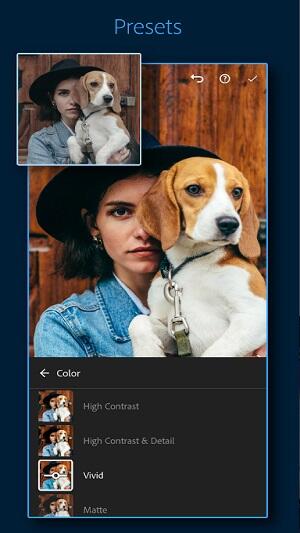
Lightroom offers a wide range of tools that allow users to edit, optimize, and manage their photos. In particular, Lightroom is designed to work with RAW image files, allowing users to process images with precision and detail.
Attractive Features in Lightroom
Some of the standout features of Lightroom include:
Photo editor: Provides tools to correct color, contrast, brightness, enhance sharpness, remove noise, repair any defects in photos.
Photo management: Lightroom allows users to manage and organize their photos easily, with features like searching, sorting, marking, and organizing photos.
Cloud storage: By using Adobe Creative Cloud, users can store their photos in the cloud and access them from anywhere, any device.
Support for plugins and extensions: Lightroom gives users the ability to customize and extend the functionality of the software using third-party plugins and extensions.
Hope it helps you!
Display of Lightroom
Lightroom’s interface is designed to be quite intuitive and easy to use. Most of the features and tools are arranged in a toolbar on the left side of the screen, while the main part of the interface displays your photos.

At the top of the interface, you will see the main menu bar, which allows you to access the main features of the software. Below the menu bar, you’ll find the main toolbar, which includes tools for photo editing, color adjustment, brightness optimization, sharpening, and more.
On the left side of the screen, you’ll see various panels to manage and organize your photos, including “Catalog” to manage your photo files, “Library” to view and manage your photos. , “Develop” to edit photos, “Map” to locate photos, “Book” to create photo albums, “Slideshow” to create photo slideshows, and “Print” to print photos.
In addition, you can also customize the look and feel of Lightroom to your liking, by resizing the panels or moving them to the desired position on the interface.
How to Download Lightroom
To download Lightroom, you can follow these steps:
- Select “Products” from the menu bar at the top of the website, then select “Lightroom”.
- Select the version of Lightroom you want to download (for example, Lightroom Classic or Lightroom CC).
- Sign in to your Adobe account, or create a new one if you haven’t already.
- Select “Download” to download Lightroom’s installer.
- Once the download is done, run the installation file to install Lightroom on your computer.
Join the group to update information from the community:
Convenience And Inconvenience
Lightroom has many advantages and disadvantages when used, here are some advantages and disadvantages of this software:
Convenient:
- Lightroom is a very powerful software that offers many features for editing, managing and publishing photos.
- The interface is intuitive and easy to use, making it easy for users to find and use features and tools.
- There are many options to automate the photo editing process, saving time and improving user efficiency.
- Lightroom integrates with Adobe Creative Cloud, allowing you to store and synchronize your photo files in the cloud, so you can access and edit your photos on many different devices.
Inconvenient:
- Lightroom is a paid software, so you need to buy a license or register to use it.
- Lightroom requires relatively high computer configuration to work well, especially when you work with large image files.
- Lightroom’s features may not be as complete and powerful as Photoshop or other professional photo editing software.
- Lightroom also doesn’t support some popular image file formats like Apple’s HEIC.
General conclusion
The overview of Lightroom shows that it is a very useful software for photographers and photography enthusiasts. With Lightroom, users can easily manage, edit and publish their photos. This software has an intuitive interface, features to automate the editing process, integration with Adobe Creative Cloud to store and synchronize image files. However, Lightroom is a paid software and requires a relatively high computer configuration to work well. In addition, some features of Lightroom may not be as complete and powerful as other professional photo editing software. In short, Lightroom is a very useful software, worth the user research and use.

