Description
What is Lensa ?
Lensa is a popular photo editing app that is available for both iOS and Android devices. The app is designed to help users enhance their photos using a variety of powerful tools and features.
One of the standout features of the Lensa app is its AI-powered portrait mode. This mode uses artificial intelligence to automatically detect and enhance human faces in photos. It can help to smooth out skin, adjust lighting and colors, and even remove blemishes and other imperfections.
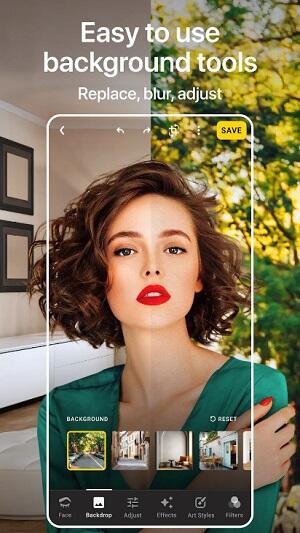
In addition to the portrait mode, Lensa also offers a range of other editing tools. These include features like brightness and contrast adjustments, color grading, and filters. There are also tools for cropping, rotating, and straightening photos.
Interface of Lensa
The interface of Lensa is designed to be simple and user-friendly. When you first open the app, you’ll be presented with a grid of your photos. You can either select a photo to edit from this grid or take a new photo using the camera icon in the bottom center of the screen.
Once you’ve selected a photo to edit, you’ll be taken to the editing screen. At the bottom of the screen, you’ll see a series of editing tools, including options for adjusting brightness and contrast, applying filters, and more. You can swipe left or right to access additional editing tools.
One of the standout features of the Lensa interface is the portrait mode. When you select a photo of a person, the app will automatically detect their face and apply a range of enhancements to make the portrait look its best. You can adjust the strength of these enhancements using a slider at the bottom of the screen.
Features in Lensa
Lensa offers a range of powerful features for editing and enhancing your photos. Here are some of the key features you’ll find in the app:
Portrait Mode: Lensa’s AI-powered portrait mode automatically detects faces in your photos and enhances them to look their best. This can include adjustments to skin smoothing, color correction, and more.
Filters: The app offers a variety of filters to help you quickly transform the look and feel of your photos. From black and white to vintage, there’s a filter for every style.
Adjustments: Lensa provides a range of editing tools for adjusting brightness, contrast, saturation, and more. You can also crop and rotate your photos to get the perfect composition.
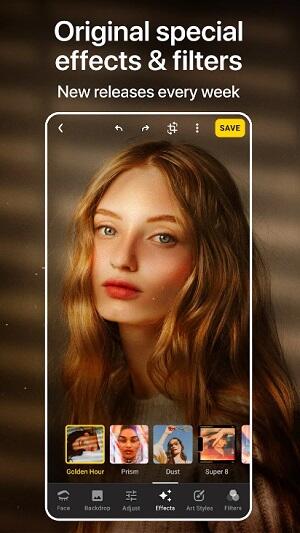
Retouching: The app includes tools for retouching your photos, such as removing blemishes and imperfections. You can also use the liquify tool to reshape specific areas of your photos.
Color Grading: With Lensa, you can adjust the color balance of your photos to give them a specific mood or feel. This includes tools for adjusting white balance, shadows, highlights, and more.
Sharing: Once you’re done editing your photos, Lensa makes it easy to share them with others. You can save them to your camera roll or share them directly to social media platforms like Instagram and Facebook.
How to download Lensa for your Mobile
To download Lensa for your mobile device, follow these steps:
- Open the App Store or Google Play Store on your mobile device.
- In the search bar, type “Lensa” and press enter.
- Look for the Lensa app icon and tap on it.
- Click the “Install” button to download the app onto your device.
- Once the download is complete, open the app and sign up for an account if prompted.
- Grant permissions for the app to access your camera roll and camera, if requested.
- Start editing your photos using the app’s powerful tools and features.
Join the group to update information from the community:
Advantages and Disadvantages
Advantages:
User-friendly interface: Lensa’s interface is designed to be easy to use, making it accessible even for beginners.
AI-powered features: The app’s AI-powered portrait mode can enhance your photos in just a few taps, saving you time and effort.
Wide range of editing tools: Lensa provides a variety of tools for adjusting brightness, contrast, color grading, and more, giving you the ability to transform your photos to your liking.
Retouching and filters: The app offers tools for retouching your photos, including the removal of blemishes and imperfections. There are also a wide range of filters available to give your photos a unique look.
Sharing: Lensa makes it easy to share your edited photos directly to social media platforms like Instagram and Facebook.
Disadvantages:
Limited to mobile devices: While Lensa is available for both iOS and Android devices, it may not be suitable for users who prefer to edit photos on their computer.
Limited control over editing: While Lensa offers a range of editing tools, some users may find that they have limited control over the final look of their photos.
Requires internet connection: In order to access some of Lensa’s features, such as the AI-powered portrait mode, an internet connection is required.
Limited editing capabilities for non-portrait photos: While Lensa excels at enhancing portrait photos, its capabilities for editing non-portrait photos may be limited compared to other photo editing apps.
Conclusion
Overall, Lensa is a reliable and effective photo editing app that can help users achieve their desired results. Whether you’re an amateur photographer or a professional, the app is definitely worth checking out.


