Description
What is KingRoot ?
KingRoot is a popular rooting application for Android devices that allows users to gain root access to their devices. Rooting is the process of removing limitations imposed by the manufacturer or carrier on an Android device, and it allows users to access system files and settings that are otherwise restricted.
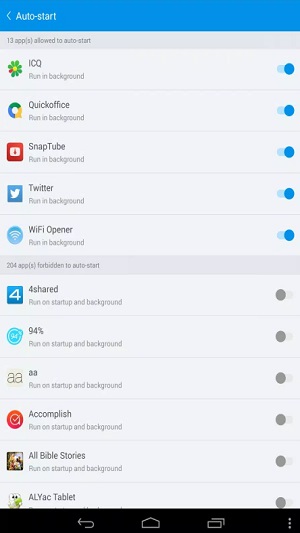
KingRoot is designed to make the rooting process simple and accessible to users who may not have extensive technical knowledge. The app uses a one-click rooting process, which means that users can root their devices with just one tap.
The app has a high success rate in rooting devices, and it supports a wide range of Android versions and device models. However, it’s important to note that rooting can void the device’s warranty and may cause security risks. Therefore, it’s recommended that users proceed with caution and backup their data before using KingRoot or any other rooting application.
Interface of KingRoot
The interface of KingRoot is simple and user-friendly. Once installed, the app opens to a home screen that displays a large root button. Users can initiate the rooting process by tapping this button.
The app also provides information on the device’s model, Android version, and status of root access. Users can access these details by tapping the “i” button in the top-right corner of the screen.
Additionally, KingRoot has a “Purify” feature that allows users to optimize their device’s performance by disabling pre-installed apps and cleaning up system files. This feature can be accessed by tapping the Purify button in the bottom menu.
Features in KingRoot
KingRoot offers several features to users who want to root their Android devices.
One-click rooting: KingRoot uses a one-click rooting process, which means that users can root their devices with just one tap. This makes the rooting process simple and accessible to users who may not have extensive technical knowledge.
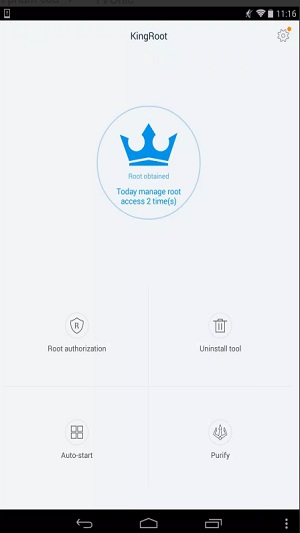
Wide device support: KingRoot supports a wide range of Android devices from various manufacturers, including Samsung, HTC, Sony, and LG.
Purify feature: The app has a “Purify” feature that allows users to optimize their device’s performance by disabling pre-installed apps and cleaning up system files. This feature can help improve device speed and battery life.
Uninstall system apps: With KingRoot, users can also uninstall system apps that are otherwise difficult to remove without root access. This can help free up storage space on the device.
Root authorization management: KingRoot has a root authorization management feature that allows users to manage which apps have root access on their device. This feature provides an added layer of security and control over the root access on the device.
How to download KingRoot for your Mobile
KingRoot is not available on the Google Play Store, but it can be downloaded directly from the KingRoot website or from third-party app stores. Here are the steps to download KingRoot for your mobile device:
- Go to the KingRoot website using your mobile browser.
- Click on the “Download APK” button to download the KingRoot APK file.
- Before installing the APK file, make sure that your device’s security settings allow the installation of apps from unknown sources. To do this, go to Settings > Security > Unknown sources, and toggle the switch to the right to enable it.
- After enabling unknown sources, locate the downloaded KingRoot APK file in your device’s Downloads folder.
- Tap on the APK file to start the installation process.
- Once the installation is complete, open the KingRoot app from your app drawer.
- Tap the “Root” button to start the rooting process.
Join the group to update information from the community:
Advantages and Disadvantages
Advantages of using KingRoot:
- Simple and easy to use: KingRoot offers a one-click rooting process that makes it simple and accessible to users who may not have extensive technical knowledge.
- Wide device support: The app supports a wide range of Android devices from various manufacturers.
- Purify feature: KingRoot’s Purify feature allows users to optimize their device’s performance by disabling pre-installed apps and cleaning up system files.
- Uninstall system apps: With KingRoot, users can uninstall system apps that are otherwise difficult to remove without root access, freeing up storage space on the device.
- Customization options: Rooting with KingRoot provides users with more customization options, such as installing custom ROMs or tweaking system settings.
Disadvantages of using KingRoot:
- Voided warranty: Rooting with KingRoot can void the device’s warranty, which may be a concern for some users.
- Security risks: Rooting can also cause security risks, as it allows apps to access system files and settings that are otherwise restricted. Malicious apps may take advantage of this to gain unauthorized access to user data.
- Unstable performance: Rooting can sometimes cause unstable performance on the device, such as crashes or freezes.
- Malware risks: Since KingRoot is not available on the Google Play Store, users must download it from third-party sources, which can increase the risk of downloading malware or viruses along with the app.
- Updates: KingRoot updates can be infrequent, which means that users may not have access to the latest features or bug fixes.
Conclusion
Overall, KingRoot provides a convenient option for users who want to gain root access to their Android devices and customize their experience, but it’s important to weigh the potential risks before proceeding with rooting.


