Description
What is Kali Linux?
Kali Linux is an open source operating system based on Debian, specially designed for use in security and penetration testing. It provides various tools for penetration testing, authentication, exploiting and analyzing systems.
Tools available on Kali Linux include data recovery applications, virus analysis tools, file analysis tools, encryption tools and other applications to check and protect the system. Kali Linux also provides an application development environment for developing secure applications.
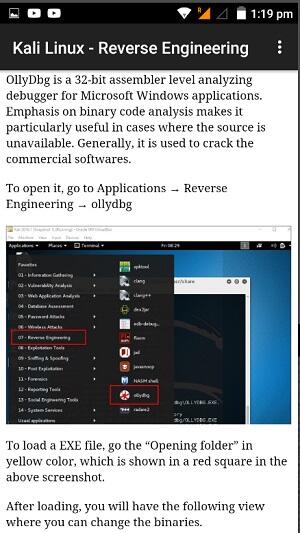
In short, Kali Linux is a powerful and versatile operating system for security professionals to perform penetration testing and system protection tasks.
Display of Kali Linux
Kali Linux’s interface is designed to make it easy for users to access security and penetration testing tools. The default interface of Kali Linux is called “GNOME”, and it provides a user-friendly graphical interface.
Besides, Kali Linux also has other interfaces such as KDE Plasma and Xfce. You can choose the look and feel you want during the installation or after installing Kali Linux.
Kali Linux’s interface contains security and penetration testing tools organized in categories, making it easy for users to access and use. Other apps and tools can also be installed through the Kali Linux App Store or the command line.
In addition, Kali Linux offers some other unique features, such as a “Live” mode that allows you to boot from a USB or DVD without installing the operating system on your computer. This allows you to test out Kali Linux’s features on one computer without affecting your current system.
Kali Linux provides a user-friendly interface to access security and penetration testing tools, making it easy for users to use and access operating system features.
Features in Kali Linux
Kali Linux has many special features to assist security and penetration testing professionals in the performance of their tasks. Following are some important features of Kali Linux:
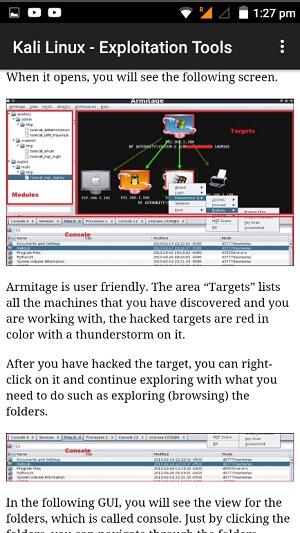
Security Tools: Kali Linux provides a variety of security tools to help users detect and fix security vulnerabilities on their systems.
Penetration Testing Tools: Kali Linux provides tools for penetration testing, detecting and exploiting security vulnerabilities on systems.
Cross-Platform Support: Kali Linux can be installed on a variety of devices, including laptops, desktops, and servers.
High security: Kali Linux is designed to be highly secure with features like encryption, authentication, and authentication, helping users protect their systems.
Multi-language support: Kali Linux supports many different languages, making it easy for users around the world to use the operating system.
Application development environment: Kali Linux provides an application development environment for developing secure applications.
“Live” mode: Kali Linux allows users to boot from USB or DVD without installing the operating system on the computer, allowing them to test the features of Kali Linux on a single computer without affecting their current system.
Kali Linux has many special features to assist security and penetration testing professionals in performing their tasks, helping them to protect their systems effectively.
How to Download Kali Linux
To download Kali Linux, you can do the following steps:
- Choose the version of Kali Linux that suits your needs, for example a 64-bit or 32-bit version, or a desktop or laptop version.
- Choose one of the download options like Torrent or HTTP. If you don’t know how to use Torrent, you can choose the HTTP option.
- Wait for the download to complete. Download time depends on the speed of your internet connection.
- Once the download is complete, you can create a bootable disk or USB to install Kali Linux on your computer.
Join the group to update information from the community:
Convenience And Inconvenience
Kali Linux has the following advantages and disadvantages:
Convenient:
- Specially designed for security and penetration testing professionals, Kali Linux provides a variety of powerful tools to help them detect and fix security vulnerabilities on systems.
- The system focuses on high security and is regularly updated, helping to protect your system from security threats.
- Kali Linux is designed to support a wide variety of devices, allowing you to install it on laptops, desktops, and servers.
- Have an application development environment for developing secure applications.
- The “Live” mode allows users to boot from a USB or DVD without installing the operating system on the computer.
Inconvenient:
- As Kali Linux is specially designed for security professionals and penetration testers, it may not be suitable for the average user with no security knowledge.
- The system requires knowledge of the system and operating system to install and use it effectively.
- Kali Linux is a security-focused system, so it may degrade your system’s performance when using security tools.
- Installing and using Kali Linux can require a lot of time and effort.
Conclusion
All in all, Kali Linux is a very useful and powerful operating system for security and penetration testing professionals, and can be used for a number of different purposes, but should be used with knowledge. and appropriate experience to ensure safety and effectiveness.

