Description
What is JoiPlay ?
JoiPlay is a software program designed to launch and play games created with popular game engines such as RPG Maker XP, VX, VX Ace, MV, Ren’Py, and TyranoBuilder. It also provides translation services for non-English games, allowing players to enjoy games in their preferred language.
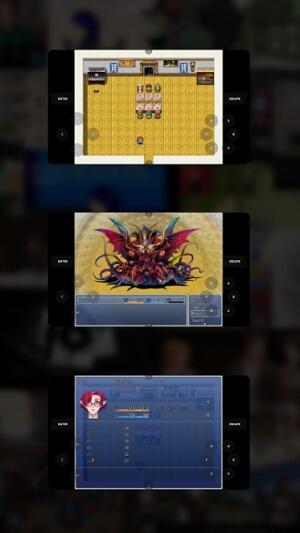
JoiPlay offers various features such as the ability to customize game settings, support for plugins, and the option to add bookmarks for frequently played games. The program aims to provide a user-friendly experience for players of these game engines, allowing them to easily launch and play their favorite games.
Interface of JoiPlay
JoiPlay has a user-friendly interface that is easy to navigate. The main window displays a list of games installed on the user’s system, along with relevant information such as game engine type and language.
Users can customize the interface by selecting from various themes and color schemes, and can also create shortcuts to their favorite games for quick access. The program also offers a search function, allowing users to quickly locate specific games in their library.
Overall, the interface of JoiPlay is designed to be intuitive and user-friendly, making it easy for players to find and launch their favorite games.
Features in JoiPlay
JoiPlay offers several features that enhance the gaming experience for users. These include:
Game engine compatibility: JoiPlay supports games made with popular game engines such as RPG Maker XP, VX, VX Ace, MV, Ren’Py, TyranoBuilder, and HTML-based games.
Translation services: The program offers a built-in translation feature that can translate non-English games into the user’s preferred language.
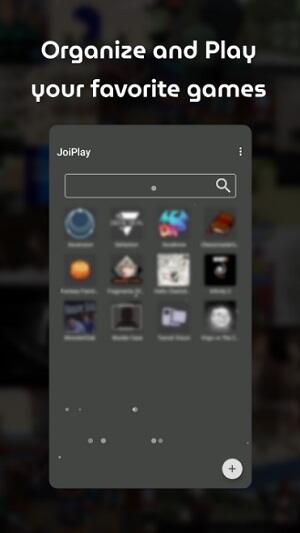
Customization: Users can customize the interface of JoiPlay by selecting from various themes and color schemes. They can also add shortcuts to frequently played games for quick access.
Plugin support: JoiPlay supports plugins that can enhance the functionality of games and the program itself.
Game settings: Users can adjust game settings such as screen resolution, sound volume, and control settings to optimize their gaming experience.
Bookmarking: Users can add bookmarks to their favorite games for easy access.
How to download JoiPlay
To download JoiPlay, you can follow these steps:
- -Visit the official JoiPlay website.
- Click on the “Download” button located on the main page.
- Select the appropriate version of the program based on your operating system.
- Click on the download link to begin the download process.
- Once the download is complete, locate the installation file and double-click on it to begin the installation process.
- Follow the on-screen instructions to install JoiPlay on your computer.
Note that JoiPlay is a third-party program and it’s always recommended to download it from the official website to ensure that you are downloading a safe and trustworthy version of the program.
Join the group to update information from the community:
Advantages and Disadvantages
Advantages:
- JoiPlay supports multiple game engines, making it a versatile program for playing games made with popular game engines.
- The program offers translation services, allowing players to enjoy non-English games in their preferred language.
- JoiPlay is customizable, allowing users to select from various themes and color schemes, and to add shortcuts to frequently played games for quick access.
- The program supports plugins, enhancing the functionality of both the program and the games themselves.
- JoiPlay’s interface is user-friendly, making it easy for players to find and launch their favorite games.
Disadvantages:
- JoiPlay may not work with all games made with supported game engines, and compatibility issues may arise.
- The translation services may not be completely accurate or may not cover all languages.
- The program may not be as feature-rich as other game launchers and may not offer as many customization options.
- JoiPlay may use system resources and may slow down the computer when running in the background.
- The program may not receive regular updates, which could lead to security vulnerabilities and compatibility issues with newer operating systems.
Conclusion
In conclusion, JoiPlay is a useful program for playing games made with popular game engines such as RPG Maker, Ren’Py, TyranoBuilder, and HTML-based games. The program offers several features such as translation services, customization options, and plugin support, making it a convenient and user-friendly game launcher for players.
However, JoiPlay may have some drawbacks such as compatibility issues with certain games, accuracy issues with translation services, and a limited feature set compared to other game launchers. It may also use system resources and slow down the computer when running in the background.
Overall, if you are looking for a versatile and easy-to-use game launcher for supported game engines, JoiPlay may be a good option to consider. However, it’s important to weigh the advantages and disadvantages before deciding whether or not to use the program.


