Description
What is InShot ?
InShot is a video editing and photo editing application on mobile phones. With InShot, users can trim, merge, speed up, slow down, add background music and many other effects to their videos to create beautiful and professional videos.
InShot also offers many photo editing features such as framing, resizing and adding text to images. The application also allows users to create videos from photos, create slideshows with many transition effects.
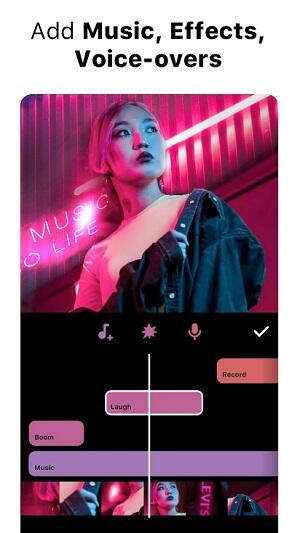
In addition, InShot also supports sharing videos directly to social networks such as Instagram, TikTok, Facebook and YouTube.
InShot has a free version and a paid version with more advanced features. However, the free version of InShot still fully meets the basic video and photo editing needs of users.
Display of InShot
InShot’s interface is quite simple and easy to use. When you open the app, the home screen shows options that let you choose a video or photo file from your gallery, or capture a new video or take a new photo.
After you have selected the file to edit, you will be taken to the edit screen. On this screen, you will see a toolbar at the bottom of the screen, with buttons that allow you to perform various editing tasks, including crop, merge, speed up, slow down, add music, add text, add effects and share videos.
On the left side of the screen, you’ll see options for video editing, including size, aspect ratio, brightness, contrast, and color. You can drag the slider to adjust these options.
In short, InShot’s interface is very intuitive and easy to use. Users will not have difficulty in finding and using the features in the application.
Features in InShot
InShot offers a wide range of video and photo editing features. Here are some key features of InShot:
Trim and join video: A feature that allows users to cut and join video files together to create a complete video.
Add background music: Users can add background music to their videos from InShot’s music library or from the music library on their phone.
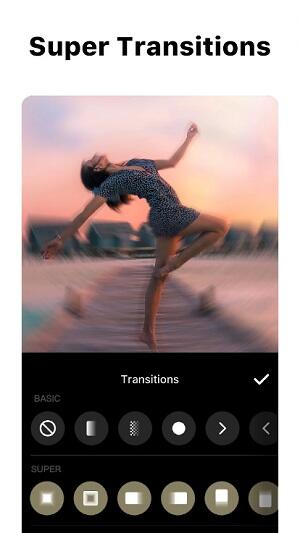
Convert aspect ratio: The feature allows users to change the aspect ratio of the video to fit different social networks such as Instagram, TikTok, Facebook, YouTube.
Video effects: InShot provides many effects for video such as black and white, blur, ghosting, lomo, grayscale, brightness, contrast.
Add text to videos and photos: A feature that allows users to add text, captions or captions to videos or photos.
Share videos directly to social networks: InShot allows users to share videos directly to Instagram, TikTok, Facebook, YouTube and many other social networks.
Create slideshow from photos: InShot provides a feature that allows users to create slideshows from photos in their library with transition effects and background music.
Crop and edit photos: InShot also provides many photo editing features such as framing, editing size, brightness, contrast and color.
How to Download InShot
To download InShot, you can follow these steps:
- Open an app store on your mobile device, like the Google Play Store for Android or the App Store for iOS.
- Search for the InShot app by entering the keyword “InShot” in the search box.
- Select the InShot app in the search results and press the “Download” or “Install” button.
- Wait until the app downloads and installs successfully on your device.
- Once installed, you can open the app and start using it to edit videos and photos on your phone. Note that, to use InShot, your device needs a compatible operating system version, so make sure your device meets the necessary specifications.
Join the group to update information from the community:
Convenience And Inconvenience
Here are the advantages and disadvantages of the InShot app:
Convenient:
- Simple and easy to use interface: InShot has a simple and intuitive interface that makes it easy for users to find the necessary features and use them efficiently.
- Wide range of features: InShot offers a variety of video and photo editing features, from cropping, merging, adding music, video effects, sharing directly to social networks, creating photo slideshows and editing photos.
- Free: InShot is a free application that allows users to edit videos and photos without paying any cost.
- Reasonable advertising integration: InShot integrates ads, but the number and duration of ads are not too much and do not cause discomfort to users.
Inconvenient:
- Restrictions on free features: Some features are only available in the Pro version of InShot, and you need to pay to unlock them.
- Output video quality is not high: When exporting video from InShot, the quality of the video may be reduced compared to the original video, especially when you need to increase the resolution or size of the video.
- No detailed audio editing features: InShot offers some basic audio effects, but no detailed audio editing features, like reducing noise, increasing volume, or changing the speed of the audio. sound.
General conclusion
InShot is a great app for editing mobile videos and photos. With a simple interface, diverse features and free, InShot provides users with a powerful tool to edit and share videos and photos on social networks and other online platforms. However, it also has some limitations such as output video quality and detailed audio features, but they do not affect the user’s experience much. In short, InShot is a good app for editing videos and photos on mobile phones, worth a try and use.


