Description
What is hKtweaks APK ?
hKtweaks is a software modification or “fork” of MoroGoku’s MTweaks that has been specifically designed to work on Samsung Exynos system-on-a-chip (SoC) based devices. This modification allows users to fine-tune various aspects of their device’s performance and battery life, such as CPU and GPU frequencies, I/O scheduler, and voltage control. hKtweaks is highly customizable, allowing users to select the specific tweaks they want to apply to their device. Additionally, hKtweaks is regularly updated with new features and optimizations to ensure compatibility with the latest Samsung Exynos devices.
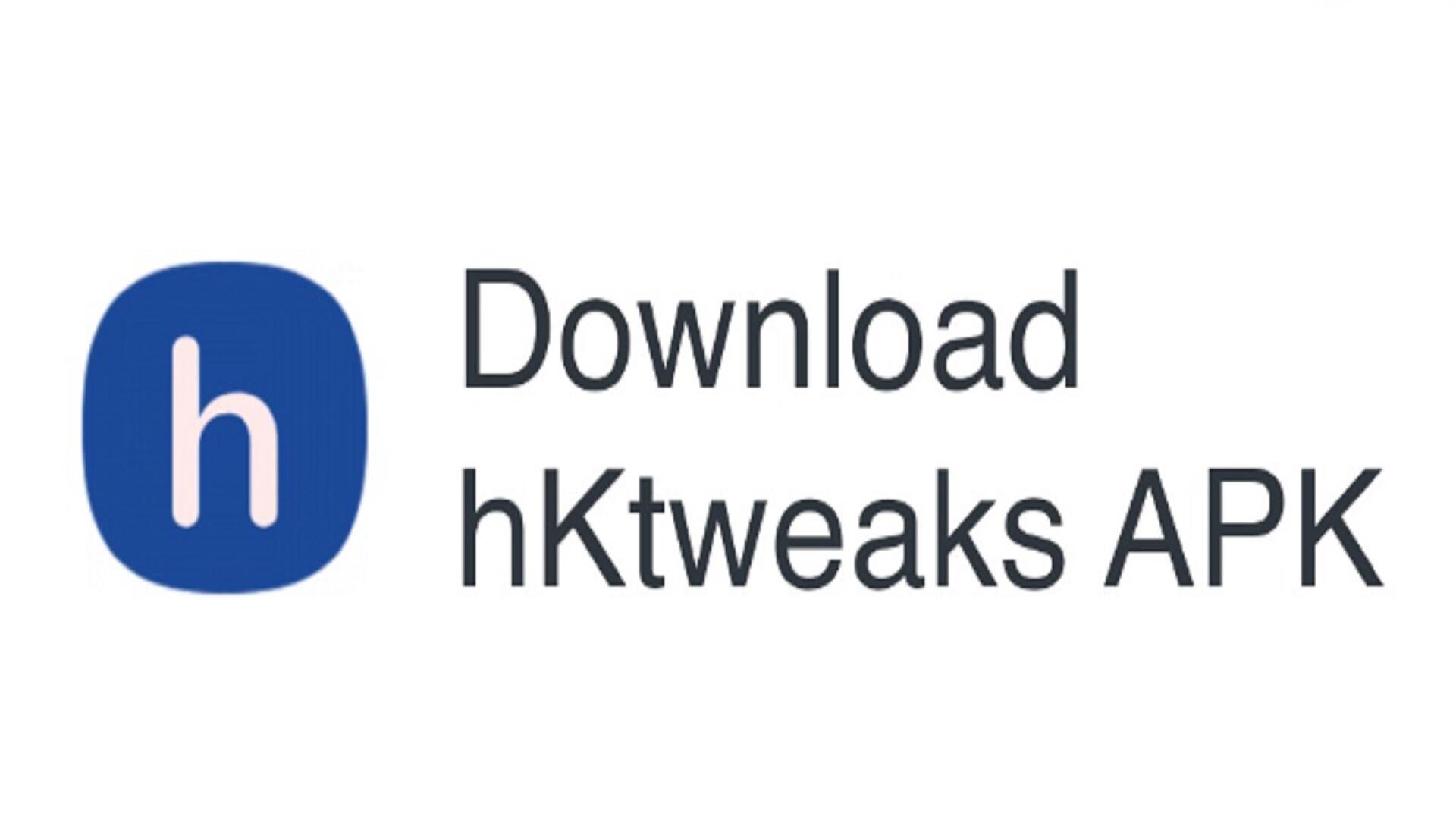
Interface of hKtweaks APK
The interface of hKtweaks is designed to be user-friendly and easy to navigate. It provides a range of options for users to customize and optimize their Samsung Exynos-based devices. The interface consists of several tabs, each containing a specific set of options for tweaking the device’s performance and battery life.
Some of the key tabs in hKtweaks include CPU, GPU, and Battery. The CPU tab allows users to adjust the frequency of their device’s CPU, which can affect the device’s speed and power consumption. The GPU tab allows users to control the frequency of the device’s graphics processing unit (GPU), which can improve gaming performance and video playback.
The Battery tab provides options for optimizing the device’s battery life, including adjusting the screen brightness and turning off features like Wi-Fi and Bluetooth when they are not in use. Other tabs in hKtweaks may include options for adjusting the device’s I/O scheduler, voltage control, and other system settings.
Features in hKtweaks APK
hKtweaks is a powerful tool that provides users with a wide range of features for optimizing and customizing their Samsung Exynos-based devices. Some of the key features of hKtweaks include:
CPU and GPU frequency control: hKtweaks allows users to adjust the frequency of their device’s CPU and GPU, which can improve performance or reduce power consumption.
I/O scheduler control: The I/O scheduler determines how the device reads and writes data to the storage drive. hKtweaks provides users with options to customize the I/O scheduler to improve performance or battery life.
Voltage control: hKtweaks allows users to adjust the voltage settings of their device’s CPU and GPU, which can help to optimize performance or battery life.

Battery saver: hKtweaks includes a battery saver feature that can automatically adjust the device’s settings to conserve battery life when the battery level is low.
Sound control: hKtweaks allows users to customize their device’s audio settings, including microphone gain, speaker gain, and headphone volume.
Display control: hKtweaks provides options for adjusting the device’s display settings, including color temperature and screen resolution.
Performance profiles: hKtweaks includes pre-configured performance profiles that can be selected based on the user’s specific needs or preferences.
App-specific settings: hKtweaks allows users to set specific performance settings for individual apps, which can help to optimize the device’s performance for specific use cases.
How to download and install hKtweaks APK
To download and install hKtweaks on a Samsung Exynos-based device, follow these steps:
- First, make sure your device is rooted. hKtweaks requires root access to function properly.
- Download the latest version of hKtweaks from a trusted source, such as the XDA Developers forum.
- Once the download is complete, open the hKtweaks APK file and follow the on-screen instructions to install the app.
- Launch hKtweaks and grant it root access when prompted.
- Once hKtweaks is open, navigate to the desired settings tab and make any desired changes.
- Once you have made your changes, be sure to save your settings before exiting hKtweaks.
- Finally, reboot your device to ensure that the changes take effect.
Join the group to update information from the community:
Advantages and Disadvantages
Advantages:
- Customization: hKtweaks provides users with a wide range of customization options for their Samsung Exynos-based devices, allowing them to optimize their device’s performance and battery life according to their specific needs.
- Performance optimization: With hKtweaks, users can fine-tune their device’s CPU and GPU frequencies, I/O scheduler, and voltage control, which can lead to improved performance and smoother operation.
- Battery life optimization: hKtweaks includes several features for optimizing battery life, such as the ability to adjust screen brightness and turn off unnecessary features when not in use.
- App-specific settings: hKtweaks allows users to set specific performance settings for individual apps, which can help to optimize the device’s performance for specific use cases.
- Pre-configured performance profiles: hKtweaks includes pre-configured performance profiles that can be selected based on the user’s specific needs or preferences.
Disadvantages:
- Root access: hKtweaks requires root access to function properly, which can be a barrier for some users who may not feel comfortable rooting their device.
- Void warranty: Installing hKtweaks may void the device’s warranty, which can be a significant drawback for some users.
- Potential damage: Improper use of hKtweaks can potentially damage the device, which can be a significant risk for inexperienced users.
- Compatibility: hKtweaks is specifically designed for Samsung Exynos-based devices, which means that it may not be compatible with other devices.
Conclusion
Overall, hKtweaks can be a useful tool for advanced users who are comfortable with rooting their device and understand the potential risks involved. With proper use and caution, hKtweaks can help users to optimize and customize their Samsung Exynos-based device to meet their specific needs and preferences.


