Description
What is Google Camera APK ?
Google Camera is a camera application developed by Google for Android devices. It was initially released in 2014 and has since been updated with new features and improvements. The app is available on Google Play and comes pre-installed on many Google Pixel smartphones.
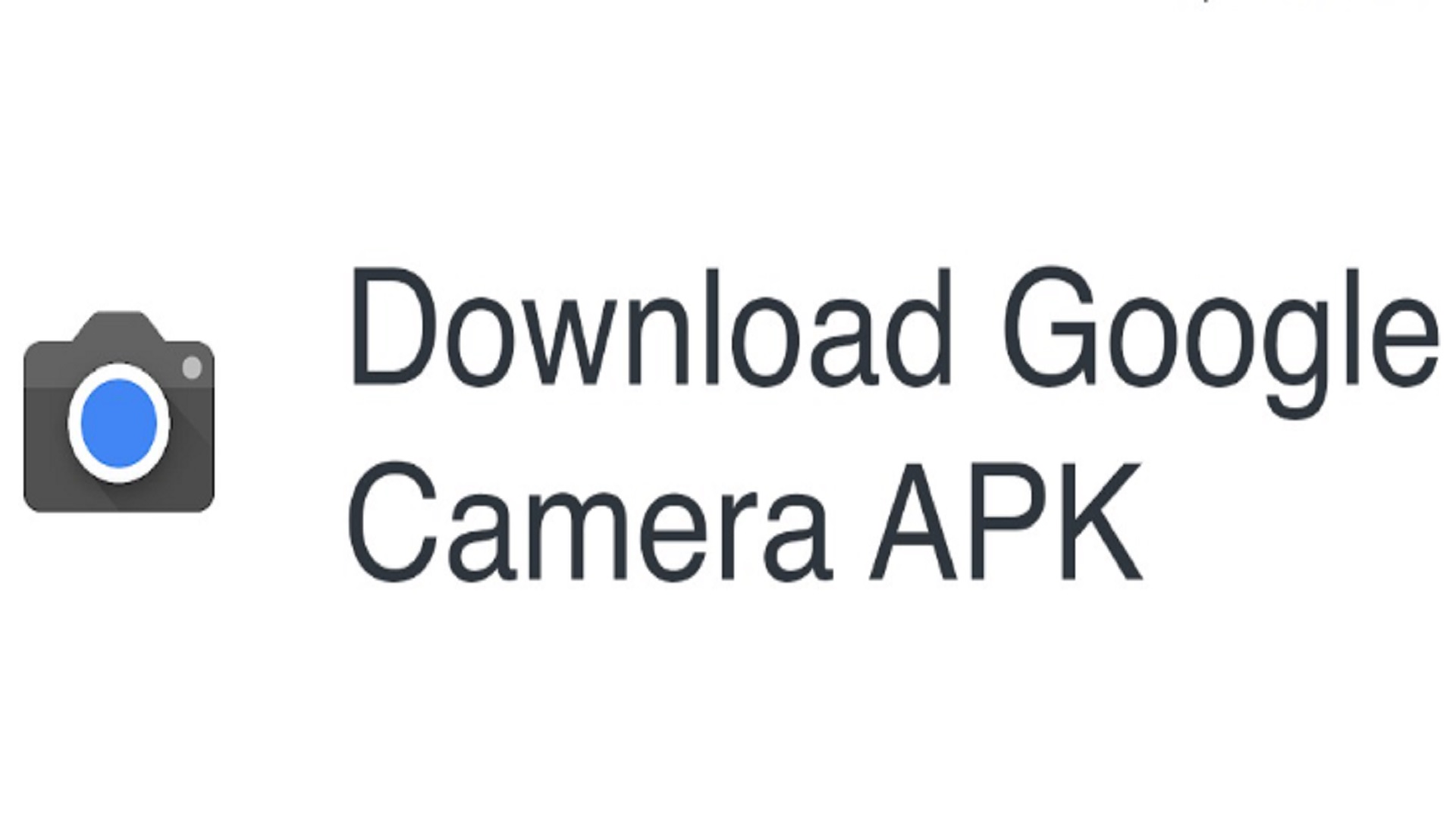
One of the standout features of the Google Camera app is its advanced image processing algorithms, which can capture high-quality photos with vibrant colors and sharp details. The app also includes a variety of shooting modes, such as Panorama, Slow Motion, and Night Sight, which is designed to capture clear and detailed photos in low-light conditions.
Another key feature of the Google Camera app is its support for Google Lens, a visual search tool that can recognize objects and provide relevant information. This can be particularly useful when traveling or trying to identify unfamiliar objects.
Interface of Google Camera APK
The interface of the Google Camera app is designed to be simple and user-friendly. When you launch the app, you’ll see a circular shutter button at the bottom of the screen, which you can tap to take a photo or hold down to capture a video.
Above the shutter button, you’ll find a row of icons that let you access different shooting modes, such as Panorama, Slow Motion, and Time Lapse. You can swipe left or right to switch between these modes.
At the top of the screen, you’ll see several icons that give you access to different settings and options. For example, you can tap the flash icon to turn the flash on or off, or tap the timer icon to set a timer for your photo.
One of the unique features of the Google Camera app interface is the ability to swipe left or right on the viewfinder to access different camera settings. For example, you can swipe right to access settings for HDR, Night Sight, and other advanced features.
Features in Google Camera APK
The Google Camera app offers a wide range of features for capturing high-quality photos and videos on your Android device. Some of the key features of the app include:
Night Sight: This mode uses advanced image processing algorithms to capture clear and detailed photos in low-light conditions.

Portrait Mode: This mode uses a depth sensor to create a blurred background effect and make the subject stand out.
Panorama: This mode lets you capture panoramic photos by panning your phone across the scene.
Slow Motion: This mode lets you capture slow-motion videos with a high frame rate for smooth and detailed playback.
Lens Blur: This mode allows you to create a shallow depth of field effect, similar to Portrait mode, on any photo.
Photo Sphere: This mode allows you to capture 360-degree photos that you can view and share as interactive panoramas.
HDR+: This mode uses advanced image processing to capture photos with a wider dynamic range, resulting in better exposure and color balance.
Google Lens: This feature allows you to use your camera to recognize objects and get more information about them.
Time Lapse: This mode lets you capture a series of photos over a period of time to create a time-lapse video.
How to download Google Camera APK
The Google Camera app is available for download from the Google Play Store. Here are the steps to download and install the app:
- Open the Google Play Store app on your Android device.
- Search for “Google Camera” in the search bar at the top of the screen.
- From the list of search results, select the “Google Camera” app developed by Google LLC.
- Tap the “Install” button to start the download and installation process.
- Wait for the app to download and install on your device. This may take a few minutes depending on your internet connection speed.
- Once the app is installed, you can open it from your app drawer or home screen.
Join the group to update information from the community:
Advantages and Disadvantages
Advantages of the Google Camera app:
- Advanced image processing algorithms: The app’s advanced image processing algorithms allow for high-quality photos with vibrant colors and sharp details.
- Creative shooting modes: The app offers a range of creative shooting modes, including Night Sight, Portrait Mode, and Photo Sphere, that allow users to experiment with different photographic styles.
- Google Lens integration: The integration of Google Lens allows users to easily search for information about objects in their photos.
- Simple and user-friendly interface: The app’s interface is designed to be simple and user-friendly, with all key features and settings easily accessible.
- Regular updates: Google frequently updates the app with new features and improvements, ensuring that users have access to the latest photographic tools and technologies.
Disadvantages of the Google Camera app:
- Limited compatibility: The app may not be compatible with all Android devices, and some features may not be available on certain devices.
- High processing requirements: The app’s advanced image processing algorithms can require significant processing power, which may lead to slower performance on some devices.
- Limited manual controls: The app does not offer as many manual controls as some other camera apps, which may limit the creative control that some users have over their photos.
- Limited video features: While the app offers some video shooting modes, it does not offer the same level of advanced video features as some other camera apps.
Conclusion
Overall, the Google Camera app is a solid choice for anyone looking for a powerful and feature-rich camera application for their Android device, but it may not be the best fit for everyone’s needs and preferences.

