Description
In the vast sea of applications designed to enhance the functionality and aesthetic appeal of smartphones, Samsung’s Good Lock stands out as a beacon for customization enthusiasts. This ingenious application offers users an unprecedented level of control over the interface experience on their Samsung devices, transforming the mundane into the extraordinary. With its user-friendly interface design and a plethora of essential features, Good Lock not only elevates the user experience but significantly impacts user engagement. Let’s delve deeper into what makes Good Lock an essential tool for Samsung users.
The User Interface Design of Good Lock APK latest version
The design ethos of Good Lock is centered around flexibility and intuitiveness. It presents a sleek and easily navigable interface that allows users to customize their devices with ease. Unlike standard customization options available on Samsung phones, Good Lock goes several steps further by offering a modular approach. Users can download and install various modules, each designed to tweak a different aspect of the user interface, from the lock screen and quick panel to the task changer and beyond. This modular approach not only simplifies the user experience but also ensures that users only add the features they need, keeping the application lightweight and efficient.
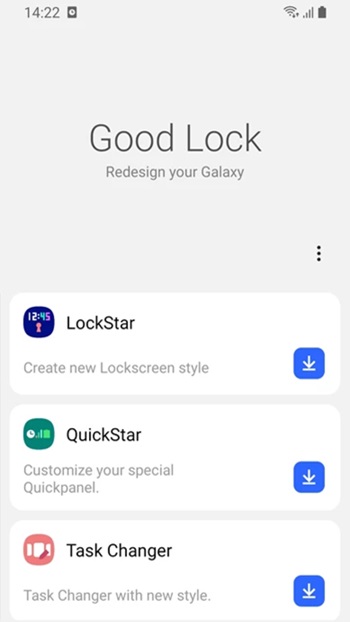
Highlighting the Essential Features in Good Lock APK new version
Good Lock is packed with features that cater to almost every aspect of the Samsung interface, making it a versatile tool for personalization. Some of the standout modules and features include:
- LockStar: Allows customization of the lock screen, including the layout of elements such as the clock, notifications, and even the unlocking method.
- QuickStar: Enhances the quick panel, giving users the ability to change colors, styles, and the layout of quick settings.
- Task Changer: Offers various options for customizing the recent apps screen, with different layouts and animations to choose from.
- Theme Park: Creates custom themes based on the colors of the wallpaper, providing a unique and cohesive look across the interface.
- One Hand Operation: Improves one-handed use with customizable gestures for navigating and performing actions on the phone.
These features, among others, provide users with the tools to tailor their devices to their personal taste and usage preferences, making every interaction with their Samsung phone a delight.
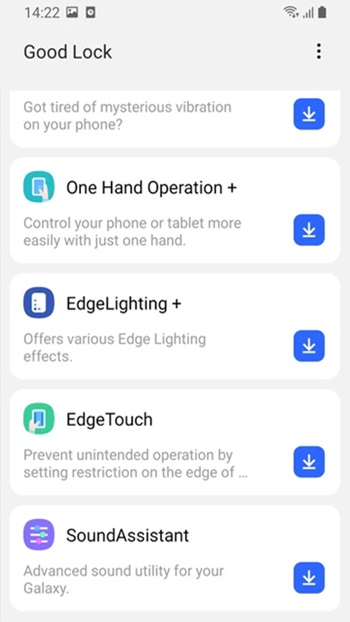
Advantages of Good Lock APK
The advantages of using Good Lock are manifold. Firstly, it empowers users with a level of customization typically reserved for third-party launchers or rooting, without compromising on stability or security. This means users can enjoy a personalized experience while still benefiting from Samsung’s optimized software and updates.
Secondly, Good Lock encourages creativity and experimentation. With its comprehensive suite of tools, users can continually tweak and refine their setup, discovering new ways to enhance their interaction with their device.
Lastly, Good Lock’s impact on user engagement cannot be overstated. By allowing users to personalize their devices deeply, it fosters a more intimate connection between the user and their device. This personalized experience makes using the device more enjoyable and engaging, encouraging users to explore and utilize their devices to their full potential.
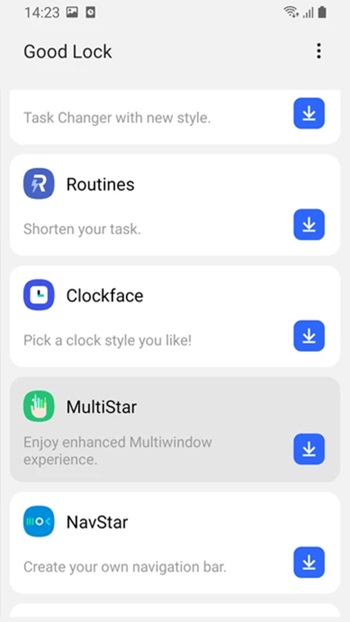
Impact on User Engagement- Free download Good Lock APK 2025 for Android
Good Lock significantly enhances user engagement by making the daily interaction with a smartphone more personal and enjoyable. Customization leads to a deeper emotional connection with the device, as users can tailor their phones to reflect their personality and preferences. This, in turn, can lead to increased satisfaction and loyalty towards the Samsung brand, as users appreciate the flexibility and control offered to them.
FAQs
- Is Good Lock available on all Samsung devices?
Good Lock is compatible with most Samsung devices running on One UI. However, availability might vary by region, so it’s best to check the Galaxy Store for the latest information.
- Does using Good Lock affect the warranty of my Samsung device?
No, using Good Lock does not affect the warranty. It is an official app developed by Samsung, designed to enhance your device’s interface safely.
- Does Good Lock consume more battery?
While Good Lock itself is designed to be efficient, extensive use of certain features or modules may lead to increased battery usage. It’s recommended to monitor your device’s battery usage and adjust settings as needed.
Conclusion
Good Lock is an exceptional tool that unlocks the full potential of Samsung devices, providing users with a powerful platform for customization. Its intuitive design, combined with a comprehensive suite of features, offers a unique way to personalize the device experience. By fostering greater user engagement through customization, Good Lock not only enhances the aesthetic appeal of Samsung phones but also enriches the overall user experience.
