Description
What is Flow APK ?
Flow is a productivity and task management app designed to help individuals and teams stay organized and focused. It offers a range of features to help users manage their tasks, deadlines, and projects.
Some of the key features of Flow include the ability to create and assign tasks, set due dates and reminders, organize tasks by project or category, and collaborate with team members. Users can also create recurring tasks, set priorities, and track their progress towards completing their goals.
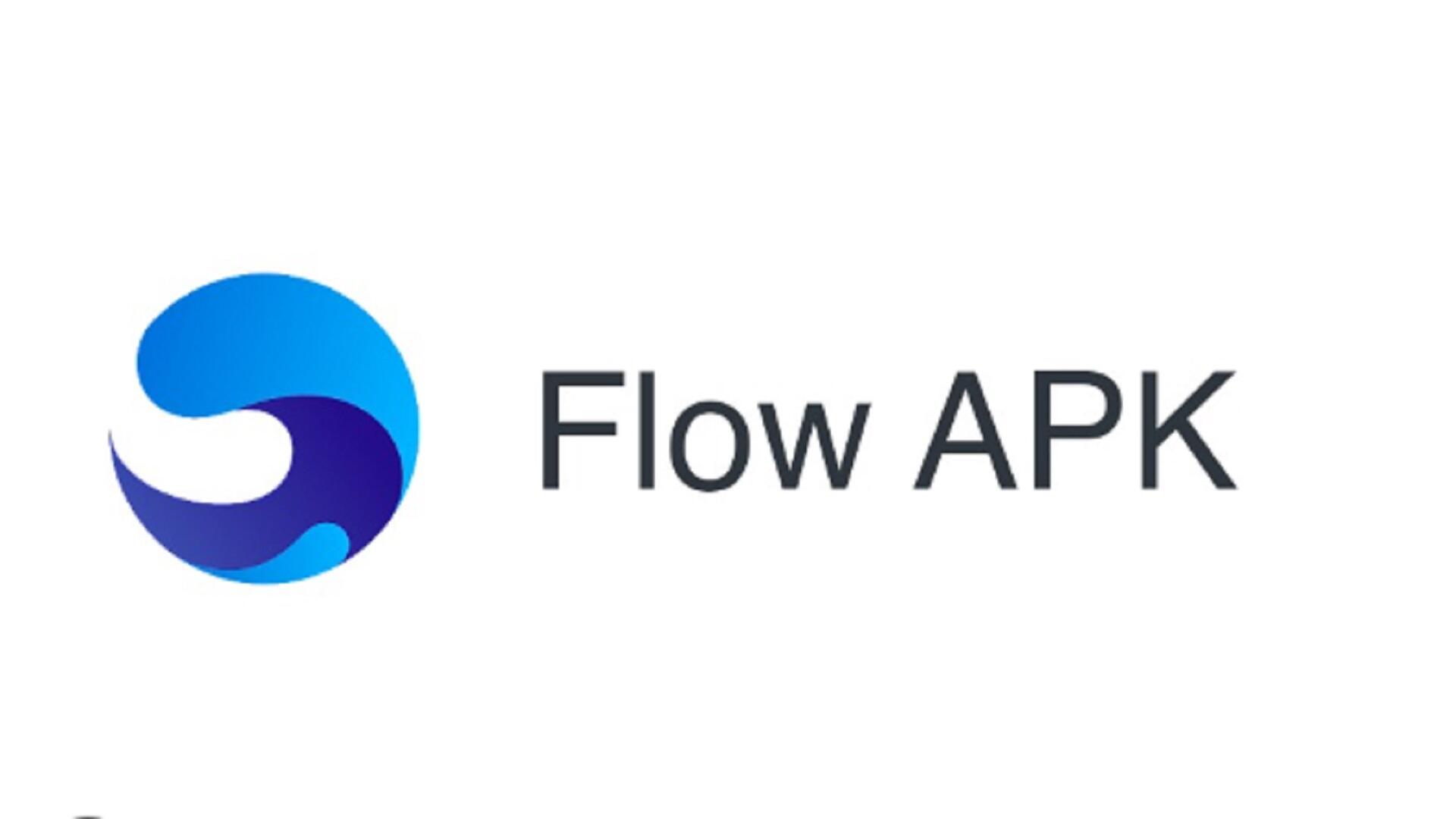
Flow also offers a calendar view that allows users to see all of their upcoming tasks and deadlines in one place. This feature can help users better plan their time and ensure that they are allocating their resources effectively.
In addition to its task management features, Flow also includes a chat function that allows team members to communicate and collaborate in real-time. This can help facilitate better teamwork and ensure that everyone is on the same page when it comes to project goals and deadlines.
Interface of Flow APK
The interface of Flow is designed to be simple and intuitive, making it easy for users to quickly navigate and access the app’s various features.
At the top of the screen, users can access the main navigation menu, which includes options to view their tasks, calendar, projects, and team chat. The main dashboard displays a list of all the user’s tasks, with options to filter by due date, project, or priority.
Users can click on a task to view its details, including its due date, priority level, and any comments or attachments. From here, users can also edit the task or mark it as complete.
The calendar view displays all of the user’s upcoming tasks and deadlines in a monthly or weekly format. Users can click on a task to view its details or drag and drop tasks to change their due dates.
The projects view displays a list of all the user’s projects, with options to add new projects, view project details, and assign tasks to specific projects. The team chat feature allows users to communicate and collaborate with their team members in real-time.
Features in Flow APK
Flow offers a variety of features designed to help users manage their tasks, projects, and collaborations more efficiently. Some of its key features include:
Task management: Flow allows users to create, assign, and track tasks, set due dates and reminders, and categorize tasks by project or priority.
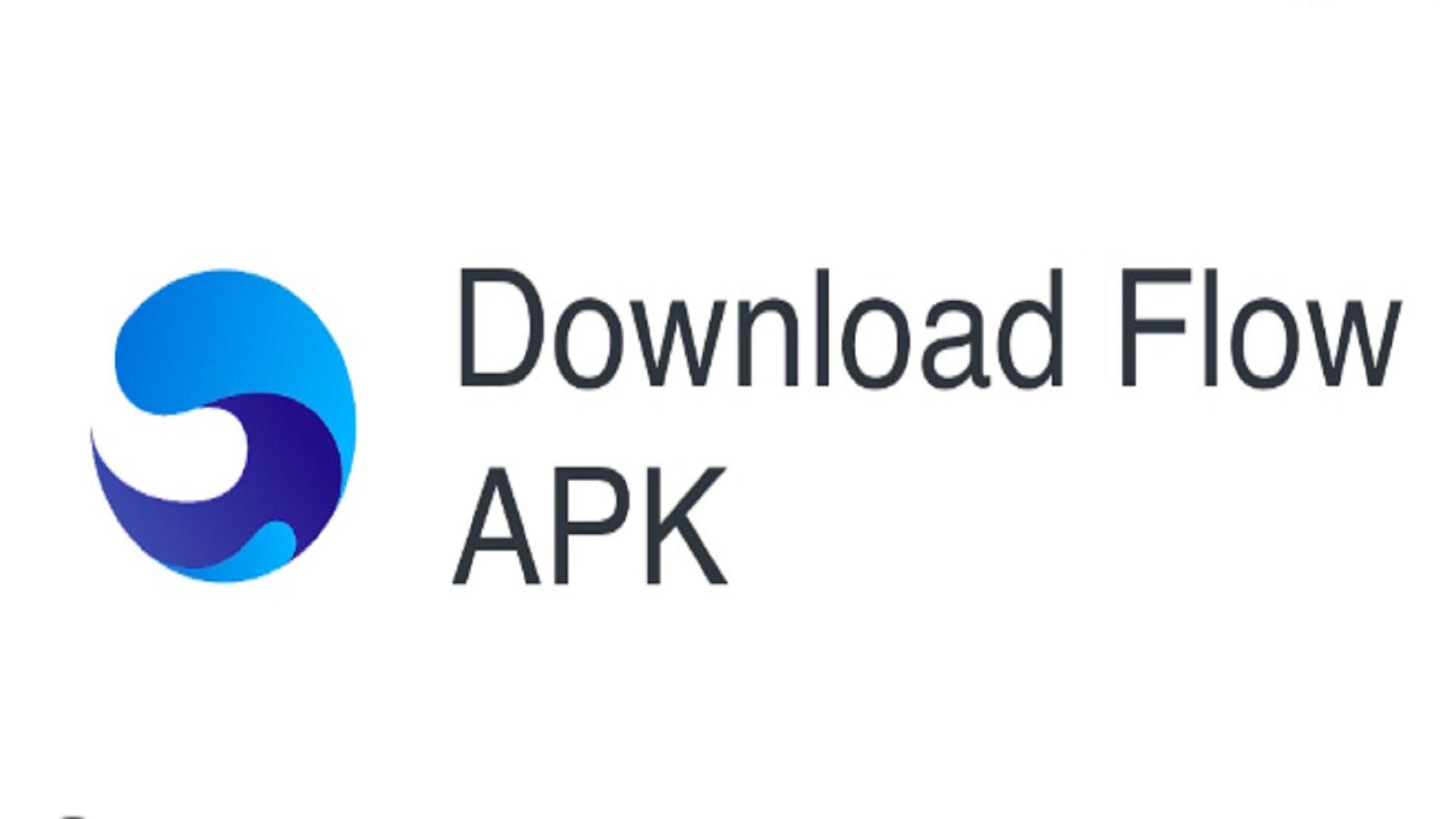
Project management: Users can create new projects, assign tasks to specific projects, and track their progress towards completing project goals.
Calendar view: Flow offers a calendar view that displays all of the user’s upcoming tasks and deadlines in one place, making it easier to plan and manage their time.
Recurring tasks: Users can create recurring tasks for daily, weekly, monthly, or yearly tasks, reducing the need to manually create the same tasks repeatedly.
Team chat: Flow includes a real-time chat feature that allows team members to communicate and collaborate more effectively.
Prioritization: Users can assign priorities to their tasks, ensuring that they focus on the most important tasks first.
Progress tracking: Flow provides users with tools to track their progress towards completing their tasks and projects, helping them stay on track and motivated.
Customizable views: Users can customize their views to display only the information they need, making it easier to focus on the most important tasks and projects.
Integrations: Flow integrates with a variety of other tools and services, including Google Drive, Dropbox, Slack, and Trello, making it easier to streamline workflows and collaborate with others.
How to download Flow APK
Flow can be downloaded and installed on a variety of devices and platforms, including desktop computers, mobile devices, and web browsers. Here are the steps to download and install Flow:
- Visit the Flow website
- Click on the “Sign up for free” button in the top right corner of the homepage.
- Create a new account by entering your email address and creating a password, or sign up with your Google or Microsoft account.
- Choose the plan that best fits your needs (Flow offers a free plan and several paid plans with additional features).
- Once you have created your account and chosen your plan, you can download and install the Flow app on your device or use it directly from your web browser.
- If you are using a desktop computer, you can download the Flow app for Windows or macOS from the Flow website. If you are using a mobile device, you can download the Flow app from the App Store or Google Play Store.
- Once you have downloaded and installed the app, log in to your account to start using Flow.
Join the group to update information from the community:
Advantages and Disadvantages
Advantages of Flow:
- Efficient task management: Flow offers a comprehensive set of tools for managing tasks, including the ability to create, assign, and track tasks, set due dates and reminders, and organize tasks by project or category. This can help users stay organized and focused on their goals.
- Collaborative features: Flow’s team chat feature and integrations with other collaboration tools make it easy for teams to communicate and collaborate on tasks and projects, leading to better teamwork and productivity.
- Customizable views: Users can customize their views to display only the information they need, making it easier to focus on the most important tasks and projects.
- Progress tracking: Flow provides users with tools to track their progress towards completing their tasks and projects, helping them stay on track and motivated.
- Mobile access: Flow can be accessed from a variety of devices, including desktop computers, mobile devices, and web browsers, making it easy to stay on top of tasks and collaborate on-the-go.
Disadvantages of Flow:
- Complexity: The wide range of features in Flow can be overwhelming for some users, especially those who are new to task management and collaboration tools.
- Price: While Flow offers a free plan, its more advanced features are only available on paid plans, which may be expensive for some users.
- Learning curve: Flow’s interface and features may take some time to learn and master, which may be a barrier for some users.
- Limited integrations: While Flow integrates with several other collaboration tools, some users may find that it does not integrate with all the tools they use, leading to inefficiencies in workflow.
Conclusion
Flow is a powerful task management and collaboration tool that can help users stay organized, productive, and focused on their goals. Its comprehensive set of features, including task management, project management, team chat, and progress tracking, make it a versatile tool for individuals and teams alike. Overall, if you are looking for a tool to help you manage your tasks and collaborate more effectively with your team, Flow is definitely worth considering.



