Description
What is FL Studio Mobile?
FL Studio Mobile is a mobile application designed for audio editing, production, and recording. It is developed by Image-Line, the same company that created the popular FL Studio digital audio workstation software for desktop computers.
The app allows users to create music and edit audio on-the-go using their mobile devices. It features a variety of virtual instruments, synths, and drum kits that users can use to create their own unique sounds. The app also comes with a mixer, which allows users to adjust the volume, panning, and effects of each individual track.
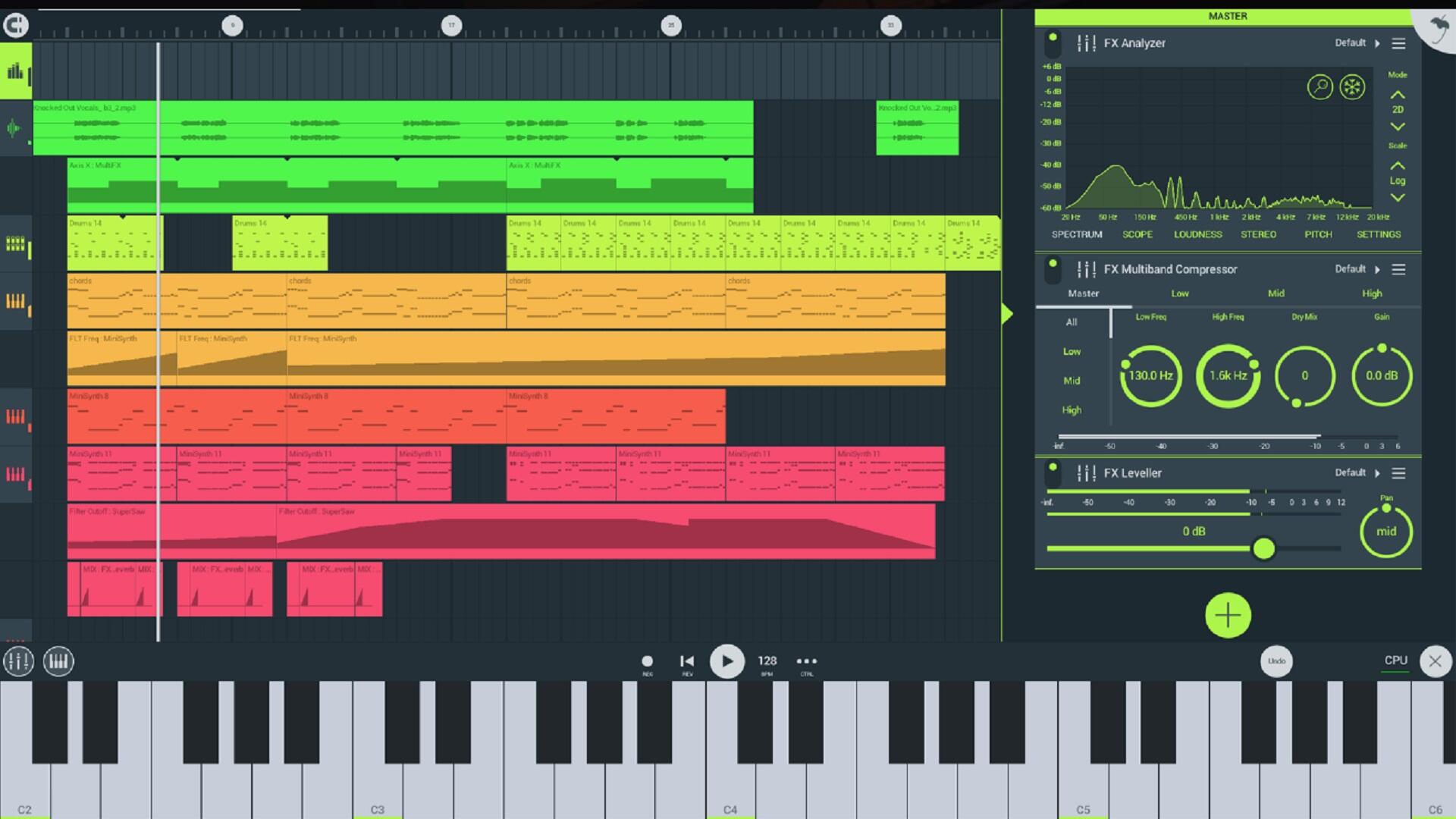
FL Studio Mobile also supports MIDI controllers, allowing users to control the app using external devices. Additionally, the app supports audio recording, allowing users to record their own sounds and incorporate them into their projects.
The app features a user-friendly interface, making it easy for both beginners and experienced users to create and edit music. Projects created in FL Studio Mobile can be exported in various formats, including MP3, WAV, and MIDI, allowing users to share their music with others or continue working on their projects using other software.
Interface of FL Studio Mobile
FL Studio Mobile has a user-friendly interface that is optimized for touchscreens. The main screen displays the project view, which shows all the tracks in a horizontal scrolling view. Users can swipe left or right to access different parts of the project.
At the top of the screen, there are several icons that allow users to access different features of the app. These icons include the browser, mixer, piano roll, and settings. The browser allows users to access their samples and presets, while the mixer allows users to adjust the volume, panning, and effects of each individual track. The piano roll is where users can create and edit MIDI notes.
The bottom of the screen displays the transport controls, including the play, stop, and record buttons. There is also a metronome button that users can enable to help them stay on beat while recording.
Each track in the project view displays the name of the instrument or sample being used, as well as the volume and panning controls. Users can tap on a track to access additional options, such as solo, mute, and effects.
Features in FL Studio Mobile
FL Studio Mobile is a powerful audio editing and production tool that offers a range of features for users to create and edit music on-the-go. Here are some of its key features:
Virtual Instruments: FL Studio Mobile comes with a range of virtual instruments, including synths, pianos, and drum kits, which users can use to create their own unique sounds.
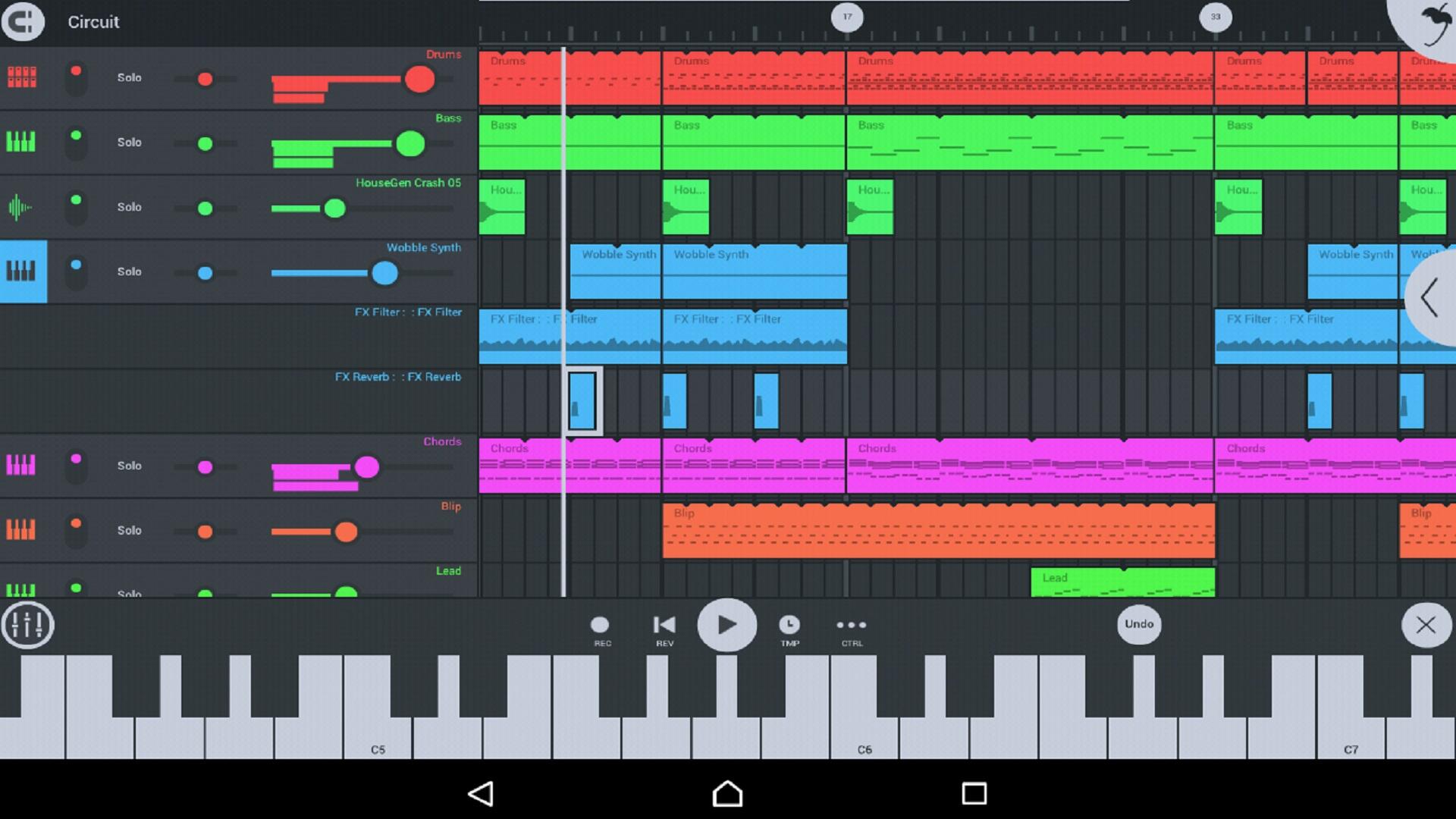
MIDI Support: The app supports MIDI controllers, allowing users to control the app using external devices.
Audio Recording: FL Studio Mobile allows users to record their own sounds and incorporate them into their projects.
Mixer: The app comes with a mixer, which allows users to adjust the volume, panning, and effects of each individual track.
Effects: FL Studio Mobile offers a range of built-in effects, including reverb, delay, and distortion, which users can apply to their tracks to create unique sounds.
Piano Roll: The piano roll is where users can create and edit MIDI notes, allowing them to create melodies and chord progressions.
Project Management: The app allows users to manage their projects easily, with features like autosave and the ability to export projects in various formats, including MP3, WAV, and MIDI.
Sharing: Projects created in FL Studio Mobile can be easily shared with others, allowing users to collaborate with other musicians or share their music with fans.
How to download FL Studio Mobile
FL Studio Mobile is available for download on both the App Store for iOS devices and the Google Play Store for Android devices. Here’s how to download the app:
- On an iOS device, open the App Store. On an Android device, open the Google Play Store.
- In the search bar, type “FL Studio Mobile” and press enter.
- Find the app in the search results and click on it.
- Click on the “Download” or “Get” button.
- Wait for the app to download and install on your device.
- Once the app is installed, open it and start creating music!
Join the group to update information from the community:
Advantages and Disadvantages
Advantages of FL Studio Mobile:
Mobile and On-the-Go Production: FL Studio Mobile provides users with the ability to create and edit music on-the-go using their mobile devices, which is a huge advantage for producers who are always on the move.
User-Friendly Interface: The app has a user-friendly interface that is optimized for touchscreens, making it easy for both beginners and experienced users to create and edit music.
Disadvantages of FL Studio Mobile:
Limited Functionality: While FL Studio Mobile is a powerful app, it doesn’t offer the same level of functionality as the desktop version of FL Studio. Some users may find that they need to switch to the desktop version to access more advanced features.
Screen Size Limitations: Mobile devices have smaller screens than desktop computers, which can make it more difficult to edit and arrange music.
Conclusion
Overall, FL Studio Mobile is a highly recommended app for anyone looking to create, record, and produce music on-the-go.


