Description
What is FaceApp ?
FaceApp is a popular mobile application that allows users to edit their selfies and other photos with a variety of filters and effects. The app uses artificial intelligence (AI) and machine learning algorithms to make realistic and convincing changes to the user’s face and appearance.
The app offers a wide range of editing features, including filters that can make the user look younger or older, change their gender, add or remove facial hair, apply makeup, and much more. It also includes some advanced editing tools, such as the ability to adjust the user’s facial features, change their skin tone, and even add or remove tattoos.
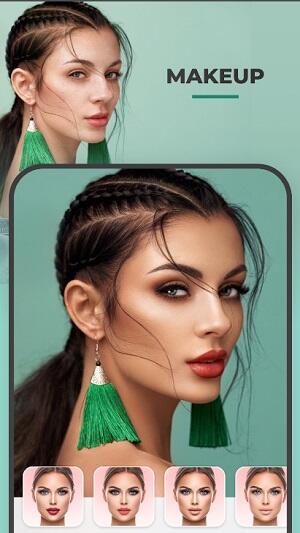
One of the app’s most popular features is the ability to see what the user might look like in the future. The app uses AI to simulate the aging process and show the user how they could look in 10, 20, or 30 years.
While the app is generally considered to be harmless fun, it has also sparked some controversy over privacy concerns. In 2019, it was reported that the app was uploading users’ photos to the cloud without their consent, leading to concerns about how the data was being used and stored. The app’s developers have since clarified their privacy policy and made changes to the app’s data storage practices.
Interface of FaceApp
The interface of FaceApp is user-friendly and easy to navigate. The app’s main screen features a camera icon, which users can tap to take a new photo or select an existing photo from their camera roll.
Once a photo has been selected, users can choose from a variety of filters and editing options along the bottom of the screen. These include filters to change the user’s age, gender, hair color, and facial features. Users can also apply makeup, add tattoos, and adjust the brightness, contrast, and saturation of the photo.
Each filter or effect can be previewed by tapping on it, and users can adjust the intensity of the effect by sliding their finger left or right on the photo. The app also offers a before-and-after view, which allows users to see the original photo and the edited version side-by-side.
Once the editing process is complete, users can save the edited photo to their camera roll or share it directly on social media platforms like Instagram, Facebook, or Twitter. Overall, the interface of FaceApp is intuitive and well-designed, making it easy for users to experiment with different editing options and create fun, unique selfies.
Features in FaceApp
FaceApp offers a wide range of features for users to edit their selfies and other photos. Here are some of the key features:
Filters: FaceApp offers a variety of filters that can change the user’s age, gender, hair color, and facial features. Users can also apply filters to add makeup, change their smile, or enhance their facial expressions.

AI-powered transformations: The app uses artificial intelligence to make realistic and convincing changes to the user’s face and appearance. For example, users can use the app to see what they might look like in the future, or to change their gender or ethnicity.
Advanced editing tools: FaceApp includes advanced editing tools that allow users to adjust their facial features, change their skin tone, and even add or remove tattoos.
Backgrounds: Users can change the background of their photos, using either the app’s built-in backgrounds or uploading their own.
Collages: FaceApp offers a collage feature that allows users to combine multiple photos into a single image.
Sharing: Once the editing process is complete, users can save the edited photo to their camera roll or share it directly on social media platforms like Instagram, Facebook, or Twitter.
How to download and install FaceApp for your Mobile
Here’s how to download and install FaceApp for your mobile device:
- Open the App Store or Google Play Store on your mobile device.
- Search for “FaceApp” in the search bar.
- Once you find the app, tap on “Install” or “Get” to download the app.
- Wait for the app to download and install on your device. This may take a few minutes, depending on your internet connection.
- Once the app is installed, tap on the FaceApp icon to open it.
- When you open the app, you’ll be prompted to either take a new photo or choose an existing photo from your camera roll.
- From there, you can experiment with the app’s various filters and editing features to create your desired selfie or photo.
Join the group to update information from the community:
Advantages and Disadvantages
Advantages of FaceApp:
- User-friendly interface: FaceApp has a user-friendly interface that makes it easy for users to edit their photos.
- Variety of editing options: The app offers a wide range of editing options, including filters, AI-powered transformations, advanced editing tools, backgrounds, and collages.
- Realistic results: The app uses artificial intelligence to make realistic and convincing changes to the user’s face and appearance, making the edited photos look more natural.
- Fun and creative: FaceApp allows users to experiment with different filters and editing options to create fun and creative selfies and photos.
Disadvantages of FaceApp:
- Privacy concerns: In the past, FaceApp has been criticized for its privacy practices. In 2019, it was reported that the app was uploading users’ photos to the cloud without their consent, leading to concerns about how the data was being used and stored.
- In-app purchases: While the app is free to download, some filters and features may require in-app purchases, which can be costly.
- Addiction: Some users may become addicted to the app and spend too much time editing their photos, which can be a waste of time and may lead to low self-esteem or body dysmorphia.
- Not always accurate: While FaceApp can produce realistic results, it is not always accurate, and the edited photos may not always look like the user’s actual appearance.
Conclusion
Overall, FaceApp provides users with a variety of creative options for editing their photos, making it a popular app for users who want to experiment with their selfies and create fun, unique images. However, users should be aware of the potential privacy concerns and use the app in moderation.

