Description
What is DraStic DS Emulator APK ?
DraStic DS Emulator is an Android app that allows users to play Nintendo DS games on their mobile devices. The app was developed by Exophase and offers a variety of features that enhance the gaming experience, including support for hardware controllers, and save states.
One of the standout features of DraStic DS Emulator is its ability to upscale graphics, making games look better on high-resolution displays. It also includes a feature called “fast-forward,” which allows users to speed up gameplay to get through slower sections of a game more quickly.
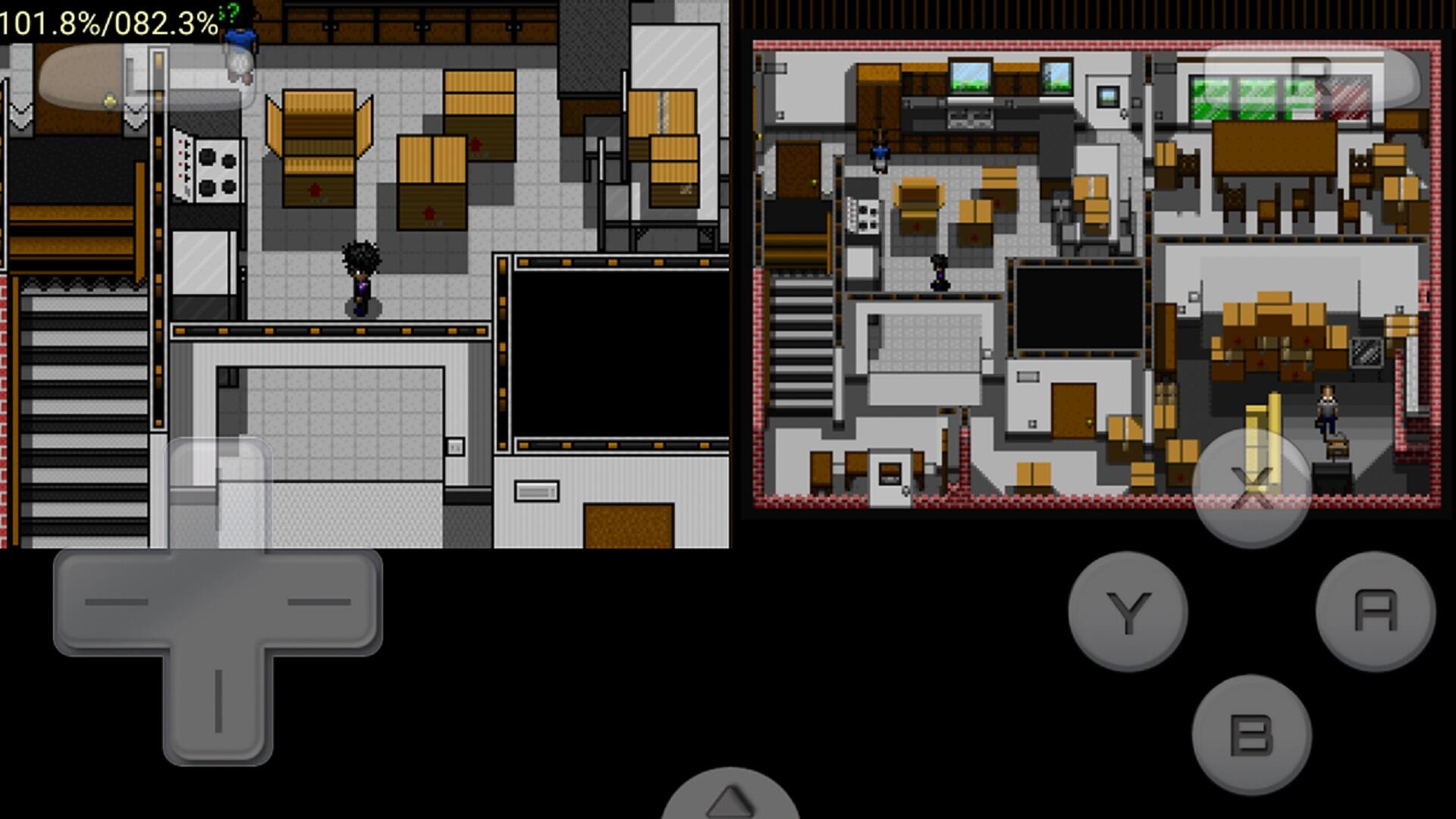
DraStic DS Emulator also includes options for customizing the layout and size of on-screen controls, and supports Google Drive and Dropbox for backing up and syncing game saves.
While DraStic DS Emulator is a paid app, it has a high rating and positive reviews from users who appreciate its comprehensive feature set and ability to play Nintendo DS games on-the-go.
Interface of DraStic DS Emulator APK
The interface of DraStic DS Emulator is designed to be user-friendly and easy to navigate. Upon opening the app, users are presented with a list of their installed Nintendo DS games, along with the option to search for and add new games.
Tapping on a game launches it in full-screen mode, with on-screen controls for controlling gameplay. The app includes a variety of customization options for these controls, such as the ability to adjust their size and position on the screen.
Additional options, such as save states, and the ability to switch between different screen modes, can be accessed through the app’s settings menu. The settings menu also includes options for adjusting graphics and audio settings, as well as options for backing up and syncing game saves using Google Drive or Dropbox.
Features in DraStic DS Emulator APK
DraStic DS Emulator offers a wide range of features that enhance the gameplay experience for users. Some of the key features of the app include:
Support for Nintendo DS games: DraStic DS Emulator is designed specifically to play Nintendo DS games on Android devices, and it supports a wide range of games.

Customizable on-screen controls: The app includes a variety of options for customizing the size, position, and layout of on-screen controls to suit individual preferences.
High-resolution graphics: DraStic DS Emulator can upscale graphics to take full advantage of high-resolution displays, making games look better than ever before.
Fast-forward option: The app includes a “fast-forward” feature that allows users to speed up gameplay to get through slower sections of a game more quickly.
Save states: DraStic DS Emulator allows users to save their progress at any point in a game and return to it later using save states.
Hardware controller support: DraStic DS Emulator supports a variety of hardware controllers, including Bluetooth controllers, making it easier to play games on mobile devices.
Google Drive and Dropbox support: The app includes options for backing up and syncing game saves using Google Drive or Dropbox.
How to download DraStic DS Emulator APK
To download DraStic DS Emulator, follow these steps:
- Open the Google Play Store app on your Android device.
- In the search bar, type “DraStic DS Emulator” and press enter.
- Select the app from the search results.
- Click on the “Install” button to download and install the app on your device.
- Once the app is installed, you can launch it from your app drawer.
Join the group to update information from the community:
Advantages and Disadvantages
Advantages:
- High compatibility: DraStic DS Emulator supports a wide range of Nintendo DS games, making it easy to find and play your favorite titles.
- Enhanced graphics: The app can upscale graphics to take full advantage of high-resolution displays, making games look better than ever before.
- Customizable controls: DraStic DS Emulator offers a variety of options for customizing the size, position, and layout of on-screen controls, allowing users to create a personalized gaming experience.
- Save states: The app allows users to save their progress at any point in a game and return to it later using save states.
- Fast-forward option: The app includes a “fast-forward” feature that allows users to speed up gameplay to get through slower sections of a game more quickly.
Disadvantages:
- Paid app: DraStic DS Emulator is a paid app, which may be a disadvantage for some users who prefer free options.
- Mobile-only: The app is designed specifically for Android mobile devices, and it cannot be used on other platforms.
- Limited multiplayer: The app does not support multiplayer functionality, which may be a disadvantage for users who enjoy playing games with others.
- High resource usage: The app can use a significant amount of system resources, which may result in slower performance or drain your device’s battery more quickly.
- Compatibility issues: While the app is highly compatible with many Nintendo DS games, there may be some titles that do not work as well or have compatibility issues with the emulator.
Conclusion
In conclusion, DraStic DS Emulator is an excellent choice for anyone looking to play Nintendo DS games on their Android device. The app offers a comprehensive set of features, including support for customizable controls, and the ability to upscale graphics, making games look better than ever before. While the app is not without its drawbacks, such as its mobile-only design and limited multiplayer functionality, it is still an excellent choice for anyone looking to enjoy classic Nintendo DS games on their Android device.




