Description
What is Diskroid APK ?
Diskroid is a software application that allows you to use your Android phone as a wireless external hard drive on your computer. With Diskroid, you can access the files on your phone as if it were a USB drive or an external hard drive connected to your computer.
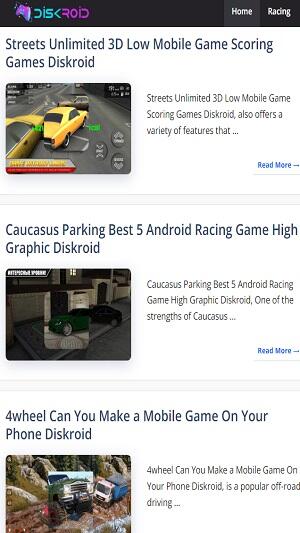
Diskroid is compatible with Windows, Mac, and Linux operating systems, and it supports a wide range of Android phones and tablets. The application works by creating a wireless connection between your phone and your computer using Wi-Fi or a USB cable.
Some of the features of Diskroid include the ability to transfer files between your phone and your computer, browse the files on your phone, manage your phone’s storage, and even stream media from your phone to your computer.
Some Features in Diskroid APK
Wireless File Transfer: Diskroid allows you to transfer files wirelessly between your Android phone and your computer. This eliminates the need for cables and makes file transfers quick and easy.
USB File Transfer: If you prefer to use a USB cable, Diskroid also supports USB file transfer. You can connect your phone to your computer via USB and access your files as if it were an external hard drive.
File Browser: Diskroid includes a file browser that allows you to navigate through the files on your Android phone. You can view, copy, move, rename, and delete files directly from your computer.
Media Streaming: You can use Diskroid to stream media files from your Android phone to your computer. This is useful for watching videos or listening to music without having to transfer the files first.
Storage Management: Diskroid provides a detailed view of your phone’s storage, including how much space is used and how much is available. You can also use Diskroid to delete unwanted files and free up space on your phone.
Multiple Device Support: Diskroid supports a wide range of Android devices and is compatible with Windows, Mac, and Linux operating systems.
Join the group to update information from the community:
Pros and Cons of Diskroid APK
Pros:
Easy File Transfer: Diskroid makes it easy to transfer files between your Android phone and your computer wirelessly or via USB.
User-friendly Interface: Diskroid’s interface is intuitive and easy to use, making it a great choice for both beginners and advanced users.
Media Streaming: With Diskroid, you can stream media files directly from your phone to your computer, which is convenient for watching videos or listening to music without having to transfer the files first.
Storage Management: Diskroid provides detailed information about your phone’s storage and allows you to manage it easily.
Multiple Device Support: Diskroid is compatible with a wide range of Android devices and operating systems, including Windows, Mac, and Linux.
Cons:
Limited Free Version: The free version of Diskroid has some limitations, such as file size restrictions and limited storage management features.
Internet Connection Required: Diskroid requires an internet connection to function, which can be a disadvantage if you don’t have access to Wi-Fi or a mobile data connection.
Potential Security Risks: Like any wireless file transfer software, Diskroid may pose potential security risks if used on an unsecured network.
Some Similar Websites
Here are some similar websites to Diskroid:
AirDroid: AirDroid is a software application that allows you to access and manage your Android phone or tablet from your computer. With AirDroid, you can transfer files, view notifications, and even control your phone from your computer.
Pushbullet: Pushbullet is a cross-platform tool that allows you to share files, links, and other content between your devices. You can use Pushbullet to send and receive messages, view notifications, and even control your phone from your computer.
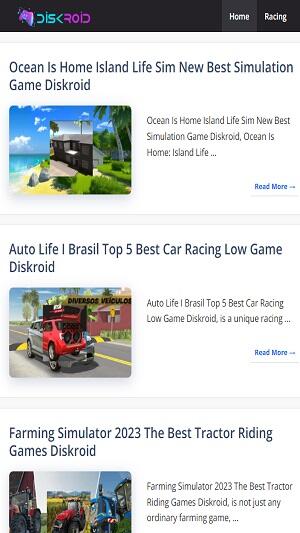
Join: Join is a software application that allows you to share files, links, and other content between your devices. You can use Join to send and receive messages, view notifications, and even control your phone from your computer.
MyPhoneExplorer: MyPhoneExplorer is a software application that allows you to manage your Android phone or tablet from your computer. With MyPhoneExplorer, you can transfer files, sync your contacts and calendar, and even control your phone from your computer.
Mobizen: Mobizen is a screen mirroring and remote control application that allows you to control your Android phone or tablet from your computer. With Mobizen, you can transfer files, view notifications, and even record your phone’s screen.
Is the Diskroid safe?
Diskroid is generally considered a safe software application to use. However, as with any software, there are potential security risks to consider.
One of the risks associated with Diskroid is that it requires an internet connection to function, which means that any data transferred between your phone and computer could potentially be intercepted by third parties if you’re using an unsecured network. Additionally, if your phone or computer is infected with malware, it could potentially compromise the security of your files.
To mitigate these risks, it’s important to take steps to secure your network and devices. This may include using a strong and unique password, keeping your software and operating system up-to-date with the latest security patches, and using antivirus software to protect against malware.
Overall, while Diskroid is generally considered safe to use, it’s important to take appropriate precautions to protect your data and devices from potential security threats.

