Description
What is Da Vinci Eye ?
Da Vinci Eye is a mobile application that allows users to create realistic and accurate drawings by tracing over a reference image. The app uses augmented reality technology to superimpose the reference image onto the real world, allowing users to trace the image as if it were right in front of them.
Da Vinci Eye offers a variety of features that help users create detailed and lifelike drawings. Users can adjust the opacity of the reference image, making it easier to see their own drawing as they work. The app also includes a grid overlay option, which can help users with proportion and scale.

In addition to these features, Da Vinci Eye includes a variety of drawing tools such as pencils, pens, and brushes, as well as the ability to choose custom colors. The app also offers a range of drawing exercises and tutorials to help users improve their skills.
Da Vinci Eye is available for both iOS and Android devices, and is popular among artists, students, and hobbyists. The app has received positive reviews for its ease of use and its ability to help users create realistic drawings.
Interface of Da Vinci Eye
The interface of Da Vinci Eye is user-friendly and intuitive, making it easy for users of all levels to navigate the app.
When users first open the app, they are presented with a menu that allows them to choose from a variety of options, such as selecting a reference image, adjusting the opacity of the image, or accessing the drawing tools.
The app also includes a toolbar at the bottom of the screen that provides quick access to commonly used features, such as undo/redo, zoom, and the eraser tool. Users can also access a color picker and the drawing tool settings from this toolbar.
The reference image is displayed on the screen using augmented reality technology, which superimposes the image onto the user’s real-world environment. Users can adjust the position, size, and orientation of the reference image using touch gestures, making it easy to find the perfect angle for their drawing.
Features in Da Vinci Eye
Da Vinci Eye offers a wide range of features to help users create realistic and accurate drawings. Some of the key features of the app include:
Augmented reality technology: Da Vinci Eye uses AR technology to superimpose the reference image onto the user’s real-world environment, allowing them to trace over the image as if it were right in front of them.
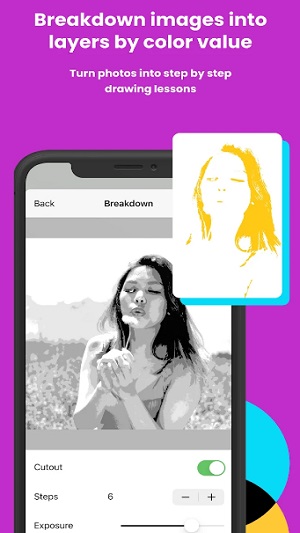
Reference image opacity: Users can adjust the opacity of the reference image, making it easier to see their own drawing as they work.
Grid overlay: The app includes a grid overlay option that can help users with proportion and scale, making it easier to create accurate and lifelike drawings.
Drawing tools: Da Vinci Eye includes a variety of drawing tools, such as pencils, pens, and brushes, as well as the ability to choose custom colors.
Tutorials and exercises: The app offers a range of drawing exercises and tutorials to help users improve their skills and learn new techniques.
Save and share: Users can save their drawings to their device or share them on social media directly from the app.
In-app purchases: Da Vinci Eye offers additional features and tools as in-app purchases, such as additional brush types and the ability to import custom images.
How to download Da Vinci Eye for your Mobile
To download Da Vinci Eye for your mobile device, follow these steps:
- Open the App Store (iOS) or Google Play Store (Android) on your mobile device.
- In the search bar, type “Da Vinci Eye” and press search.
- When the app appears in the search results, tap on it.
- Tap on the “Install” or “Get” button (the specific wording may vary depending on your device and app -store).
- Wait for the app to download and install on your device.
- Once the installation is complete, open the app and follow the on-screen instructions to get started.
Join the group to update information from the community:
Advantages and Disadvantages
Advantages of Da Vinci Eye:
Easy to use interface: The app has a user-friendly interface that is easy to navigate, making it accessible to users of all levels.
Augmented reality technology: The use of AR technology provides a unique and immersive drawing experience, allowing users to trace over the reference image as if it were right in front of them.
Drawing tools and features: Da Vinci Eye offers a range of drawing tools, customizable options, and useful features such as opacity and grid overlay to help users create accurate and lifelike drawings.
Tutorials and exercises: The app offers a variety of tutorials and exercises to help users improve their skills and learn new techniques.
Save and share: Users can save their drawings to their device or share them on social media directly from the app.
Disadvantages of Da Vinci Eye:
Paid app: The app is not free and requires a one-time purchase before use.
Limited customization options: While the app offers a variety of drawing tools and features, some users may find that there are limited customization options for these tools.
Limited reference images: The app has a limited selection of reference images, which may not suit all users’ needs.
Requires a stable internet connection: The app requires a stable internet connection to download and update, which may be an issue for users with limited or unreliable internet access.
Limited to tracing: The app is designed for tracing over reference images, so users who prefer to create original artwork may find it limiting.
Conclusion
In conclusion, Da Vinci Eye is a mobile app that provides an easy and immersive way for users to create realistic and accurate drawings. With its user-friendly interface, AR technology, and a range of drawing tools and features, the app is a great option for artists, students, and hobbyists looking to improve their skills or create lifelike drawings. Overall, Da Vinci Eye is a great app for those looking for a digital drawing tool that can help them create lifelike drawings with ease.

