Description
What is Clubhouse APK?
Clubhouse is a social networking app that gained popularity for its audio-based, invite-only platform. Launched in 2020, it allows users to join virtual rooms and engage in real-time conversations on various topics. Users can create rooms for discussions, interviews, or debates, while others can listen in or participate by raising their hands. Notable for its exclusivity and celebrity presence, Clubhouse has sparked discussions on a wide range of subjects. It offers a unique and dynamic way to connect and share ideas, making it a notable player in the social media landscape.
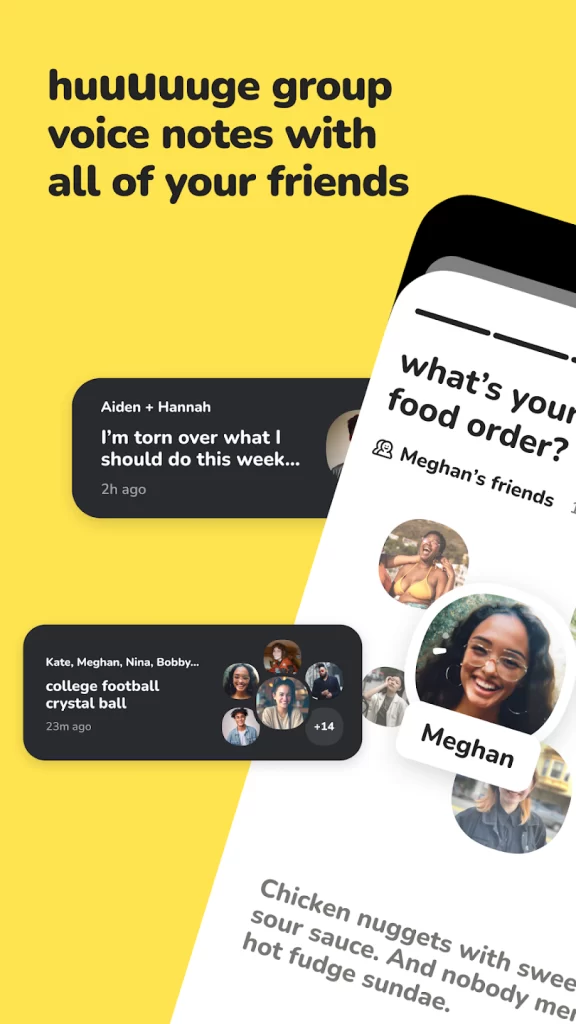
Interface of Clubhouse APK latest version
The Clubhouse app features a user-friendly interface with a focus on audio-based interactions. Here’s an overview:
Home Screen: When you open the app, you land on the Home Screen. Here, you can see a list of active rooms and upcoming events. You can join rooms or create your own.
Hallway: The Hallway is where you can discover different rooms and clubs to follow. It showcases various topics and interests.
Profile: Your profile displays your username, bio, and a list of people and clubs you follow. You can customize your profile picture and bio.
Clubs: Clubs are groups of users interested in specific topics. You can join clubs and see their upcoming events and discussions.
Notifications: You receive notifications about room invitations, new followers, and other relevant updates.
Search: The search feature helps you find users, clubs, or topics of interest.
Settings: In the settings, you can manage your account, notifications, and privacy preferences.
Audio Rooms: When you enter a room, you can see a list of speakers at the top, followed by the audience below. Speakers can moderate the discussion, and audience members can “raise their hand” to join the conversation.
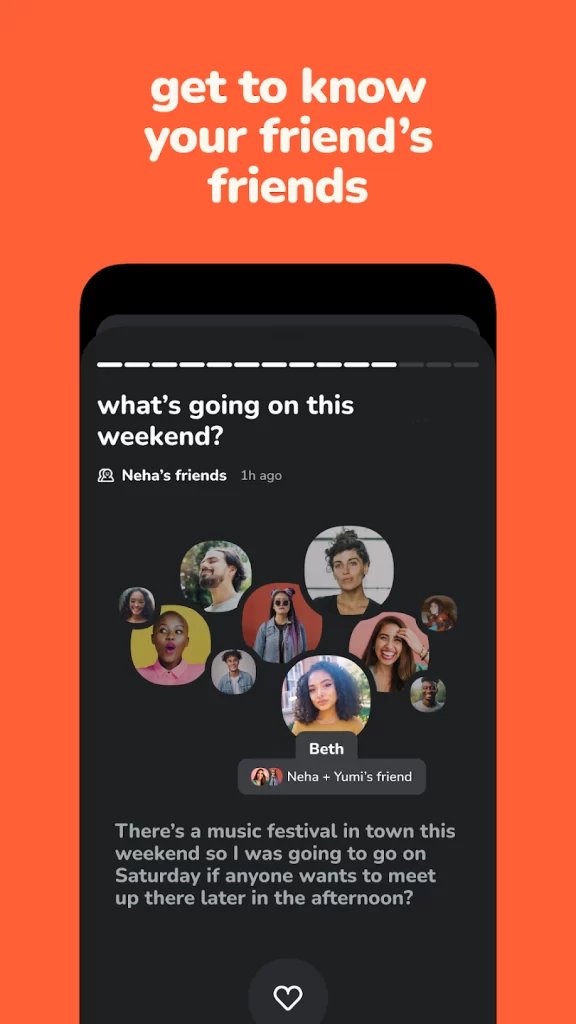
Features in Clubhouse APK new version
Clubhouse offers several features that define its unique audio-based social networking platform:
Rooms: Users can create and enter virtual rooms for real-time audio conversations. These rooms can be public, private, or social clubs dedicated to specific topics or interests.
Audio-only: Clubhouse is entirely audio-based, allowing users to engage in discussions without the need for text, images, or videos. It focuses on voice communication.
Moderation: Room creators can moderate discussions by granting speaking privileges to participants, muting or removing disruptive users, and controlling the room’s overall flow.
Follow and Connect: Users can follow others and build a network of connections. Following individuals and clubs keeps you updated on their activities and discussions.
Clubs: Users can create or join clubs based on shared interests. Clubs host regular discussions and events related to their chosen topics.
Events: Clubhouse provides a schedule of upcoming events and discussions, making it easy to plan and attend conversations of interest.
Invitations: Initially invite-only, Clubhouse users can send invitations to their contacts, helping the platform maintain an air of exclusivity.
Hand Raising: Listeners in a room can “raise their hand” to request speaking privileges. Moderators can then invite them to join the conversation.
Profiles: Users can customize their profiles with a profile picture, bio, and links to social media or websites.
Notifications: Clubhouse sends notifications for room invitations, new followers, and scheduled events.
Search: The app offers a search feature to discover users, clubs, and discussions by keywords and topics.
Report and Block: Users can report inappropriate content or behavior and block other users for added security and moderation.
Clubhouse Payments: Some users can receive payments for their content through the Clubhouse Payments feature, allowing monetization of discussions and events.
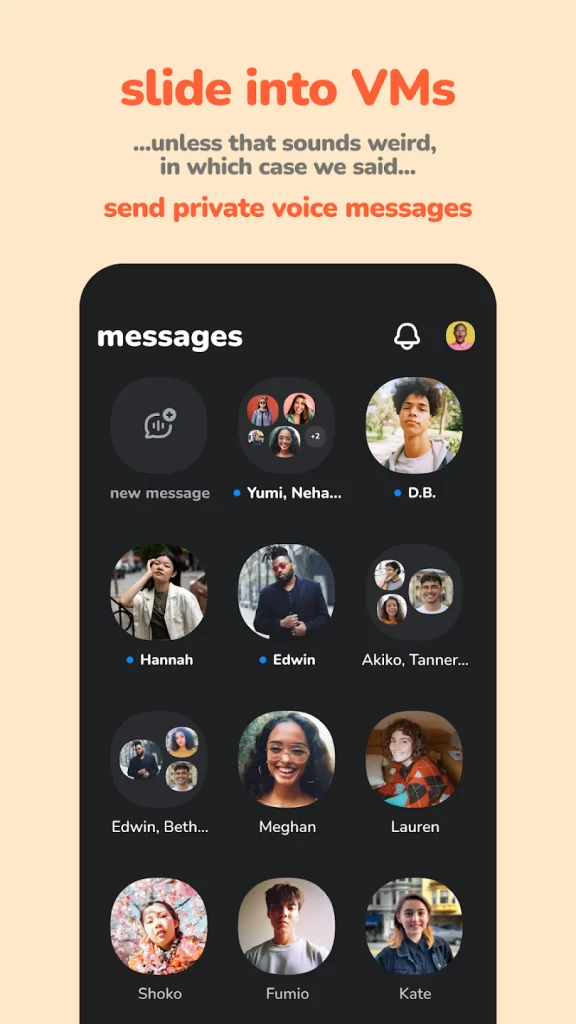
How to download Clubhouse APK for Android
To download Clubhouse, follow these steps:
For Android:
- Open the Google Play Store on your Android device.
- In the search bar at the top, type “Clubhouse” and press the search icon.
- When you see the Clubhouse app in the search results, tap on it.
- On the Clubhouse app page, tap the “Install” button.
- The app will begin downloading and installing on your device.
- Once the installation is complete, you can find the Clubhouse app in your app drawer. Tap on it to open.
Advantages and Disadvantages
Advantages:
- Audio-First Platform: Clubhouse’s focus on audio conversations allows for more authentic and real-time interactions, fostering genuine connections.
- Diverse Discussions: Users can find and participate in discussions on a wide range of topics, from technology and business to entertainment and self-improvement.
- Networking: Clubhouse provides a unique opportunity to network with industry experts, thought leaders, and like-minded individuals.
Disadvantages:
- Exclusivity: Clubhouse was initially invite-only, which limited access. While it has become more accessible, it may still feel exclusive to some users.
- Limited Accessibility: As of my last update in September 2021, Clubhouse was available only on iOS devices. Android support was in development, but this limitation may have changed since then.
- Privacy Concerns: Users should be cautious about sharing personal information, as discussions are real-time and public, and moderation may vary.
Conclusion
Clubhouse is a unique social networking platform that centers around audio-based conversations, offering several advantages such as authentic interactions, diverse discussions, and networking opportunities. It has the potential to foster niche communities and serve as an educational tool. However, it comes with limitations, including exclusivity, potential privacy concerns, and the app’s audio-only format, which may not appeal to everyone. Content moderation and competition also pose challenges. To determine if Clubhouse is right for you, it’s essential to weigh its advantages against its disadvantages and consider your preferences for communication and networking in the evolving landscape of social media.
