Description
What is CashBox Pro?
CashBox Pro is a personal finance management application for mobile devices such as smartphones and tablets. This application helps users manage their income and expenditure easily and efficiently, and provides features such as budget tracking, account management, and financial planning.

With CashBox Pro, users can enter their spending and income information and view detailed reports on their financial situation. In addition, the application also provides a feature to link with a bank account to automatically enter transaction data, saving users time.
CashBox Pro also offers security features, including password protection and data backup features to ensure that users’ personal information is securely protected.
CashBox Pro is a feature-packed and convenient personal finance management application that helps users manage their finances efficiently and easily.
Display of CashBox Pro
CashBox Pro has a simple, intuitive and easy to use interface. Users can access application features through clearly arranged icons or menus.
The main screen of the application displays basic information about the user’s financial situation, including the total amount spent, the total amount of income and the amount remaining.
Other features of the app, including spending tracking, income tracking, budget management, financial planning, and privacy settings are clearly presented on the interface.
CashBox Pro also allows users to customize the look and feel of the app, including choosing colors and designing the interface to suit their preferences.
Features in CashBox Pro
CashBox Pro offers a wide range of features to help users manage their personal finances efficiently. Here are some key features of the app:
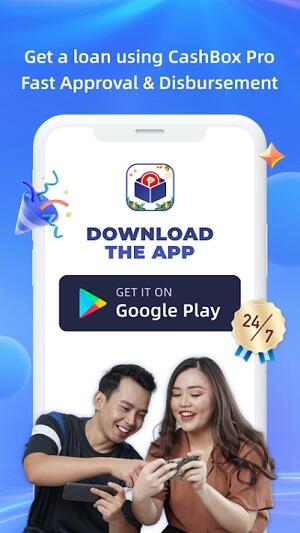
Track spending and income: CashBox Pro allows users to enter information about their expenses and income and automatically records related transactions. Users can view their total spending and income, along with detailed reports on expenditures and income for a specific period.
Budget management: CashBox Pro allows users to set budget goals for each spending category and track the progress towards completion of that goal. The application also provides suggestions to help users save money and optimize their spending.
Financial Planning: CashBox Pro provides financial planning features to help users set long-term financial goals and track the progress toward completion of those goals. Users can create plans to save money, invest, or pay off debt.
Link to bank account: CashBox Pro allows users to link to their bank account to automatically enter transaction data and save time.
Security Features: CashBox Pro offers security features such as password protection, two-factor authentication, and data backup to ensure that users’ personal information is securely protected. whole.
In addition, CashBox Pro also has many other features such as account management, creating labels for expenses, and customizing the interface to suit user preferences.
How to Download CashBox Pro
You can download the CashBox Pro app to your device through the app store on your phone or tablet. Here are detailed instructions:
- Visit the app store on your phone or tablet (App Store for iOS, Google Play for Android, or Microsoft Store for Windows).
- Search for the CashBox Pro app in the app store.
- Click the Download button to download and install the app.
- Once the download and installation is complete, open the app and sign in or sign up for a new account if you don’t have one already.\
Join the group to update information from the community:
Convenience And Inconvenience
Like any other application, CashBox Pro also has its advantages and disadvantages. Here are some advantages and disadvantages of the application:
Convenient:
Ease of use: CashBox Pro has a simple and intuitive interface, making it easy for users to enter information and manage their personal finances.
Convenience: The application provides features such as expense tracking, budget management, financial planning, and linking to bank accounts to help users manage their finances efficiently and economically. time.
Security: CashBox Pro offers security features such as password protection and two-factor authentication to ensure that users’ personal information is securely protected.
Inconvenient:
Cost: CashBox Pro may require subscription fees or use of premium features of the app, which may increase costs for the user.
Unable to connect to all banks: Although CashBox Pro allows linking to users’ bank accounts, not all banks are supported.
Accurate spending information required: CashBox Pro requires users to enter their spending information correctly in order to produce accurate reports. This can take time and effort for the user.
General conclusion
Overview of CashBox Pro, it is a full-featured and convenient personal finance management application for mobile devices such as smartphones and tablets. With a simple and intuitive interface, users can easily manage their expenses and income, set budget goals, create financial plans, and track progress toward achieving those goals.
In conclusion, if you are looking for an easy to use and full-featured personal finance management application, CashBox Pro could be a good choice for you.

