Description
What is CapCut ?
CapCut is a free mobile video editing application, developed by ByteDance – the maker of TikTok. It allows users to trim, merge, add effects and sounds to their videos, creating unique and beautiful videos.
CapCut features include:
Video editing: Cut, merge and arrange the videos as you like.
Video effects: Add special effects to videos to make them stand out more.
Edit audio: Add background music or sound that matches your video.
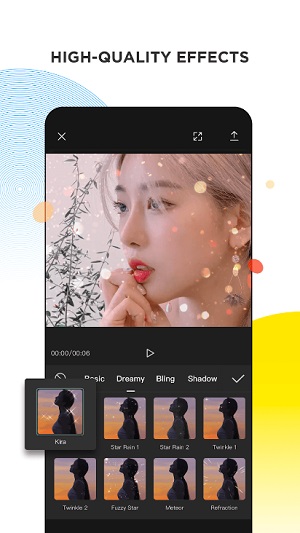
Edit text: Add text and captions to your videos.
Edit images: Increase brightness, contrast, correct colors and add unique photo effects.
CapCut has a friendly and easy-to-use interface, suitable for users who are just starting to learn video editing. This app also allows you to share your videos directly on other social networks like TikTok, Instagram, Facebook, etc.
Display of CapCut
CapCut’s interface is quite simple and intuitive. When you open the application, you will see the main interface with some options like:
“New Project“: Create a new project.
“Recent”: Lists recently created projects.
“Template”: Allows you to create videos from built-in templates.
“Import”: Import videos or photos from your gallery.
“Edit”: Edit an existing video.
After selecting “New Project” or “Edit”, you will be taken to the main video editing screen. This interface includes:
Home screen: Displays the video being edited.
Toolbar: Contains editing tools, including cutting, merging, inserting sound, inserting text and effects.
Navigation bar: Allows you to navigate your project, search, and share videos.
In addition, CapCut provides some additional features, such as storing the project in the cloud, creating videos with different speeds and adjusting the size of the video. The entire interface is designed for ease of use and convenience, allowing you to create beautiful and unique videos in just a few minutes.
Features in CapCut
CapCut provides many video editing features, allowing you to create unique and beautiful videos. Here are some key features of CapCut:
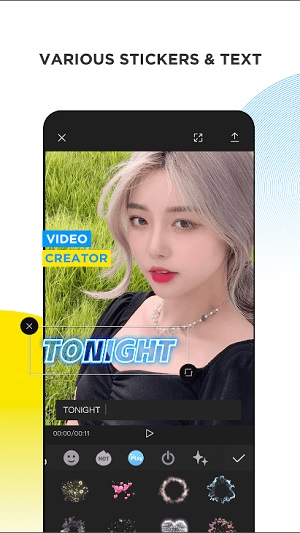
Video editing: CapCut allows you to trim, merge, insert and delete video clips, changing their order and duration.
Video effects: This application provides a variety of video special effects, including transitions, special effects, and color filters.
Edit audio: CapCut allows you to insert background music or sound into your video. You can also customize the volume of the sound or use the noise reduction tool to remove unwanted noise.
Edit text: You can add text and captions to your video, edit their font, color and position.
Image editing: CapCut allows you to edit images by increasing brightness, contrast, correcting colors and applying unique photo effects.
Video speed: You can increase or decrease the speed of the video to create special effects or create slow-motion videos.
Share video: After editing, you can share the video directly on TikTok, Instagram, Facebook and other social networks.
Cloud storage: You can store your project in the cloud and continue editing on another device.
In short, CapCut is a free video editing application with many useful features, helping you to create unique and beautiful videos in just a few minutes.
How to Download CapCut
To download the CapCut app, you can follow these steps:
- Open the app store on your device, such as the Google Play Store for Android or the App Store for iOS.
- Search for the CapCut application by entering the keyword “CapCut” in the search bar.
- Select the CapCut application from the list of search results and click the “Download” or “Install” button (depending on the operating system).
- -If required, you’ll need to sign in to your Google account or Apple ID to download the app.
- Once the download is done, you can open the app and start using it to edit videos.
Join the group to update information from the community:
Convenience And Inconvenience
The advantages of the CapCut app are:
- Free and easy to use: CapCut is a free application and has an easy to use interface that is very convenient for users.
- Multi-features: CapCut provides a variety of video editing features, allowing users to create unique and professional videos.
- Multi-device compatibility: CapCut can work on a variety of mobile devices, including Android and iOS.
However, the CapCut application also has some inconveniences such as:
- Internet connection required: To fully use the app’s features, you need to be connected to the internet.
- Ads: The app contains ads, which may disrupt the user’s usage experience.
- No offline storage: You cannot store editing projects on your device without an internet connection.
In short, CapCut is a free and multi-featured video editing application that is very convenient for users. However, inconveniences such as internet connection and advertising should also be noted.
General conclusion
The CapCut application overview shows that it is a free and multi-featured video editing application that is rated as easy to use with a user-friendly interface. It offers many video editing features, including effects, sound, motion and many more. Inconveniences of the application include internet connection and advertising. However, for its convenience, CapCut is still a great application for those who want to edit videos on their mobile phones.



