Description
What is CamScanner APK?
CamScanner is a mobile application designed for document scanning and management. Available for iOS and Android, it utilizes device cameras to capture high-quality scans of documents, receipts, whiteboards, and more. The app employs advanced image processing to enhance scan quality, crop, and straighten images. Users can organize scans into folders, add annotations, and share them via email or cloud services. While primarily known for its scanning capabilities, CamScanner also offers optical character recognition (OCR) to convert scanned documents into editable text. However, it faced controversy in 2019 due to security concerns related to its Chinese origins, prompting its removal from certain app stores.
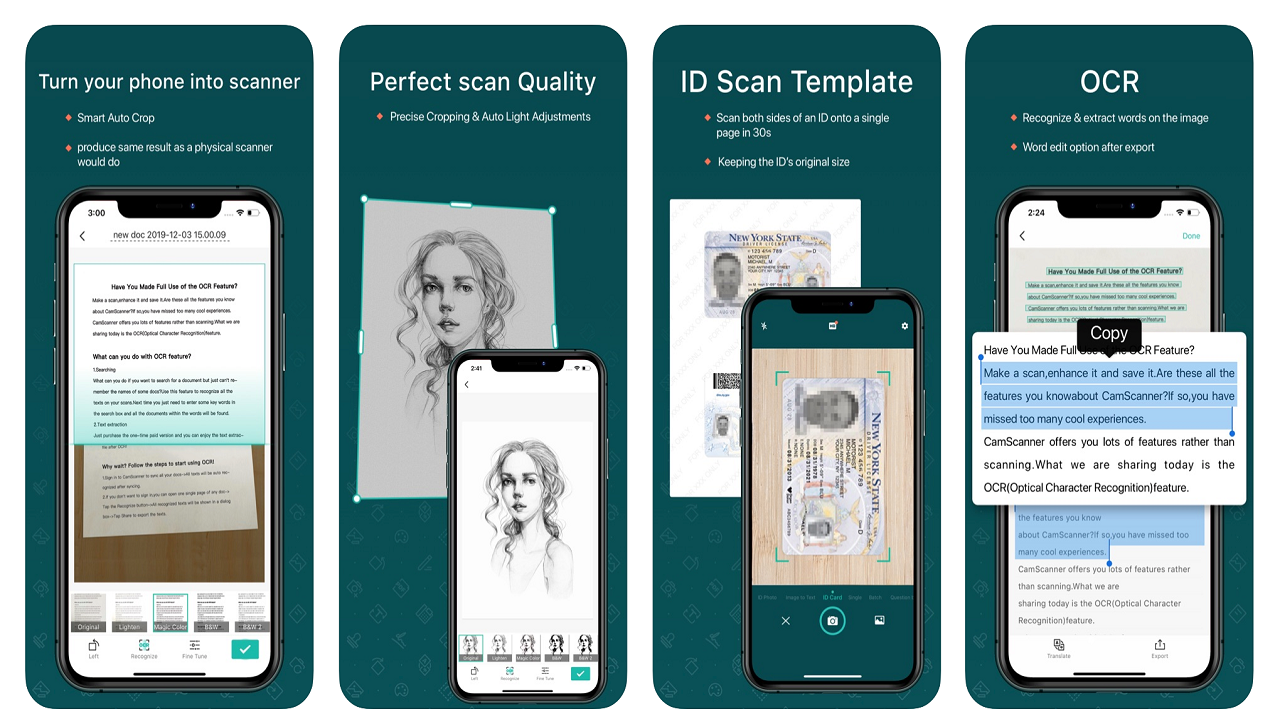
Interface of CamScanner APK latest version
CamScanner features a user-friendly interface that facilitates efficient document scanning and management. Upon opening the app, users are greeted with a main screen showcasing options to either scan a new document or access their existing scans. The scanning process involves aiming the device camera at the target document, with on-screen guidelines aiding alignment. The app automatically captures the image, then presents editing tools like cropping, rotation, and filters. Scanned documents are stored in a virtual filing system, allowing users to create folders for better organization. Additionally, the app provides features for sharing scans via email, messaging apps, or cloud services. Despite its functional design, it’s essential to consider the app’s history and security concerns before use.
Features in CamScanner APK new version
CamScanner offers a range of features designed to streamline document scanning and management:
Document Scanning: Utilize the device camera to capture high-resolution scans of various documents, including receipts, contracts, notes, and more.
Image Enhancement: The app employs advanced algorithms to optimize scan quality by adjusting brightness, contrast, and sharpness.
Auto-Cropping: Automatically detects and crops the document edges, ensuring a clean and professional appearance.
Multi-Page Scanning: Seamlessly scan multi-page documents into a single PDF file, making it easy to handle lengthy materials.
OCR (Optical Character Recognition): Convert scanned images into editable and searchable text, enabling content extraction and manipulation.
Annotation and Marking: Add custom annotations, watermarks, or signatures to scanned documents for personalization and identification.
Folders and Tags: Organize scans into custom folders and apply tags to categorize and locate documents swiftly.
Sync and Backup: Synchronize scans across devices and back up files to cloud storage services, ensuring data accessibility and security.
Collaboration: Share scanned documents via email, messaging apps, or collaborate with others by granting access to specific folders.
Password Protection: Safeguard sensitive documents with password protection and encryption, enhancing data privacy.
Search Functionality: Easily find documents using keywords, helping you locate specific files within your collection.
Batch Processing: Process multiple scans simultaneously, optimizing productivity for larger document sets.
Smart Naming: Automatically assign meaningful filenames to scanned documents based on content, date, or other criteria.

How to free download CamScanner APK for Android
To download CamScanner, follow these steps:
For iOS (iPhone/iPad):
- Open the “App Store” on your iOS device.
- Tap the “Search” icon at the bottom of the screen.
- Type “CamScanner” in the search bar and press “Search.”
- Look for the official CamScanner app by INTSIG Information Co., Ltd.
- Tap the “Get” button next to the app’s name.
- If prompted, authenticate using your Apple ID (Face ID, Touch ID, or password).
- The app will begin downloading and installing on your device.
For Android:
- Open the “Google Play Store” on your Android device.
- Tap the “Search” bar at the top of the screen.
- Enter “CamScanner” in the search field and press “Search.”
- Locate the official CamScanner app by INTSIG Information Co., Ltd.
- Tap the “Install” button to begin the download and installation.
- The app will be downloaded and installed on your Android device.
Advantages and Disadvantages
Advantages:
- Ease of Use: CamScanner offers a user-friendly interface, making it simple for users to scan and manage documents without technical expertise.
- High-Quality Scans: The app’s image processing technology enhances scan quality, resulting in clear and professional-looking documents.
- Multi-Page Scanning: CamScanner allows users to scan multiple pages and compile them into a single PDF, streamlining the handling of longer documents.
Disadvantages:
- Security Concerns: CamScanner faced security controversies in the past, prompting removal from app stores due to potential malware and privacy risks. Always verify the app’s current reputation before use.
- Privacy Issues: Some users expressed concerns about the app’s data privacy practices, including unauthorized access to user data.
- Free Version Limitations: The free version of CamScanner often includes ads and watermarks on scanned documents, requiring users to upgrade to a paid version for full functionality.
Conclusion
CamScanner offers a convenient solution for document scanning and management, boasting features like high-quality scans, OCR capabilities, and cloud integration. Its user-friendly interface and tools for organization and collaboration are commendable. However, the app has faced security and privacy concerns in the past, which led to its removal from certain app stores. While CamScanner can be beneficial for many users, it’s crucial to stay vigilant about its security reputation and privacy practices. Considering the potential risks alongside its advantages is important when deciding whether to use CamScanner or explore alternative options that prioritize data safety and user privacy.
