Description
What is Blokada 5?
Blokada 5 is a mobile application designed to block ads and malware on mobile phones and tablets running Android or iOS operating systems.
With Blokada 5 you can block ads on web apps and browsers, block malicious and fake websites, stop spam calls and messages, protect your privacy and increase speed download website.
Blokada 5 uses independent block lists to constantly update the latest malicious ads and domains. In addition, the application also allows users to create their own block lists to block specific websites or applications.
Blokada 5 also provides a simple and easy to use user interface, and does not require the user to root the device to use it.
Application interface
This is the main interface of Blokada 5 application on Android mobile phones:
The application has a simple and easy to use interface, with the main features arranged in tabs and menus below. At the top is a “power” icon that allows users to enable or disable the app’s ad-blocking feature.

The main features of Blokada 5 are divided into categories such as Dashboard, Blocklists, DNS, VPN, AdGuard DNS, Logs, Settings and About. Users can easily access these features by selecting from the menu below.
In the Blocklists section, users can find and choose an independent block list to update the latest malicious ads and domains. The DNS section allows the user to choose a custom DNS server or use the application’s default DNS servers. The VPN feature allows users to use VPN connections to protect privacy on the network.
In addition, Blokada 5 also provides a Settings section that allows users to customize the settings of the application, including security features and the setting of the block list. The About section allows users to view information about the version of the application and information related to Blokada.
Salient Features in Blokada 5
Here are some outstanding features of Blokada 5:
Ad blocking: Blokada 5 allows users to block ads on web browsers and mobile apps, which improves the online experience and reduces distractions when using the phone.
Privacy protection: The application allows users to block malicious and fake websites, prevent spam calls and messages, and protect their privacy online.
Independent Blocklists: Blokada 5 uses independent blocklists to continuously update the latest malicious ads and domains. In addition, the application also allows users to create their own block lists to block specific websites or applications.
No root required: Blokada 5 does not require users to root the device to use it, making it easy for users to install and use applications on their mobile phones.
Simple interface: The application has a simple and easy to use interface, with the main features arranged in tabs and menus, giving users easy access to the features of the application.
Website loading speed: Blocking ads and malicious domains helps to increase website loading speed, improving users’ network experience.
Convenience and Inconvenience
Convenient:
- Blokada 5 has a simple and easy to use interface, giving users easy access to the features of the application.
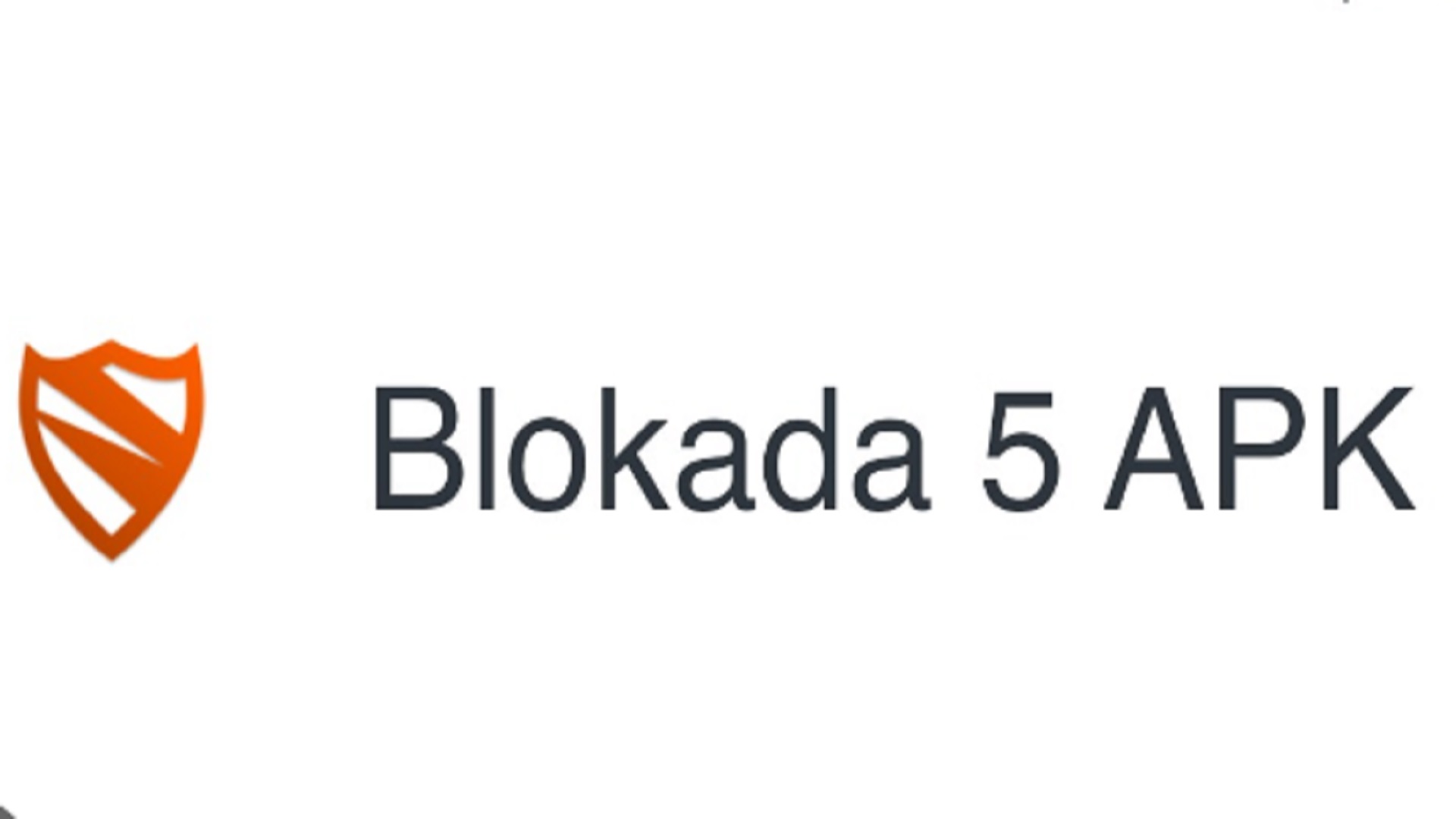
- No need to root the device to use, making it easy for users to install and use the application on their mobile phones.
- Increase website loading speed by blocking ads and malicious domains.
- Allows users to create their own block lists to block specific websites or applications.
Inconvenient:
- Blokada 5 may affect some apps or websites that are not ad-blocked, preventing them from working properly.
- Standalone block lists are not always updated quickly, resulting in some ads and malicious domains being able to infiltrate users’ devices.
- Blocking ads and malicious domains can reduce ad revenue for advertisers and websites, causing some controversy in the online community.
User object
Blokada 5 is an ad blocking and privacy protection application on mobile phones, suitable for all types of users, especially those who care about information security and do not want to be disturbed by ads. on websites and apps.
The main users of Blokada 5 include:
- People who regularly surf the web and use applications on mobile phones, especially those who use Android smartphones.
- People who want to reduce their reliance on ads in their online experience, while protecting their privacy and avoiding malicious domains.
- People who don’t want to spend on paid ad-blocking services.
- People who don’t want to root their device to use ad-blocking apps on Android.
How to dowload Blokada 5
Download from Google Play Store:
Open the Google Play Store app on your phone.
Click the “Install” button to download and install the Blokada 5 app onto your phone.
Join the group to update information from the community:
Download from Blokada official website:
Select the app version suitable for your device (Android or iOS) and click the “Download” button to download the Blokada 5 APK installation file.
Once the download is complete, open the installation file and click the “Install” button to install Blokada 5 onto your phone.
General conclusion
In short, Blokada 5 is a very useful and convenient application in blocking ads and protecting privacy on mobile phones, meeting the needs of users well.



