Description
What is Apex Launcher APK ?
Apex Launcher is an Android app that allows users to customize the look and feel of their device’s home screen. It offers a variety of features and options to personalize the interface, including customizable app icons and labels, themes, gestures, and animations.
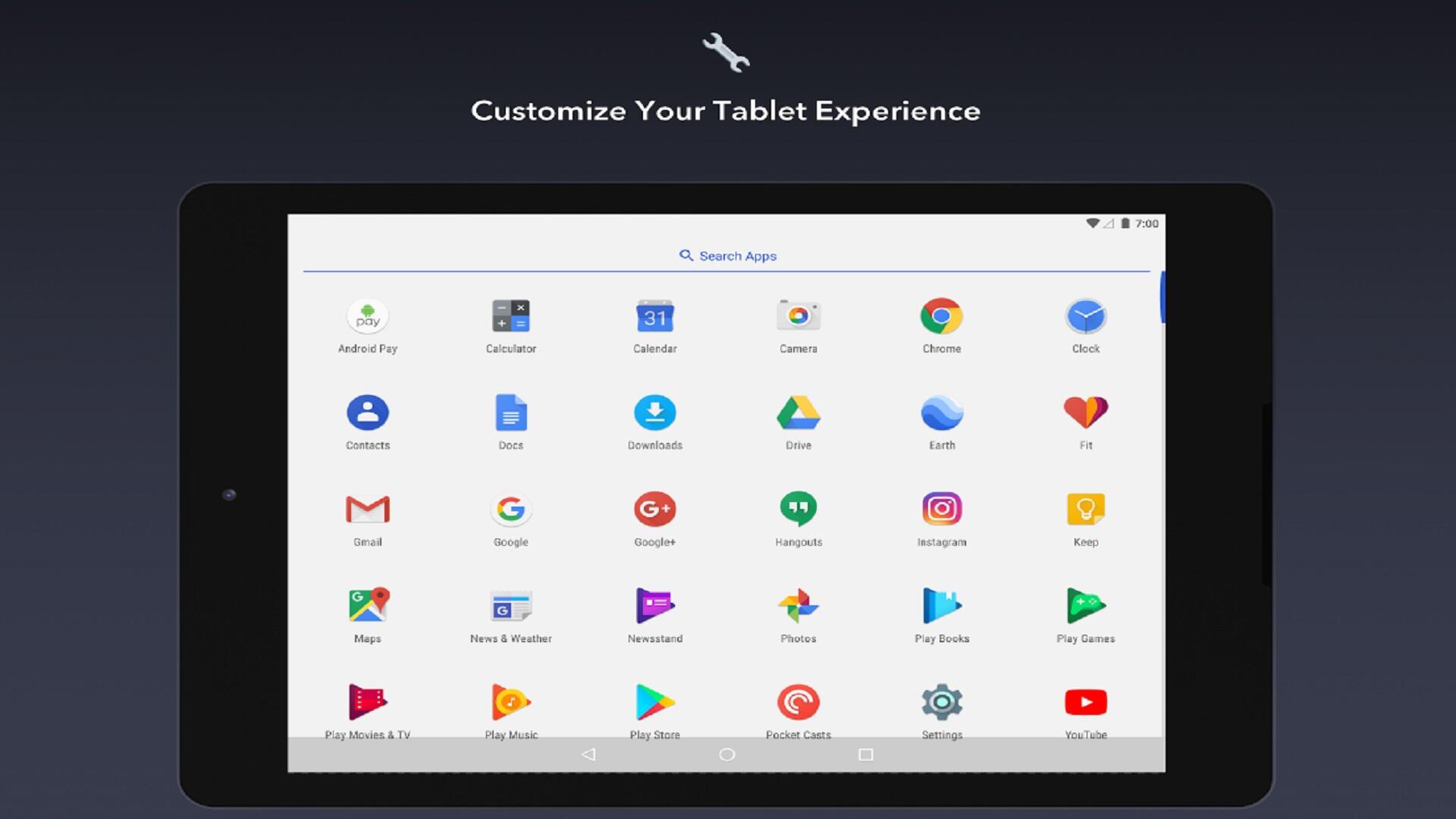
Users can also organize their apps into folders and use Apex Launcher’s search bar to quickly find specific apps or contacts. The app includes a scrollable dock that can hold up to seven icons and allows users to add shortcuts to their favorite apps or actions.
Apex Launcher offers additional features such as app locking, which allows users to secure specific apps with a password or fingerprint, and a customizable grid size to adjust the layout of the home screen.
Interface of Apex Launcher APK
The interface of Apex Launcher is designed to be user-friendly and customizable. It offers a clean and minimalistic look by default, but users can change the theme to one of the many available options or create their own.
The home screen can be customized with different layouts and grid sizes to suit the user’s preferences. The app drawer can be accessed by swiping up from the bottom of the screen, and users can organize their apps into folders or use the search bar to quickly find what they’re looking for.
The dock at the bottom of the screen is scrollable and can hold up to seven icons. Users can add or remove icons from the dock and customize its appearance.
Apex Launcher also offers various gestures and animations to make navigating the device more intuitive and enjoyable. For example, users can set a double-tap gesture to open their favorite app or use a pinch gesture to access the app drawer.
Features in Apex Launcher APK
Apex Launcher offers a wide range of features to customize the home screen and app drawer of an Android device. Some of the key features include:
Customizable home screen: Users can customize the layout and grid size of the home screen, change the wallpaper, and add widgets.
Customizable app drawer: Users can organize their apps into folders, use the search bar to quickly find apps, and change the app drawer style.
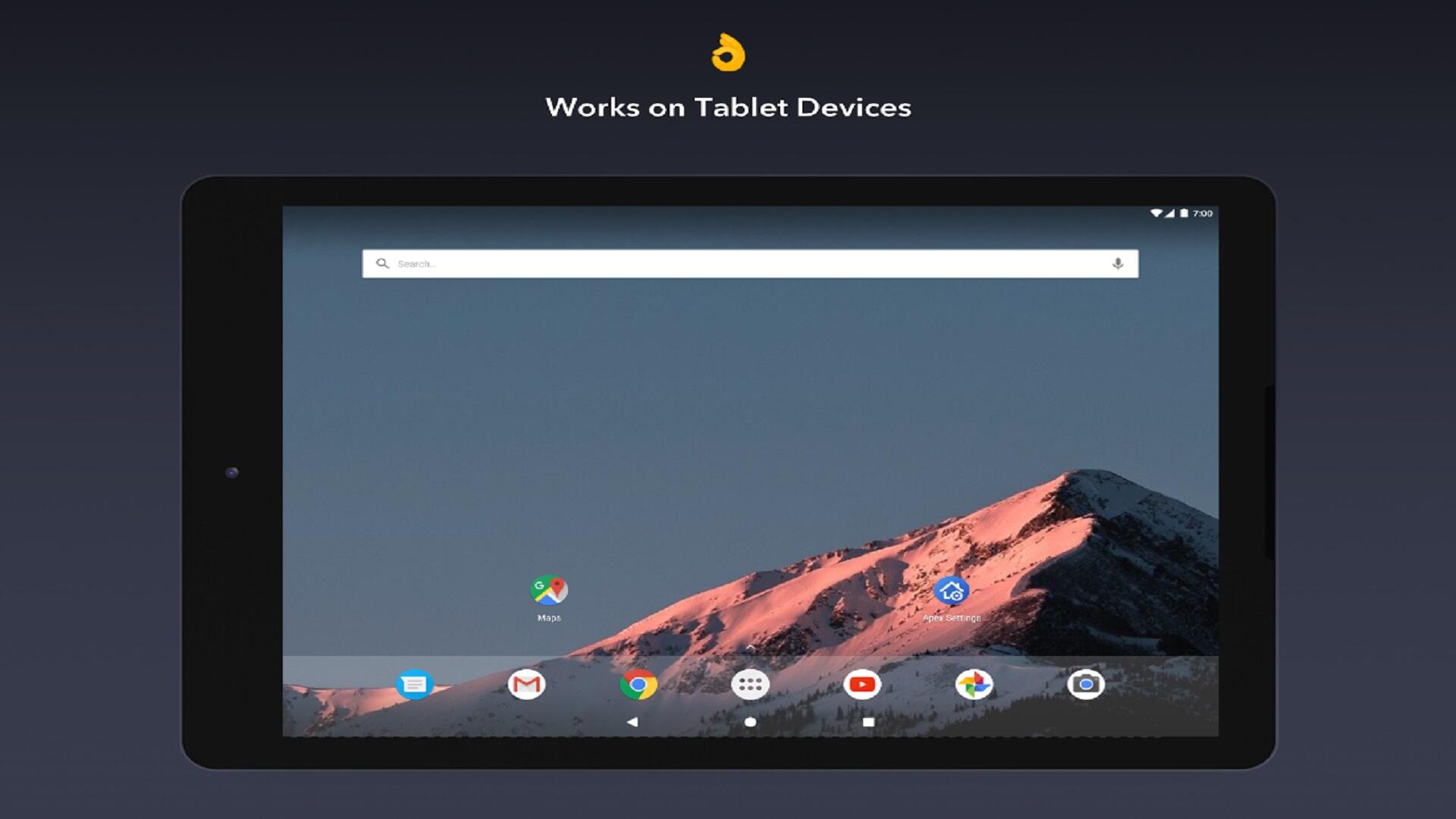
Themes: Apex Launcher offers a variety of pre-built themes to choose from, or users can create their own custom themes.
App icon customization: Users can change the size and appearance of app icons, and add labels or badges.
Gestures: Users can set up custom gestures to quickly access apps or perform actions, such as double-tap to open an app or swipe up to access the app drawer.
App locking: Users can lock specific apps with a password or fingerprint to protect sensitive information.
Scrollable dock: The dock at the bottom of the screen can hold up to seven icons and is scrollable, allowing users to add shortcuts to frequently used apps.
Backup and restore: Users can backup their Apex Launcher settings and restore them on a new device.
How to download Apex Launcher APK
To download Apex Launcher, follow these steps:
- Open the Google Play Store app on your Android device.
- Type “Apex Launcher” into the search bar at the top of the screen.
- Select “Apex Launcher – Customize, Secure, and Efficient” from the search results.
- Tap the “Install” button on the app’s page.
- If prompted, review the app’s permissions and tap “Accept” to continue with the installation.
- Wait for the app to download and install on your device.
- Once the installation is complete, you can open the Apex Launcher app and begin customizing your device’s home screen and app drawer.
Join the group to update information from the community:
Advantages and Disadvantages
Advantages:
- Customization: Apex Launcher offers a high level of customization options to personalize the look and feel of the device’s home screen and app drawer.
- User-friendly interface: The app’s interface is easy to use and understand, even for first-time users.
- Efficient performance: Apex Launcher is designed to run smoothly on most Android devices, even older ones, and includes optimization features to improve performance.
- App locking: The app includes a feature to lock specific apps with a password or fingerprint to protect sensitive information.
- Backup and restore: Users can backup their Apex Launcher settings and restore them on a new device.
Disadvantages:
- Ads: The free version of Apex Launcher includes ads, which can be intrusive and disruptive for some users.
- Limited features: Some features are only available in the paid version of the app, which may limit the customization options for users who choose to use the free version.
- Compatibility: Apex Launcher may not be compatible with all Android devices, particularly older or less powerful ones.
- Updates: The app may not receive updates as frequently as other launcher apps, which can lead to compatibility issues with newer versions of Android.
Conclusion
Overall, Apex Launcher is a popular choice for those looking to customize and optimize their Android experience. With its range of features and customization options, the app offers a high level of personalization and efficiency, making it a favorite among Android users.

