Description
What is AdGuard?
AdGuard is an ad-blocking and privacy-protecting software across your devices, including PCs, mobile phones and tablets.
With AdGuard, you can remove ads on websites and apps, reduce access to malicious websites, and enhance your online privacy by blocking tracked personal information.
AdGuard also has the ability to block websites that contain malware, block strange calls and spam messages, and help speed up website loading.
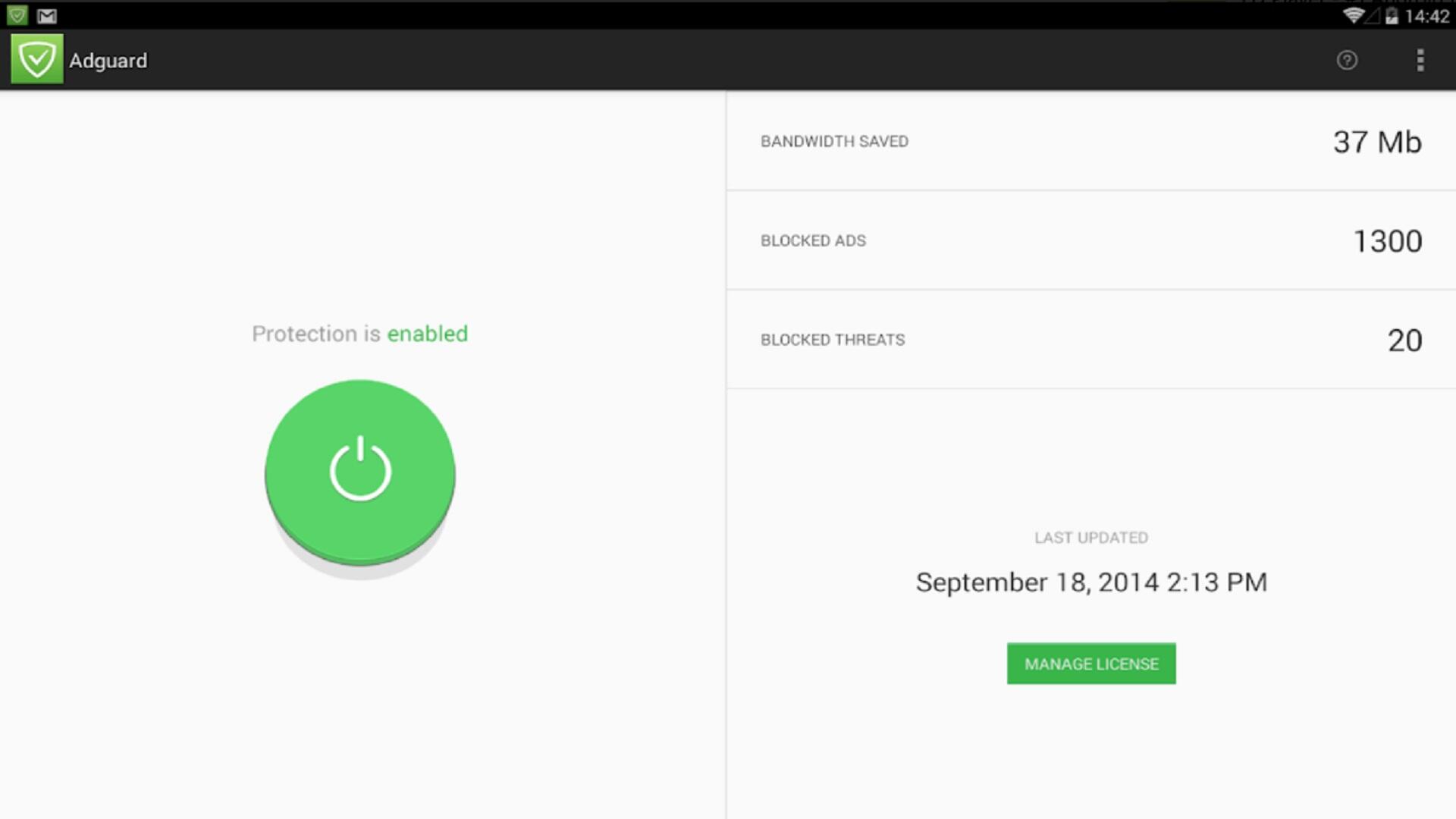
In addition, AdGuard can also be used to manage applications and processes on your device, giving you control and enhancing the security of your device.
In short, AdGuard is a useful tool to enhance online security and reduce the annoyance of ads on your devices.
Interface
AdGuard’s interface is designed to be simple and easy to use for users. The software has an intuitive graphical interface and is divided into the following main parts:
Dashboard: The main screen that displays the operating status of the software, including information about the number of ads that have been blocked, the amount of malware detected, and the security level of network connections .
Ads and ad blockers: AdGuard allows users to block ads on websites and apps. Users can choose the type of ads they want to block and set up blocking rules for each specific website.
Privacy protection: AdGuard provides online privacy protection features, including blocking tracking filters, blocking trackers, and protecting users’ personal information.
Applications and processes: AdGuard provides users with a list of active applications and processes on the device, allowing users to control and manage those applications to ensure the security of the device.
Settings: AdGuard provides installation options for users to customize and set up the software to their liking.
In short, AdGuard has a simple and easy to use interface that allows users to manage and control the security and ad blocking features on their devices.
Features in AdGuard
AdGuard provides many useful features to help users increase security and block ads on their devices. Here are some key features of AdGuard:
Ad Blocking: AdGuard allows users to block ads on websites and apps. It uses filters to prevent advertisements and other media from appearing on the user’s screen.
Privacy protection: AdGuard provides online privacy protection features, including blocking tracking filters, blocking trackers, and protecting users’ personal information.
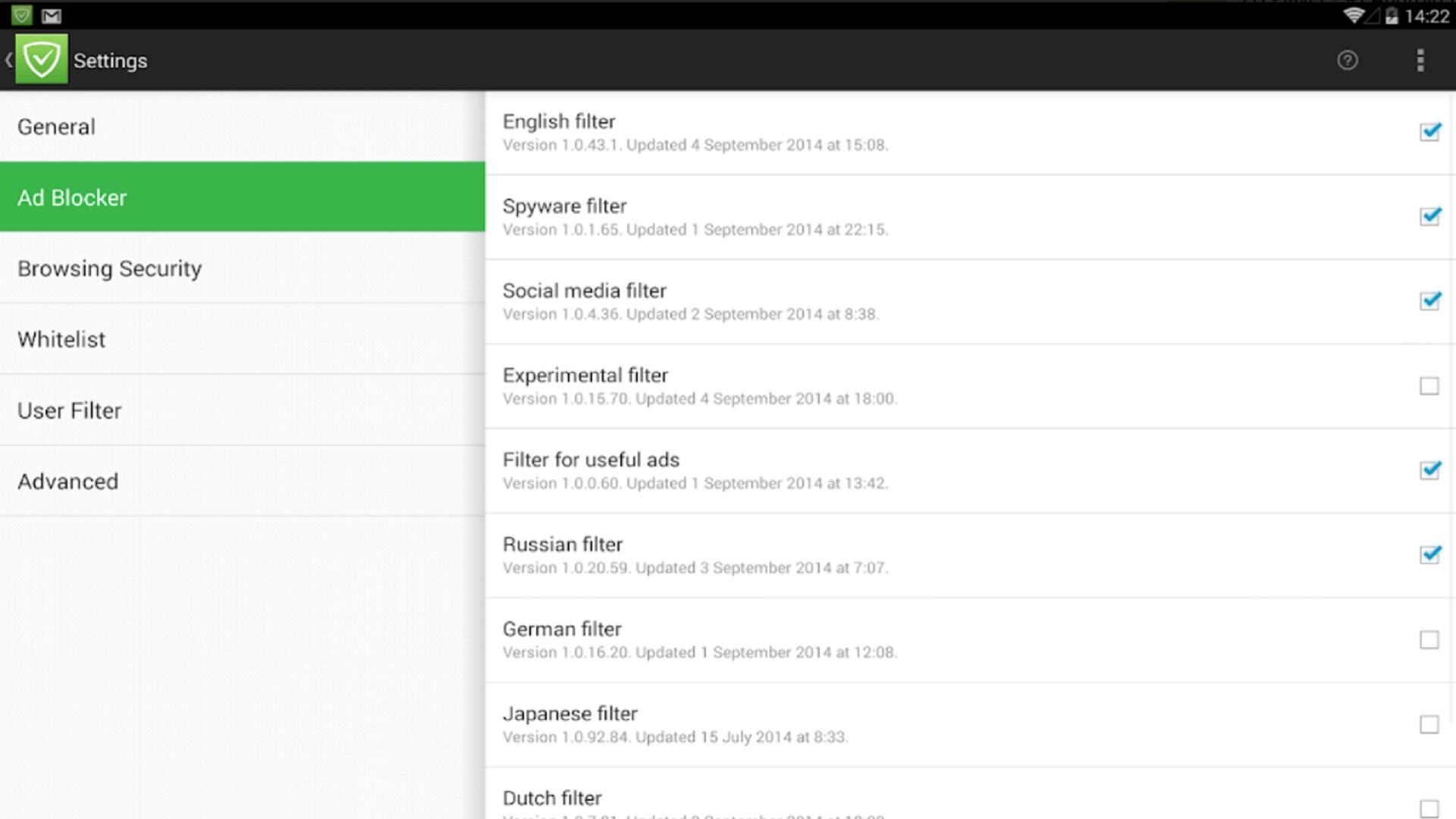
Malicious Website Blocking: AdGuard can detect and block malicious websites, helping users avoid cyberattacks and other threats.
Block spam calls and messages: AdGuard can block unwanted spam calls and messages, helping users reduce annoyance and increase security.
Application and process management: AdGuard provides a list of active applications and processes on the user’s device, allowing them to control and manage those applications and processes.
Increase website loading speed: AdGuard can increase website loading speed by removing ads and other media on the website.
Customization: AdGuard allows users to customize settings to meet their needs and enhance online security.
In a nutshell, AdGuard is a useful privacy guard and ad blocker with many features to help users enhance security and block ads on their devices.
How to Download AdGuard
You can get AdGuard on different platforms, including Windows, macOS, Android, iOS, and popular web browsers like Chrome and Firefox. Here are the basic steps to download and install AdGuard on a Windows computer:
– Click the “Download” button and select the version suitable for your operating system.
– Once downloaded, open the installation file and select the language.
– Read and accept the AdGuard terms and conditions.
– Select the storage location and install the software.
– When the installation is complete, start AdGuard and set the privacy protection and ad blocking options as you like.
Note: You can also download and install AdGuard on other platforms such as iOS, Android, or a web browser by searching in that platform’s app store or visiting the official AdGuard website for a version. suitable version.
Join the group to update information from the community:
Advantages and Disadvantages
Advantages of AdGuard:
– Effective ad blocking: AdGuard is able to effectively block ads on web browsers, apps and games. This keeps you from being disturbed and reduces bandwidth usage.
– Privacy protection: AdGuard protects your privacy by blocking tracking websites, blocking malicious ads, and protecting from cyber threats.
– Increase web speed: By blocking ads and protecting against malicious websites, AdGuard can help speed up web browsing.
– Flexible customization: AdGuard offers a variety of customization options, including child protection and anti-phishing protection options.
– Ease of use: AdGuard’s interface is friendly and easy to use, making it easy for users to find and use the software’s features.
Disadvantages of AdGuard:
– Price: AdGuard’s price is quite high compared to other ad blocking software on the market.
– Memory space: AdGuard requires a relatively large amount of memory on your computer or mobile device.
– Can slow down website loading speed: Sometimes, AdGuard can slow down website loading speed due to ad blocking and network protection.
In short, AdGuard is an effective ad blocker and network protection software that has many advantages but also has some limitations.
Conclusion
Above is an overview of the AdGuard application, an effective ad blocking and network protection software. AdGuard has many features and advantages such as effective ad blocking, privacy protection, speed up web access, flexible customization and ease of use. However, AdGuard also has some disadvantages such as its high cost, large memory requirements and can slow down website loading speed.
If you are interested in ad blocking and network protection, AdGuard might be a good choice for you. However, before you decide to go for it, you should carefully review the features, pricing, and storage requirements to make sure it’s right for your needs and device.


